View Skype Chat History & Activity On Your PC With Skype History Viewer
Recently covered SkyHistory incorporates a slew of history management features into Skype, allowing user to separately manage contacts, conversations, and to filter chats according to user-defined date and time. Today we have come across yet another great add-on for Skype called Skype History Viewer, which offers a direct way to save and view conversations by listed contacts. It looks for previously logged-in users and their contacts and then allows you to view their chat history. If you, for instance, want to view you chat history with one specific contact, just select the contact from the list and it will show all the chats with date and time stamps and chat body.
According to the developer this open source add-in is developed to view chat history of Skype users. You just have to select the user from the list to show chat history logs.
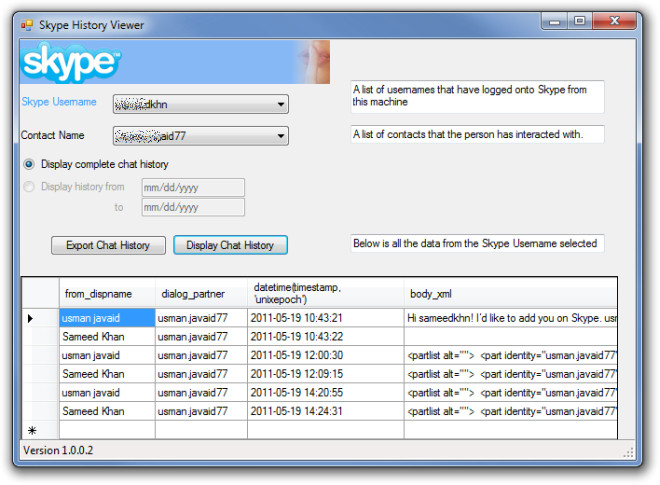
Usage is simple. Before you launch Skype History Viewer, make sure that Skype is not running in background. The main interface lets you select the user whose chat history is to be viewed. From Skype Username select Skype user followed by contact name from selected Skype user’s contact list. Now just select Display Chat History to show display name, dialog partner, date and time stamp along with conversation history with selected contact.
The Export Chat History feature is not implemented yet. The application will soon be updated with export features along with more history viewing functionalities. It works on Windows Vista and Windows 7.

Really, thank you!
my problem is other it shoes me history only until 2009 after that to 2013 nothing ??? why ??
As far as I can tell this doesn’t work on win 7 64, throw the error:
Could not load file or assembly ‘System.Data.SQLite, Version=1.0.65.0, Culture=neutral, PublicKeyToken=db937bc2d44ff139′
I have the same problem any suggestions for this ?
same error on win 8 64
As far as I can tell this doesn’t work on win 7 64, throw the error:
Could not load file or assembly ‘System.Data.SQLite, Version=1.0.65.0, Culture=neutral, PublicKeyToken=db937bc2d44ff139’
Skype voice mail is not stored locally, so you would need to log into skype to delete them as far as i am aware!!
please email me if you find this to be wrong and i can update the program according!!
As far as I know, there’s no way to delete voicemails in Skype. I’ve had email exchanges with Skype customer service and they have verified that there’s no way to delete voicemails once you have received them. The Skype forums are full of people with the same issue. I have never found a way to do this from the Skype program or from the Skype website. I recently dropped Skype for Google Voice because of this issue. If anyone knows a way to delete voicemails in Skype, please let me know. I’d be very interested in a solution to this issue.
found the answer:
at least in Skype 5.5.0.112 on Windows you can delete voicemail like this:
TOOLS > OPTIONS > PRIVACY (Privacy Settings), in left column > SHOW ADVANCED OPTIONS button, on right > CLEAR HISTORY button, in the “Keep history for” section
does this program have an option to delete voicemail in Skype? For that matter, does anyone know if there’s a way to delete voicemails in Skype?