Where Is The Start Menu In Windows 8?
Ever since the Consumer Preview of Windows 8 became available, the complaint that most users daring enough to test the new OS have come up with is that there is no Start Orb (or menu, or button, whichever you prefer). This aspect of the new OS became even more erratic than before, since the Developer builds of Windows 8 did come with a Start Menu of sorts, but with the Consumer Preview (Microsoft’s terminology for a beta), it got stripped out completely. Instead, what you now get is a beautiful, alive and convenient – yes, very convenient – Start Screen that forms a major portion of Windows 8’s new look and feel.

Don’t get me wrong here; the first time with Windows 8 was equally frustrating for me as it may have been for you. After all, we’d been used to the Start button and menu since the time of Windows 95 (as far back as I can remember getting my hands on a computer), and although it evolved over time through Windows Vista and Windows 7, it was still far from perfect. With Windows 8 and its Start Screen, Microsoft has redesigned the whole concept of app launching and switching, making it smooth for users of all types of hardware running the OS, and not just catering to the PC genre. The software giant has defended this move quite thoroughly earlier, and after having dealt with the absence of Start Menu for a couple of days, I personally feel quite at ease with it. Before I present my case, let us a take a look at why Microsoft decided to go so radical on the Start orb anyway.

If you’ve had the experience of playing with Windows 7 on a touchscreen, you can totally relate to my saying that it was a nightmare. Windows, until now, was not designed for a touch interface, and the Start Menu made the task even more complicated and frustrating, owing to the small size of menu items and further options. With the Start Screen, you get a perfect touch optimized interface, complete with large tiles, easily readable text, and quick glance at everything you can do with your computer. Convenient, for sure. Now, before you get into a rant about Microsoft’s apparent bias towards tablets and touch interfaces, and blatant ignorance towards the fact that majority of PCs in the world still lack the aforementioned, let us analyze what the Start Menu was. It was merely a collection of all your installed programs, a search/launch bar, a shortcut aggregator and a point where you got to for getting anything done on your machine (hence the name Start). If you consider it, Start Menu was there because the whole of Windows operating environment was a jumbled up mess, and Start only served some of the organization that you could do for easily locating items rather than rummaging through folders to find the right one. Enter: the revamped Start Screen!

For touch devices, you get swipe gestures, as you would on any smartphone. If you’re using it with a mouse, use the scroll wheel. It’s a breeze, really; no lags, and it responds just fine. Remember when you used to pin items on the old Start Menu? Pin too much of them and all the space started looking cramped up. Well, not any more, as with the Start Screen, you can pin as many shortcuts as you like – both Metro and Desktop apps – and they won’t face any cosmetic degradation. They’re easier to find, and usable for both PC and tablet users. Another key function that the Start Menu provided, was turning the computer on and off. For that, and other functions of the like, you get the Charms bar, easily accessible through Win+C hotkey combination, or by hovering your mouse over the top or bottom right corners of the screen and sliding it. The power options are embedded deep, true, but that’s because Windows 8 systems are designed to remain on most of the time, hardly ever needing a reboot. A trade off in favor of tablets, I must say, but not an unwelcome one.
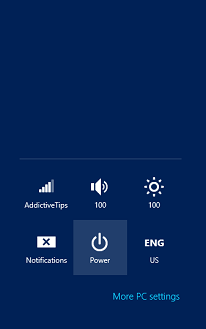

Okay, but how do you find programs that are hidden? I’m beyond frustrated with this program. I can’t rip CD’s to my computer, I can’t find how to get to media player, if it’s even there. It’s beyond stupid that the change was this drastic and incomprehensible.
The Start Menu has been an effective way for laptop and desktop computer users to access applications, programs, and shortcuts. I don’t have a touch screen … don’t even want one for my desktop (or laptop). That option works well for Tablets and Telephones, not people who use computers for hours in a day. The new Metro User Interface now requires a lot of re-learning as to where stuff on my computer can be found. It has been several weeks and I still cant find the most basic stuff in windows 8. Like the control panel for example.
The list of things I really hate about windows 8 is growing as I use it more and more. Windows media player is different and does not seem to be as easy to use. Even windows Solitare has become commercial.
1. where are the windows apps that i need? e.g. remote desktop, calculator, etc. it was hard to find – i used search but that’s might inconvenient!!
2. I do not want those windows apps bothering me – i don’t want live content pushed at me – news, weather, etc. I want them to disappear off the start screen – if i will want them, i would like to find them – but not be in my face.
3. help – i want to listen to mp3 without microsoft’s ideas of pictures and suggestions popping up on me – i really find it offensive to be listening to a serious lecture and having a jazz singer with a sax popping up!
Thanks!
got windows 7 for being a CS major…. amazing!!
I’ll be using Ubuntu (Linux). It’s free, resembles Windows 7 in its look and feel, and is very very fast. Lots of programs run on Linux, none of the drawbacks of Windows 8.
It is not about redesign but about removing button.
Try to tell user on phone to press start.
It looks that M$ is trying to kill phone support in new design patterns.
First impression, don´t like it. I want to see my cool wallpaper when I start Windows, and I think the start menu is very functional. Maybe I will change my mind after using it for some time.
I agree with most of the comments, Metro just slows you down, as pretty as it might be having the whole screen taken over by metro just to load one application that you have to scroll to find is not functional.
Have you tried using it on Server 8 yet? our company manages a lot of different systems all over the country and we are normally remote desktoping to at least 4 or 5 customers servers at once I cant imagine what that is going to be like with metro, its not a nice thought.
While you can pin things to the task bar its not a solution and getting to the power button / log off button or to even get to the start menu is just annoying over RDP. I’ll take the normal start menu any day.
That said the Metro UI does look nice and does have it place on tablets / touch screen and i can see some uses for it but it shouldnt be forced, you should be able to choose which one you want, like XP had the option for the classic start menu Windows 8 should too.
I was pretty annoyed the first time I started up Windows 8 and couldn’t find the Start Menu. But, after playing around with the new “start screen” I realized it’s actually pretty cool. It is customizable and easy to use and frankly, the start menu needed a facelift. Windows 8 has give it that new look and feel that is refreshing. People are so resistant to change, but I think if you give it 5 mins, you will see it’s not so bad : )
One thing I did that helped me was some of the things that aren’t in there, IE: control panel, computer, run cmd, and etc.
I like the new interface. The old Start menu was pretty useless – I only used it to dig out rarely used programs. Everything else I launched from the Quick Start.
As with most other comments on this post, I can appreciate what they’re trying to do but I think Microsoft have got it wrong. The human brain can find information far quicker in a structured, logical menu as we’ve been accustomed to, than it can with a variety of panels in no apparent order (a la the Start Screen). Whilst users in a business environment who have routine tasks relying on just a handful of apps every day of their working lives may be ambivalent (once they’ve worked out where their apps are), those who love their computers and use a multitude of apps will be alienated by this. I am already finding that I have to ‘search’ or drill down through Apps numerous times, and it’s a painful, long-winded process. If I can’t remember what’s on my computer, the process of visually scanning this information is tedious and involves far too much drilling and clicking – slide out menus, expanding/collapsing folders, etc… were ideal and this is a weak alternative. I think they must have retrenched their usability experts before they developed this. My MacBook Pro, which has often been my secondary computer, will eventually become my preferred machine if I’m stuck with Windows 8 (more likely, I’ll wind back to Windows 7 and stick with that for as long as I can).
the new version is tolerable in a mobile device but in desktops it is ugly.
Why in the world I can’t see the desktop while opening a new application.
Windows is on the wrong route? (I mean in desktop computers, not mobile ones.)
Only installed the CP last night and spent about two hours with it before deciding to wipe it and go back to something, anything else.
I like the touchscreen idea but even if I had one on my desktop, I doubt I’d enjoy constantly reaching forward to operate the OS.
I have two screens on my main system (watching BBC iPlayer on the telly) and that great Win7 addidtion, snapping windows, is crippled by Microsoft’s lack of forethought with it, so I can’t imagine how badly Win8 is going to cope – I certainly won’t appreciate having to turn on my TV just to get to a menu hung on the side of a screen.
I didn’t bother to install anything (Liar! Firefox went on almost immediately after IE10 launched) but am interested in how the Metro menu handles common start menu links like support site links, ducumentation and such… are we supposed to use the steadily invasive search function?
I notice that Metro Apps (must we call everything an App now?) don’t have a ‘close’ function and continue to run until killed using Task Manager… how long before system performance degrades? Are we to install more RAM to cope? So much for a stay-alive OS.
Interestingly, I found my realtek based Wi-Fi card was recognised, installed and utilised right up until I needed to actually connect to the internet, when Windows couldn’t manage it. Right from installation I was asked which of a dozen networks I wished to connect to, only to be told there were no networks when I tried to troubleshoot later. :/
If I had Win8 on a tablet or phone, I’d probably enjoy it. Not as much as Android with HTC Sense, but I’d enjoy it nonetheless.
As a Desktop based OS, however, it falls far short of productive, intuitive or even useful, unless you have a touchscreen built in to your desk.
I sincerely hope that MS actually listens to it’s customers (like they say they do in their promotional guff) this time around, and builds on the success of Win7 for desktops, instead of usurping it with a mobile OS.
It’s a fine UI for a phone or a tablet but sucks for a developer or business user.
The number of steps just to shut down is insane.
Apps for Facebook, Twitter,…? They are all blocked in most work environments.
Document sharing in the cloud? Can you say HIPAA?
It reminds me of Microsoft Bob. A nice toy but not for pros.
haha, i really enjoy the controversial of windows 8 when people act like an angry mob want to attacking the metro apps and still act like *_*. honestly i really like the metro interface (and even more if microsoft gives the fan more customizable start screen, maybe USING A PICTURE INSTEAD TEXTURES) and i want Microsoft Bring Back The start menu (maybe redesigned start menu, at least the start button) without the third party programs…
gui not good for developers
I don’t get why it’s forced. There’s no reason to *force* the change. Unless you’re on a tablet or can’t click, then this is for Fisher-price.
I have used IE8 for a 2 weeks. It is chaotic.It has removed my toolbars. No tools. No list of programmes
How can I remove IE8? .How can I find a reastore point?
How much did MS pay you for this?
Noooooooooooooooooooooooooooooooooooooooooooooooo! Oh! My Goooooooood Hi Killed my Best button! I very need to Church !
I’m sorry but has anyone else had the feeling that some of these new features kind of defeats the point of Windows. You know, have the ability to have multiple windows open on the same screen? Now we just end up a bunch of full screen apps that we have to shift through? Don’t get me wrong some of these will be great and some normal users will love them, but again coming from a power user, I don’t see this going well. Please no flames from the crowd saying there’s still desktop mode, i know there is, but we all know Microsoft is pushing for everything to go to Aero Apps.
salesman talk («aesthetically pleasing» is quite an overstatement: «ugly and cumbersome» is another way of putting it). People who want to do some real work don’t care about silly apps and don’t care about putting their fingers on the screen
I use the search function on the Start button mostly I don’t really care for the shortcuts. I have 20 windows open across my 3 monitors I press the Windows button on my keyboard and start typing & I find what I need and go on with my work – perfection. Windows 8 I press the Windows button on my keyboard and all my open programs disappear! WTF! Where is my programs? Where is my open web pages? What is the crap? I don’t give a crap about the weather I have a freakin air-con in my office give me my desktop back you tablet programming retards! If I wanted to play Cut the Rope I would have grabbed my iPad. I’m all for a beautiful OS that runs smoothly on a tablet but don’t mix the two. The Windows phone already sucks, don’t force me to buy another Apple product because you screwed up Windows for me Microsoft.
Ok, metro ui aside, you say “touch interfaces are the future, even for desktops”. So would you like to try drafting with AutoCad or maybe do some 3D modelling with Maya, on a touch device. Not gonna happen.
That’s going to happen my friend. Seriously, touch interfaces is the future. even if you dont believe it right now, you will see it in less than 10 years, touch interfaces will start to take over the world. simple analogy, when the telephone were just invented, people said that who needs to talk to a machine while you can meet people face to face. real conversation. had a coffee, tea and snacks. the same thing going to happen for touch interfaces and other new gadgets that got into market.
BTW, get stylus+touch screen, you have more freedom to do works with autocad, 3d modelling, and graphic design than using mouse
I run engineering enviroments (mechanical, electrical and computer system etc) across two 27 inch screens and use a special 6 axis minature joystick like mouse. It takes those two screens to display the information I need.
Either
You think I’m going to move my hands back and forwards across a 1.5m range of motion?
or
I’m going to start working on screen the size of A4 piece of paper. My eyes are somehow going to read 1mm high letters
The only human interface I’ve seens that could practically replace the need for the mouse are still research applications. Such as dectecting eye movement.
This stuff presented might be fine for teenage girls looking up taylor swift on youtube but not much good for anything useful.
Uninstalled this 10 minutes after putting it on my laptop. What a crock of ***t. This works on Mobile Devices/Tablets well, but ”NOT” Desktops. I wouldn’t even download a pirate copy of the RC when it’s out.
This guy must work for Microsoft. I guess Microsoft is so overwhelmed by Apple that ANY press.. no matter HOW BAD …is better than the ‘You’re yesterday’ press it’s been getting lately. Of course these idiots will put the start menu back in … The PROBLEM is, the missing menu is about the only thing to DISCUSS in Windows 8. Pretty colors. GREAT. Squares !! OOooOOoo. Pitiful. This from the company that brought the PC to maturity. Tragic.
What is entirely missing from the discussion, IMO, is the hierarchical nature of the Start Menu, something entirely lacking in Windows 8. The Start Menu isn’t just a place for 10 shortcuts, it is a place for folders, within folders, within folders – all accessible in one place.
For example, I installed Visual Studio 11 beta on Windows 8 yesterday. I now have an extra 17 tiles! Now, when I add all my SQL Server tools, and Oracle tools, and Office and everything else, how will I ever find anything using a flat surface? My main Windows 7 computer has 16 shortcuts on my Start Menu, 19 shortcuts on All Programs and 60 top-level folders on All Programs, to say nothing of the folders within folders. Oh, and there are several applications pinned to my Task Bar.
The now-ubiquitous Windows 95 interface was a huge advance over 3.1 because it gave us the hierarchical Start Menu, which has now been taken away. Not a step forward.
I predict that business will not be adopting Windows 8.
Windows 8 without a Start Menu might be a fun & exciting way to use an operating system.. On an unrelated note, your Social Bar thing located at the end of the article is slightly buggy. Now when you “like” or Recommend something it opens a Share thing.. Well its stuck in that iframe or w/e it is making it unusable. Or it might be my Chrome. Either way, nice informing article.
well i do like the sharing charms, but i need to install the FlipToast app to send it on facebook and twitter
I’m not sure if you were paid to write such an article or if your son/daughter works on the dev team.
For the home user with a touch interface, I’m sure metro will be fine.
For a business with hundreds/thousands of users, such a radical change is not acceptable. If you think it’s intuitive you have obviously never rolled out a new OS to a group of users.
I pray that the big organizations will step in to ensure that the very powerful and well organized win7 style start menu will continue to be available. Else, win8 will follow the path of Vista in the Enterprise.
Microsoft is laughing in the corner saying: We give them free OS for 5-7 month and they’re unhappy?
Believe me if it weren’t for metro UI we wouldn’t get the speed and performance which Win8CP owns right now
The usual start button gave me only: search/launch, pin 10 shortcuts,
New start screen gives: 50 apps ( I no longer need the desktop) search is charms bar, you can pin control panel, whatever you want
This is for the guys who are against the Metro UI: what stops you from going into the Desktop Mode, pinning your app icons/shortcuts there and start working as you worked on Windows7? The start menu hardly gave you 20 apps to start from, for the rest you had to go to All Programs, Start Screen gives you hundreds ! Grow up guys, Windows is evolving faster than you are.
I think Microsoft is committing corporate suicide with this do-it-all-in-one OS called Windows 8. They need to wise-up and come out with at least two versions. One for desktop users without Metro and one with for smart phone users with it. The smart phone users will ultimately reject Win8 because its a memory hog and runs too slow. The advanced desktop users will reject it because who is going to replace a mouse with a touch screen? Touch screens are just a dumb Mac fad anyways. I can see the medical reports already of users suing MS for tendonitis of the arms and shoulders, caused by reaching up constantly to swipe their new desktop touch screens. Don’t believe me hold your arm up to your LCD screen and pretend its a touch screen. Now hold it there for five minutes. Getting sore yet?
Bring back the Start Button and the Search Window. Add an option to turn-off Metro. Did they not learn anyting from the mistakes made in Windows Vista? By the time MS realizes the seriousness of this mistake, Google and Apple will have buried them their own better designed operating systems. These two companies are much more nimble than MS.
I’m sure metro works wonderfully. On a tablet. And a smartphone. If I didn’t need precision pointing devices, It might even work on a desktop with a touchscreen. But until there is a viable REPLACEMENT I-O device, that combines the usefulness of a monitor, keyboard, and mouse, then touchscreen desktops will still need a secondary pointing device (the ubiquitous USB, laser and button-festooned, mouse). Which probably won’t happen until we connect to our computers via neural interface.
In other words, you have a few months. At least.
And if we need to have a mouse anyway, it is pointless to design software to try and make it obsolete. Unless you just want to rattle some cages, that is. Get the attention of tablet users. Win7 failed as a tablet ops, probably because it was marketed mainly as a desktop system. Do the opposite this time, and when the crying subsides, say “Here’s a gadget for you to do just that. We strive to please our customers. Unless you’ve already figured out the registry hack.” Microsoft HATES to make the same mistake twice. They much prefer to think up new ways of ruining perfectly good software.
Oh, and I love the Ubuntu-esqe wallpaper and “share” buttons.. Come to think of it, metro looks a lot like the unity desktop that shipped with Natty Narwhal. Guess that’s where the “fish” idea came from, too.
GIVE ME BACK MY START BUTTON I DONT WANT F-ING METRO
Hey Joe, you may want to take a look at this
https://www.addictivetips.com/windows-tips/bring-back-the-start-orb-menu-to-windows-8-using-vistart/
How am I gonna teach hundreds of staff that their computers doesn’t have Start button anymore? And what more troublesome is: teaching this to every new employee.. Nah, I probably won’t upgrade.. might be Win 9 will bring back the start menu..
This is nothing but moving crap around forcing business users into learning a new way to get to the same functionality! Save this for “mobile devices”
So Microsoft is doing away with a tried-and-true (even ubiquitous) user experience because of touch screens? Why is this a good thing? How many PC’s have touch screens, really?
I have nothing against the Metro UI on the tablet, but forcing it upon the desktop (and even the laptop) seems terribly ignorant of the investment people have made in the mouse/desktop interface. By making the desktop into a second-class citizen, Microsoft is going to alienate a huge number of people, particularly in the work-place (which is still largely stuck on XP). Why? What does Microsoft hope to achieve?
If it’s universal Metro apps they’re after, they could just as easily retrofit Windows 7 to run the API, make a gadget like Apple’s Launchpad to house the Metro Start Page, and Metro Apps automatically open full-screen. There. A common user-experience between laptop and desktop without doing away with the desktop as the primary PC interface.
This hail-Mary, all-or-nothing approach seems misguided and ignorant of the way people use computers, particularly from Microsoft which has been so religious over the years in maintaining compatibility with legacy systems. If they go through with Windows 8 as it is, I predict they will have a terrible time migrating people off of Windows 7 (and even XP).
And those that do? Because they bought a new PC? There is already a hack out there to cause the Metro Start Page to automatically launch the desktop upon startup, and I believe the folks at Classic Shell are busy with a Windows 8 version to put the Start menu back where it belongs.
Then there’s only the question of how multiple-monitor users (like me) will deal with those pesky App and Charm Bars hiding all the way over on the left and right.
So Microsoft is doing away with a tried-and-true (even ubiquitous) user experience because of touch screens? Why is this a good thing? How many PC’s have touch screens, really?
I have nothing against the Metro UI on the tablet, but forcing it upon the desktop (and even the laptop) seems terribly ignorant of the investment people have made in the mouse/desktop interface. By making the desktop into a second-class citizen, Microsoft is going to alienate a huge number of people, particularly in the work-place (which is still largely stuck on XP). Why? What does Microsoft hope to achieve?
If it’s universal Metro apps they’re after, they could just as easily retrofit Windows 7 to run the API, make a gadget like Apple’s Launchpad to house the Metro Start Page, and Metro Apps automatically open full-screen. There. A common user-experience between laptop and desktop without doing away with the desktop as the primary PC interface.
This hail-Mary, all-or-nothing approach seems misguided and ignorant of the way people use computers, particularly from Microsoft which has been so religious over the years in maintaining compatibility with legacy systems. If they go through with Windows 8 as it is, I predict they will have a terrible time migrating people off of Windows 7 (and even XP).
And those that do? Because they bought a new PC? There is already a hack out there to cause the Metro Start Page to automatically launch the desktop upon startup, and I believe the folks at Classic Shell are busy with a Windows 8 version to put the Start menu back where it belongs.
Then there’s only the question of how multiple-monitor users (like me) will deal with those pesky App and Charm Bars hiding all the way over on the left and right.
I have a 40″ monitor on my desktop and two other smaller monitors…
I am not ever going to get a touch screen… I like big screens… From where I sit I cannot reach the top of my screen… so no touch screen is going to work in that regard…
I use hundreds of programs… I don’t plan on scrolling through page after page on a 40″ monitor with a mouse to find something I should have found on the start menu….
I have always liked the gorgeous graphics of the desktop wallpapers… Be it lovely ladies, beautiful landscapes or fantastic sci-fi scenes… now I’m supposed to look at a drab screen covered with squares and rectangles in mostly bright primary colours… and icons designed by toddlers or by the guys who create those picture road signs that allow the iliterate to drive…
There is NOTHING I like about it so far…
That’s not even counting the fact that I never did find anything in there approaching “Media Center” which I use daily as well….
You will use small 10″ touch screen or M$ will get to you and shoot you in front of your children.
Small touch screen will be used no matter what.
And yes, big screens will be prohibited by law.
You use a big screen? You are terrorist and BOOM!
..
Seriously, if 80% are using something, then the rest will be forced to do the same.
So, if 80% PC users are only browsing web and using bit of music/video, then there no need to design system for something more.
I can agree about the Start Menu. I am a Tech and learning the new Windows 8 interface but MS should have given the consumers the choice to keep their start menu or use the new one.
I can´t agree with your view.
I think while win8 working for touch is going to be the greatest os out there, is not so good for desktop system with mouse devices, at least in its current state. Why?
It does not add real functionality over the old start, if you use desktop you will miss and don´t care at all for that kind of tiles notifications as you are not going to use metro apps, and desktop apps does not have notifications at all plus the default icon for desktop apps is ugly to say the least. Why in desktop are you not going to use metro apps? Because you are going to use desktop counterpart that do the same thing, mouse friendly and that you can run in a window as you like. I can´t think any circumstance where I would want a metro app runing in my desktop system more than its desktop counterpart. Other mayor problem metro start has is that using it, and even using charms force mouse pointers to run all over the screen all the time, wich is tired and not necessary with an old style start, that is time consuming and feels not good at all. There are also other usabily issues that I think Microsoft will adress for release, as corner hotpoints not working well with multiple screens and many others. And the last one because swching metro desktop completely break your desktop work flow and it is not appealing as the two interfaces lack from coherence and are and feel completely different. It´s like swiching between two OS. I hope Microsoft can adress all this big usability issues or not win8 for me in desktop. But, win8 makes me for the first time think seriously in get a tablet as my secondary portable system.
Maybe that’s what Microsoft has been aiming for – to get more people to adapt to portable computing. Whatever the case, it’s still very nascent to predict anything. As for Metro apps, I see them overthrowing Desktop ones for most casual users. The only problem right now is there lacking numbers, and that should definitely change dynamically by the time final version is released to end users. Metro apps have real potential, and in fact, they will be the ones that will truly bring out the new stuff in the OS.
In the end, I stand by my closing argument, that people don’t adapt to any change very easy. Microsoft will continue to get berated for this “forced” change for the months to come, before we actually get to realize that it was, in fact, the one we needed.
I´m not a casual user. I´m a pro user and use my desktop for work. I can see casual users go for some metro apps. But I can´t right now see how in the world metro can be used for productivity without unlimited simultaneously configurable multitasking and precision devices, not now, not ever. So I can´t see a future when metro will be the only windows interface and windows will be still used for productivity. Microsoft needs to care also about pro users, and for many professionals touch devices will never be a solution because they lack, almost by concept, precission. Metro is nice at touch, but surely I will never paint in the screen with my finguers let´s say with photoshop nothing that require that precision. That´s not being reluctant to change. It´s a matter of real funcionality. Even in the prehistory people used brushes to paint the caves looking for precision. If there is no machines to productivity I would like to know who the hell is going to make that metro apps.
I am also a Pro User. Your example about Photoshop is totally wrong. Adobe already released its Photoshop for iPAD and its working awesome. I am agree with Aatif Khan that its hard to adopt this change but its necessary. I also used old windows phone and touch type notebooks with Windows 7 and its very difficult to use them only due to start menu. This is a beta version and applications are not available for new OS. After some time I think there also no need of desktop. And your question about who the hell is going to make that metro apps, my answer is every one because they have to sell their products and they are already creating apps for iPAD and Android tablets than why not for metro?
Seriously you consider the playful iPad Touch as a professional Photoshop alternative, have you lost your mind! The app cant even handle sizes bigger than 1600 pixels. You might think you are a “Pro” user but I have serious doubts. Microsoft is killing productivity with this piece of Metro crap, even the design sucks. I’m ok with it as long as they release a version for professionals don’t force me to use some consumer crap, that’s why I own an iPad. When I work I want a Star button & tastbar, don’t mess with a productive system.
if microsoft is thinking about the future, then, they are doing it right. do you really think in the future an iPad like tablet will have the same computer power like the the 1st iPad? come on. you can even use autocad, maya, and after effects on iPad 10 then save the animation to iCloud before send your resume to Pixar.
I agree Nana in that how Windows 8 is being created at present totally breaks your workflow when having to switch between some fancy Start Menu when the reality is that a desktop OS needs to be USEABLE and NOT JUST PRETTY!
Don’t get me wrong, all the desktop eye-candy is great and I can appreciate what they’re trying to achieve but the first and foremost required directive is usability and the idea of the operation system needs to become based more around not just competing with Apple for market share in the eye candy department which is essentially what Microsoft are doing.
I don’t have a problem with the menu as such (except that it covers the desktop when you’re working on something) and in all honesty it’s just a blatant rip-off of the Apple OSX Launchpad.
A couple of pointers I will make regarding their new version of the start menu given that I installed it over the top of my old Windows 7 to see how the OS handled my apps was that it displays all folders as already open and if you have things like plugins for VS2010 (I do some development) it displays ALL of these as completely expanded folders so to get to Office 2010 for example is about 10 scrolls away.
This is just to give everyone a complete picture of the overall view of the operation system as it will be once it’s been in use for a while.
If the design of Windows 8’s Start Menu is ever going to be usable then the only options that I can see would be as follows:
* – Have the option to open the Start Menu on a different screen (if you’re using two screens).
* – Have the Launchpad style as well as a start menu, surely people will choose which one they want. Essentially the same as how Apple do it with offering Launchpad and the Applications Window.
* – If Microsoft decide to go with the Launchpad idea as it is then the folders need to start as folder names for as a design concept to have all of these menu options open is ridiculous.
*- Also an option to hide menu options you don’t want on your Launchpad would be a great idea so you can at least weed out the applications you don’t want appearing.
Essentially I believe there needs to be a quick-launch once again like the old one (the old school version was much user-friendly to be able to keep your quick launch separate from your windows in the task-bar rather than some hybrid crap with windows spaced between your most-used programs).
I realise that Microsoft are searching for new concepts in computing but the reality of it is: If you were a scientist would you be doing live trials of an experimental drug on human test subjects or would you ensure in the lab that the processes and settings were fine tuned to ensure the best possibility of success.
If the final release of Windows 8 is anything like the Consumer Preview release offers this OS to market as-is then unfortunately to my mind a hell of a lot of people will be switching over to Linux and Apple OSX as at least they have some kind of game plan whereas Microsoft at present seem to be getting very greedy and wanting to capture all markets including tablet and desktop and the reality is, instead of creating some hybrid that won’t work properly because its not specifically designed for any single purpose, Microsoft, hear our plea when we say, MAKE A DESKTOP OPERATING SYSTEM FOR DESKTOPS and MAKE A TABLE OS FOR TABLES and NEVER THE TWAIN SHALL MEET.
Metro is fine but don’t give us a hybrid Windows 7 with a couple of Metro screens and tell us it’s a new OS. Microsoft did that with Windows ME, 2000, Vista, all of the transition OSes that people ended up getting stuck with because Microsoft didn’t quite create a proper useable operating system.
Build an entire OS out of Metro screens and show us REVOLUTIONARY and stop trying to use old code. It seems people are still paying the same price for Windows so why aren’t we getting a new product?
Spend more time and actually get it right, Microsoft instead of expecting Microsoft customers to pay for Microsoft’s mistakes…
If a bunch of university students can create an operating system (Linux) that has very little failure and doesn’t require continual rebooting every couple of weeks, why can’t Microsoft with it’s 50,000+ employees paid top dollar create an OS that actually fits the bill.
One of the strengths of Apple… they actually talk to their customers to find out what they want.
My bid:
*- Create two OSes, one for tablets, one for desktop, use same code-base, sure but at least provide offerings that are designed for single-use and not some mish-mash of ideas that don’t quite work.
*- Metro looks great in the Windows 8 preview but get rid of the Windows 7 Task bar, put in a themed Metro one to make it look totally different, add 100 totally different backgrounds as well as having online eye candy systems to download themes free, backgrounds, custom Metro widgets, etc. (eye candy is what sells stuff).
*- Put in a themed Start Menu with a hotkey to allow startup of the full Launchpad if you like the full-screen view. Gives people the option of choosing their method of operation rather than only having one option. FACT: People like choices.
* – Give people different screen layouts that are workable so they can choose some different sets of how they have the screen laid out.
* – Have the operating system start up in less than 20 seconds again like Windows 95 did. No-one is happy that technology has in fact taken a BIGGGG backwards step in startup times. If there is more time required when loading things, to reduce load-up time, put extraneous processes that aren’t immediately integral to the OS on background worker threads running on another core (a lot people have dual core PCs at least so why not use them). This will reduce load-up time and there’s no reason why on pressing the power button in 10 seconds the computer can’t be at a login screen with VGA so the user can at least start logging in as the computer starts up. This was supposed to be the advantage of multi-processor (SMP) computer systems and the majority of PCs still use a single core.
*- create an application framework as part of .NET 5 based solely on threaded programming and do away completely with the concept of single threaded programming. No program should be able to run without multi-threaded design.
I don’t have a problem with the Metro-style, I think it looks quite funky in fact, time to change all the widgets over to Metro-style but leave the core itself.
I know Microsoft are trying to integrate everything into a package but we’ve already accepted that Web is web, desktop is desktop, tablet is tablet and phone is phone.
Might I ask, in a third-World country where the internet is crap, how are these awesome integrated systems going to fair? They’re not. They need stand-alone.
Additionally I also don’t want Microsoft of any other company for that matter snooping around on my computer and everything I do being posted on Facebook or every other linked account where people publish their lives for all to see.
Sermon over. 🙂
Christian