White Background Removal With Kill White [Photoshop Plugin]
A number of ways are available to remove the white background which includes masking, or cutting out the image by using lasso tool and/or pen tool and some blending options. Kill White, a free filter plugin for Photoshop can clear out white background in a matter of seconds.
Download the 32Bit Filter (link provided at the bottom), navigate to Program Files > Adobe > Adobe Photoshop > Plug-ins > Filters. Drag the file and paste it there. For this example, we are using Photoshop CS5. Open Photoshop and you will notice that a new filter has appeared in your Filters Bar (Mike and Yael) ‘KillWhite’.
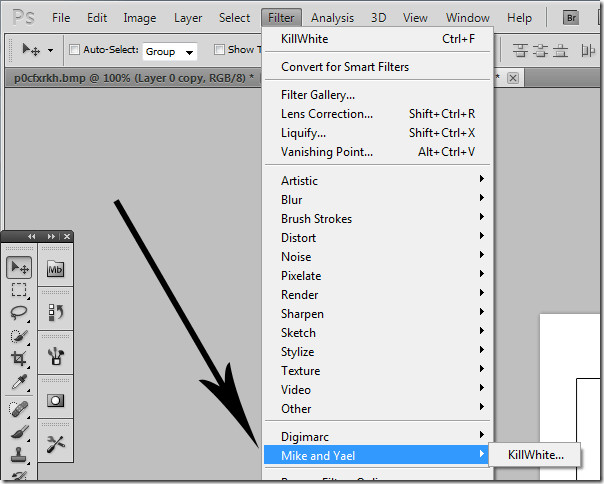
We’ve used this sketch with white background. Open it in Photoshop and unlock the layer by simply double clicking it. Duplicate the layer so that if the final result is not satisfying you can always make changes. Apply the KillWhite filter on the new layer and the process is done. White background has been successfully removed. Now you can add different background by adding new gradient layer, or a fill layer with what ever color required. Or simply, drag the layer to any other psd file you’re working in.
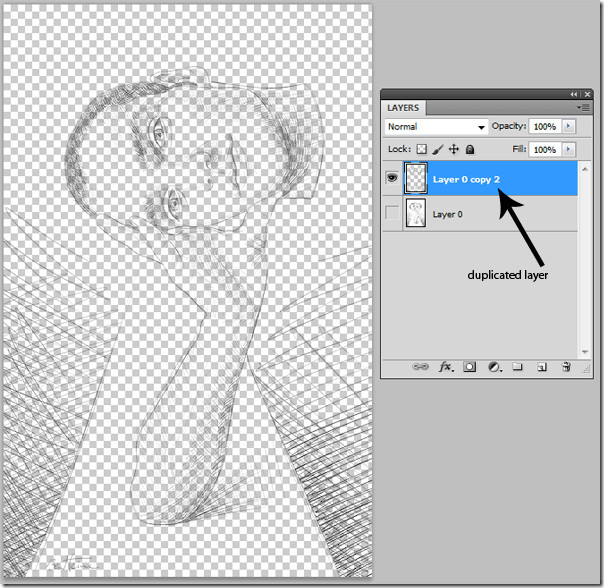
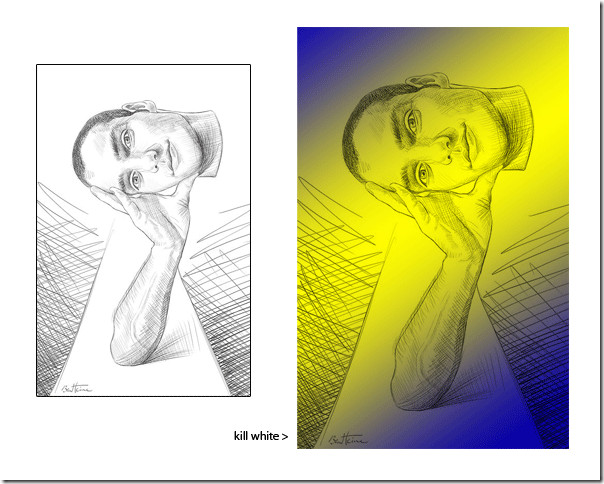
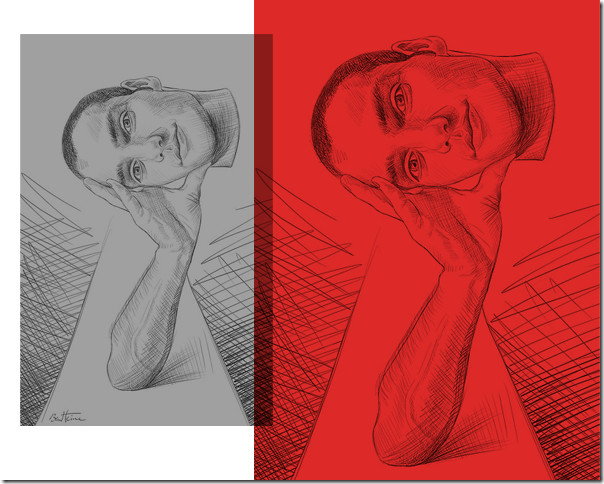
Some more examples using the Kill White Filter.
A great and simple filter for doing quick edits for your projects.
(https://mikes3d.com/extra/app/uploads/2010/07/KillWhite.zip) Download Kill White Plugin



I have a sample file blaock dot on white that it does not work on. Any Takers. I will be happy to send file.
oh …. i love it…. thank you, this is.. very helpful on my work..! thank you for this Lovely Filter!!
Thanks given the kill white filter this helpful to us.
So useful! *Please* a 64 bit version of the “Kill White” plugin. CS5 & CS6 compatible ^_^
i just can’t express how happy i am right now….thank you very much Mike.
Oh, I love you so much. Thank you thank you thank you!!!
I really need a 64 bit version of this.
Is that because you have a newer computer? This isn’t working on mine…
What if you don’t have a PC????? I have a mac.
THANK YOU!!!!! I’ve been searching for this old version of this plugin called eliminatewhite, which worked back in CS3 or 2. I used it many many years ago and when recently I started using Photoshop again to colour my drawings, I installed the latest version of Photoshop on my new laptop but I was missing this plugin. I found it but it doesn’t work on the new versions. I have searched for an update or something for more than 2 years perhaps! Today for the first time I searched for something with a different name that would have the same effect and found your KillWhite! You can’t imagine how happy I am! It completely solves my problem with white backgrounds!
Thank you, thank you, thank you so much!!!
Why would someone need this? This filter doesn’t cut out an object from a white background. It just removes all the WHITE from the image. You don’t need a filter to do that — just make the image the top layer and change its blending mode to “Darken”.
blend modes don’t do you any good if you want an image with an alpha.
Huh? Still don’t get why it’s needed. You can easily achieve the same thing by loading a grayscale version of the image as a selection by making it a channel.
Huh? Still don’t get why it’s needed. You can easily achieve the same thing by loading a grayscale version of the image as a selection by making it a channel.
I assure you that the math does not work that way.
50% black + 50% alpha = 25% black
You are only muting white, not removing it.
50% black changed to 100% black + 50% alpha= no white and preserved color value.
THANK YOU, PIXELSLAVE!!!!! you saved me tons of headaches!!!!! One of my favorite hobbies is as a black monochrome artist, and this really helped me resolve that issue!!!
thanks for the kind words!
The developer site: http://mikes3d.com/extra/scripting-plugins/killwhite/