Word 2010 Document Sharing Techniques
Click the Office backstage button(File button) and hit Share, you will find the list of ways in which you can share your documents
Send Using Email
This option lets you send documents via email. You can send the document as an attachment in an email, as a link, as a PDF document or as an XPS document. Choose the desired option and you will find the document attached in your email. Simply specify the receivers Email ID and hit the Send button to share the document.
Save to SkyDrive
It saves your MS Word 2010 document to Windows SkyDrive, all you need is a Windows Live ID to register. Learn more about it here.
Save to SharePoint
SharePoint is one of the well-known business process sharing services. You can share your documents to SharePoint by hitting the Save to SharePoint option.
Publish as Blog Post
Microsoft Word 2010 can also be used as a blogging editor. You can easily write and share blog posts. It offers support for almost all the famous blogging services like WordPress, Blogger, Windows Live Space, etc.

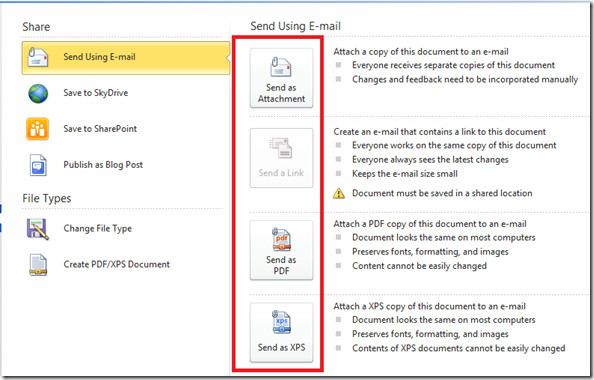
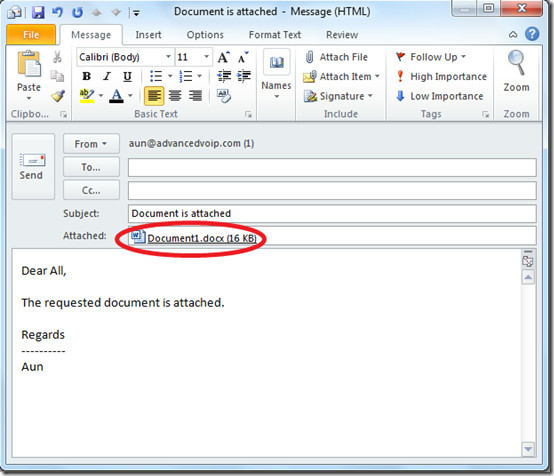
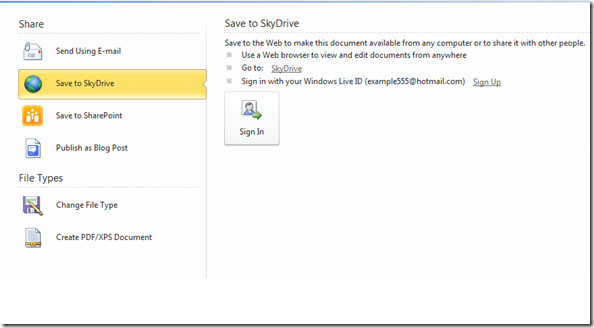
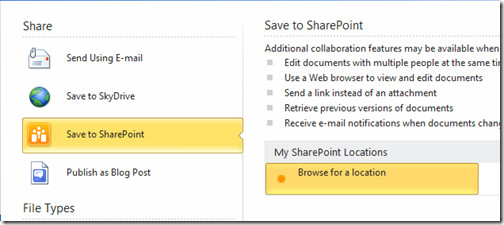
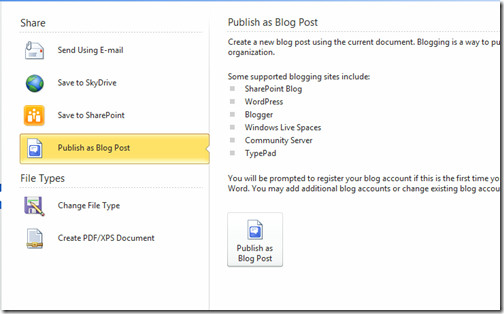

how can i share my files with you….