Yankee Clipper Brings Quick & Easy Management Of Large Clipboard Data
Most clipboard managers allow saving only text clippings and perform text-related operations over clipboard data like change letter case, remove characters etc. Although such tools don’t apply limit on number of text clippings that can be saved, users have to separately manage non-text clipboard data. Yankee Clipper is an all-in-one clipboard manager for Windows that can capture widely used clipboard data formats, including text, image, rich text, and web URL. Apart from supporting multiple clipboard data formats, it doesn’t apply size limit on clipboard item, allowing you to save large clipboard items and quickly use them in required applications. Moreover, it comes with a global hotkey support to quickly hide the application from the screen and reveal it to manage & paste the saved clippings. Read past the jump for more.
You also have the option to drag the items from Yankee Clipper main window to any app window. Like previously covered ClipboardZanager, it can retain the clipboard items after system reboot, enabling you to view and manage clippings from previous sessions without having to manually save the clipboard items. The main interface categorizes clipboard items into Text, Pictures, Rich Text and URLs groups, so that you can easily find and use required type of clipboard item.
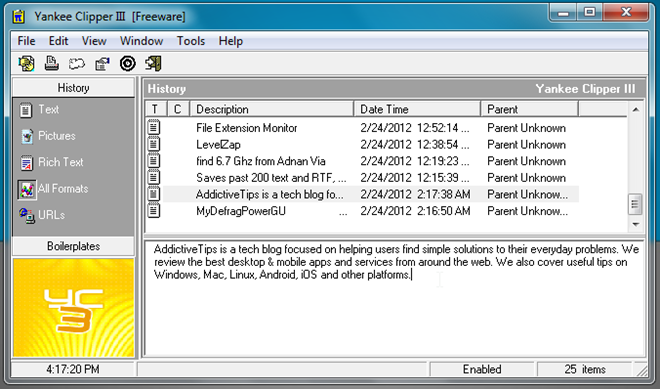
Each group shows the type of clipboard item, description, and date and time when the clipboard items were captured. Selecting the clipboard items shows complete copied item in bottom window. For instance, selecting a bitmap from Pictures group displays the image in bottom window.
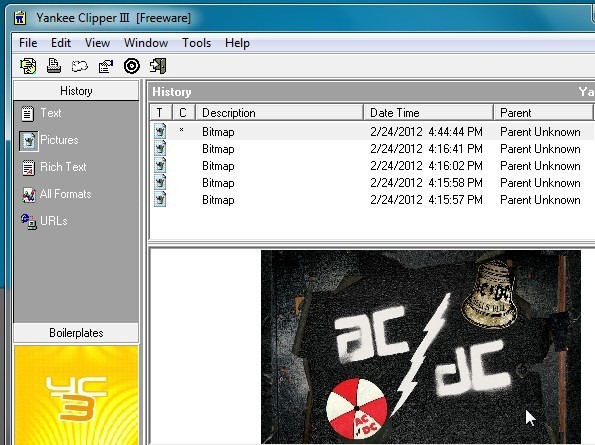
The application supports a global hotkey combination to quickly bring up a small menu for pasting saved clippings in required application. All you need is to use Ctrl+Alt+V hotkey combination to bring up a menu over the active application. Upon selecting the item, it will quickly paste that item into app window.
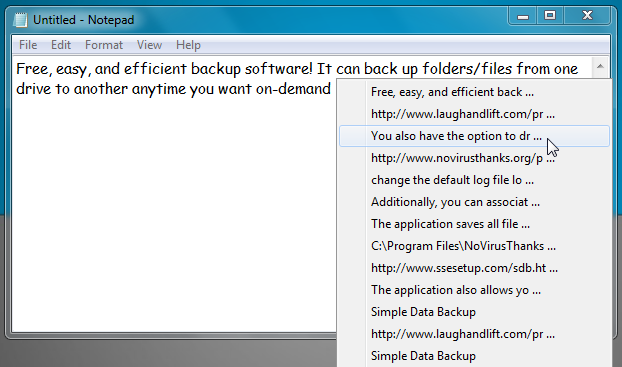
You can change default hotkey combinations for opening main window, as well as, paste menu from Configuration dialog, which is accessible from toolbar. The Advanced settings dialog allows you to enable auto-save clippings, store meta file items, store bitmap items, and use smart char stripping options.
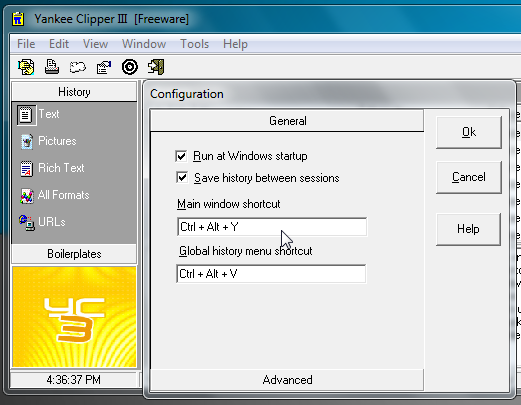
Yankee Clipper certainly makes it easy to save and paste text, rich text, images and urls. If you often require copying rich text from one application to another, it will help you carry out the copy operation without having to manually manage the rich text clippings. It works on Windows XP, Windows Vista and Windows 7. Testing was done on Windows 7 64-bit edition.

Is this program free because on most of the download sites it states TRIAL VERSION
TRIAL VERSION? Not YC3. It’s pretty clear when you READ THE PAGE.
From the banner on the very top of inteleXual’s product page:
“YC3 is a genuine freeware with no nags, no hidden adware or spyware- we guarantee it.”
Usman’s screenshots of YC3 also show [Freeware] in the title bar.
My best guess is that YC3 is, in fact, freeware.