Add And Customize Tab Behaviors In MS Word, Excel, And PowerPoint
Even though MS Office allows user to cascade multiple windows under unified interface, it cannot open cascaded windows in tabs, nor does it offer a convenient way to switch between views of opened windows. Take Excel 2010 windows as an instance, in Excel you may find an option to save layout of opened windows to restore them with a single click but what if you’re working on multiple worksheets? How would you switch between views without having to first minimize the window and open those worksheets lying behind it? Office Tab is a superior alternative to previously featured OfficeTab add-in.
Apart from brining multi-tabbed MDI based interface to Office applications, including Excel, Word, and Powerpoint, it allows you to tinker around with Office application’s Style and Color settings as well. Moreover, in contrast to Office Tab, it contains a great a deal of tab font, position, and behavior specific settings to customize the way you want tabs to act, such as, drag/drop tab, show warning before closing multiple tabs, double-click tab bar to open a new tab, etc.
After installation, it will prompt you to configure tab color, appearance, positioning, shortcuts, and style. The main window shows configurations for Excel. Before you start, enable Tabs for Excel option and then start customizing the tabs settings.
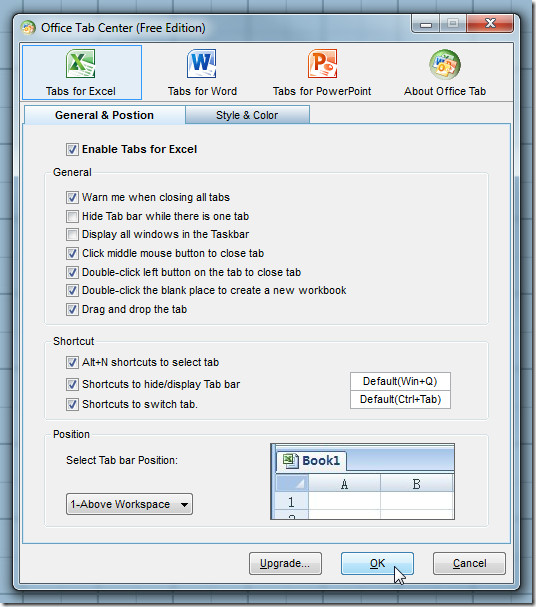
Under Tabs for Word and Tabs for Powerpoint, you will see Style and Color window alongside General & Position Windows to enable tabs for respective application. Once you’re done with tabs settings, click OK to save the customizations.
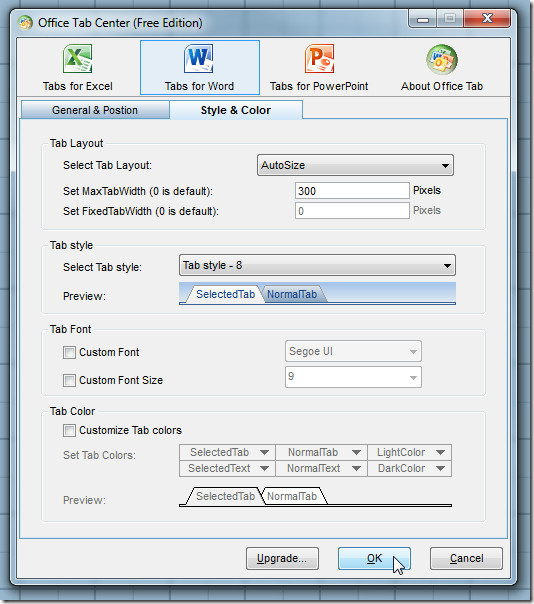
When launching Word, Excel, or PowerPoint next time, you will see tabbed interface enabled. From tab right-click context menu, you can open Office Tabs settings window for current MS office application, rename the tab, and access File menu options.
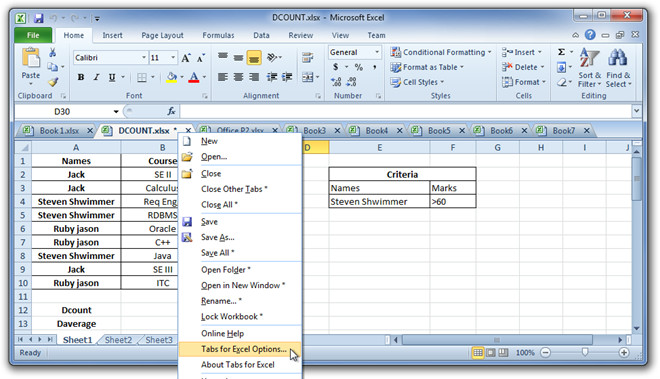
Office Tab version is a stripped down version of Office Tab Standard, which costs $45. The Standard version has extra tab related functions, such as, close other tabs, change tab length, show/hide tabs, lock documents, etc. However, if you want to bring these tab functionality in MS Project and Visio too, you can anytime upgrade to Office Tab Enterprise version, which costs $83.
It supports Office 2003, Office 2007, and Office 2010.

BTW, Http://www.extendoffice.com has the latest version, you can try to download Office Tab there.
Hi Allyson
I use Office Tab for quite a time and it did help me save time in office, especially when dealing lots of document simultaneously. Sometimes I feel like my office work cannot live without this handy add-in. Tabs function is amazing, so, good idea to apply tabs to office applications. Great!
Your problem is simple. There is a context menu when you right click on the tab bar, a command called “Open” will allow you to open Office application that’s closed from another MS Office application before.
Attention, you can only open word document but not excel or other office applications by using tabs in Word window
Hi, Usman.
This add-in sounds interesting. I haven’t tried it yet, but I like that we can use tabs (within Microsoft Office applications) to quickly jump to other applications. Personally, I don’t mind getting to each program the old-fashioned way, but this seems like a great time-saver.
I wonder… Can I use tabs to open an Office application that’s closed from another MS Office application? Or would I have to open the second application I’m tabbing to first?
Thanks for sharing!
Allyson
Bloody Brilliant this app is!