Excel 2010: Add Standard Phone & Social Security Numbers (SSNs)
Excel 2010 allow users to add specific type of data into cells. Inserting phone numbers in Excel spreadsheet has always been a problem since it does not consider zero as value and cannot change it into standardized form automatically but it has a special build-in functionality which lets you add phone numbers & Social Security Numbers into standardized format.
Launch Excel 2010 spreadsheet on which you want to enter phone number and SSN in their respective format. For instance we have included a spreadsheet having field; Phone No and SSN, in which we will be entering Social Security Numbers and Phone Numbers.
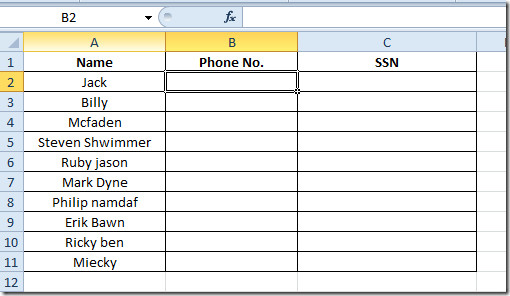
Now select the column Phone No., right-click it, and select Format Cells.
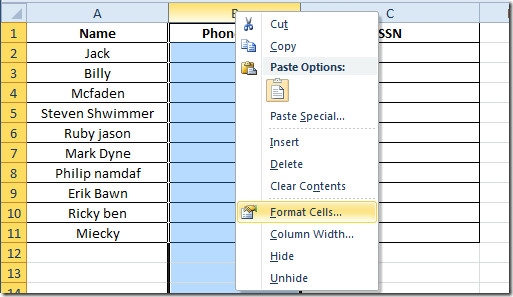
It will lead you to Format Cells dialog. Under Category select Special and under Type select Phone Number and From Locale select the desired location. Click OK to continue.
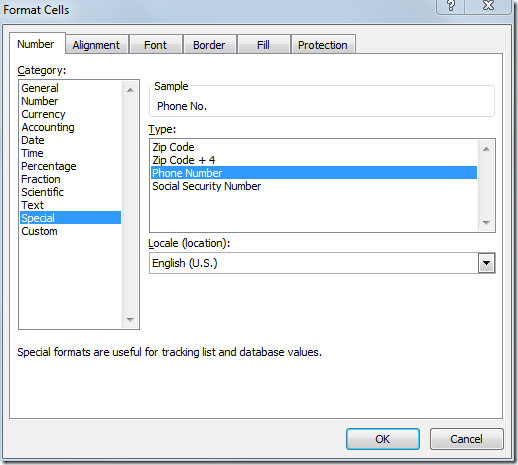
Now you can easily start entering the phone numbers without changing them into standardized format. Excel will automatically change the numbers into phone number format.
![phone numbers]](https://www.addictivetips.com/app/uploads/2010/04/phonenumbers.jpg)
Now for entering SSN, select the field, move to Format Cells dialog and select Social Security Number from Type. Now click OK.
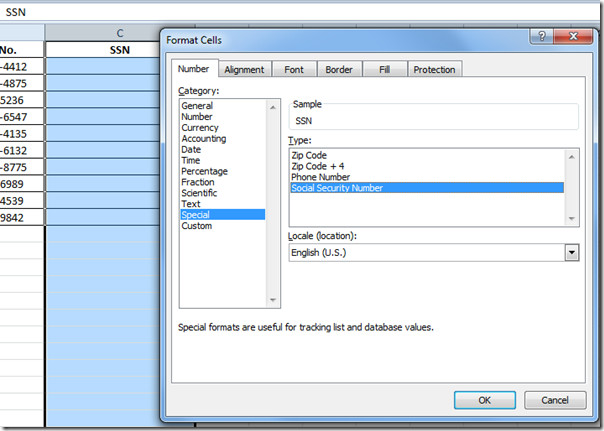
As you can see in the the screenshot below that it will automatically change the value in SSN standardized format.
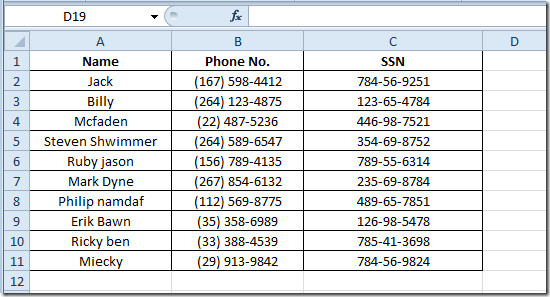
You can also check out previously reviewed guides on Inserting Currency values in Excel 2010 & Dealing with Fractions in Excel 2010.

and how can I call to the phone numbers, witch were added in excell? I want to call from android device
I need to change the format of telephone numbers from 501-345-1000 to 502345. How do I do this?
Each month, we get hundreds of questions from our readers