Watermark In Word 2010
Watermark lets user to mark the document as private, confidential, and write any text that informs about the usage & credibility of the document. Either text or image can be included as watermark, that appear on printed page to mark it for specific use. It could be an emblem of some brand, logo of a company, monogram of a product that you want to include as watermark. In Word 2010, using Watermark feature would be helpful to inform audience of your document about the constraints over the usage you have applied. Word supports both text and image watermarks.
Launch Word 2010, open a document on which you want to show Watermark, and navigate to page Layout tab.
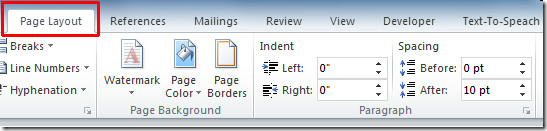
Now From Watermark option , select an appropriate watermark to apply it over.
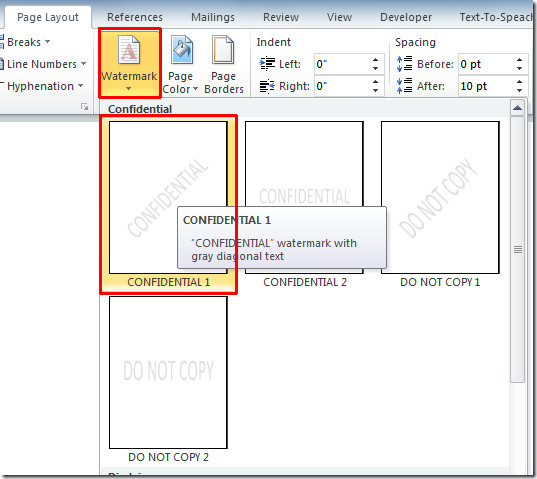
Here you can see the watermark on the document.
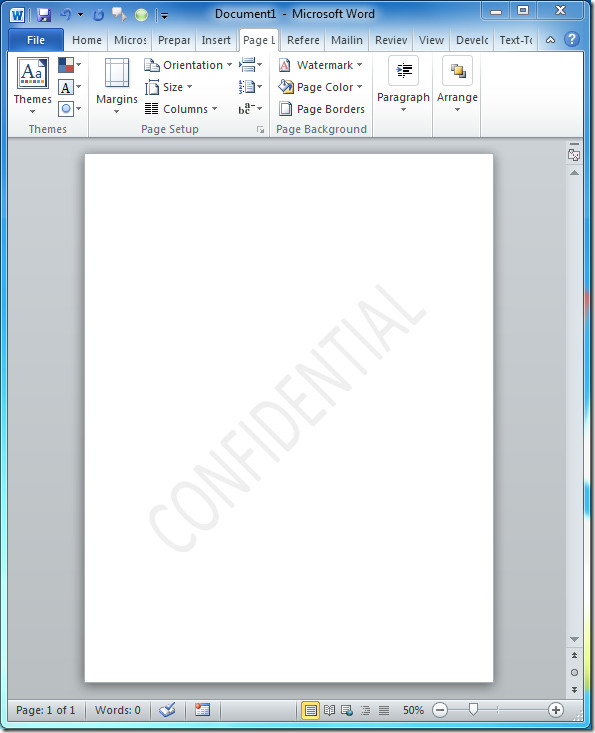
Now if you want to show watermark with custom text, from Watermark options, click Custom Watermark.
You will reach Printed Watermark dialog. Under Text watermark and from Text, enter text you want to show as watermark in the document, as shown in the screenshot below. Click OK to continue.
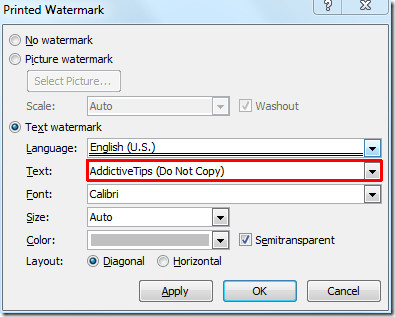
You will see the custom watermark showing on the document.
Now for inserting image instead of text as watermark, click Custom Watermark from Watermark menu. Now enable Picture watermark option, and click Select Picture. Select the image you want to include as watermark and click Insert.
You can see the path of the image file you chose, now click OK to proceed further.
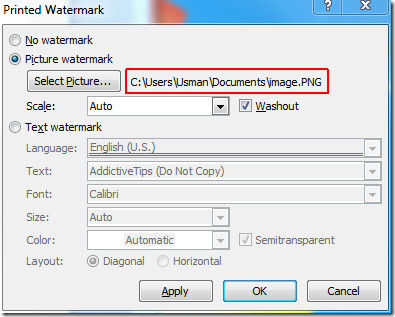
You will see watermark image on the document, as shown in the screenshot below.
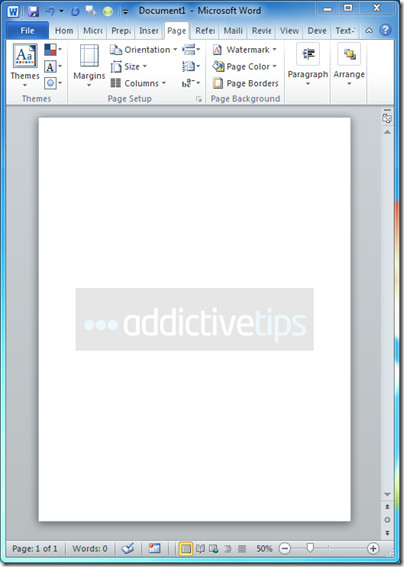
You can also check out previously reviewed guides on Word 2010 Mail Merge & Embed YouTube Videos in Word 2010.
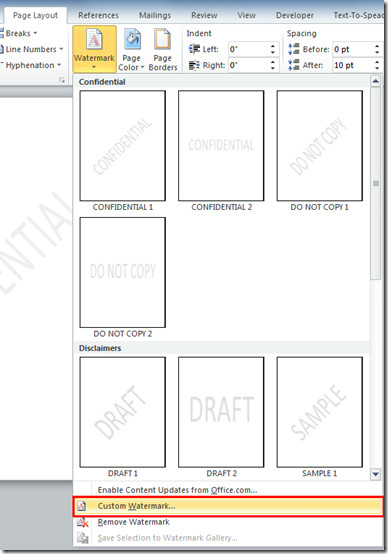
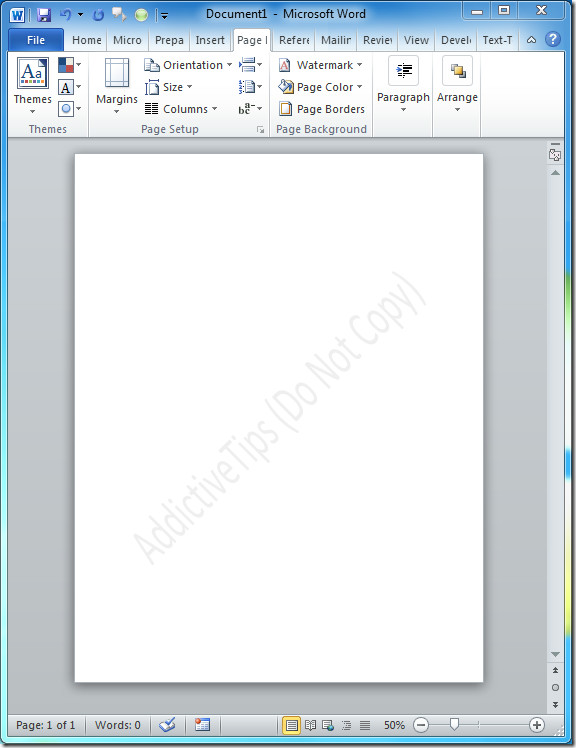
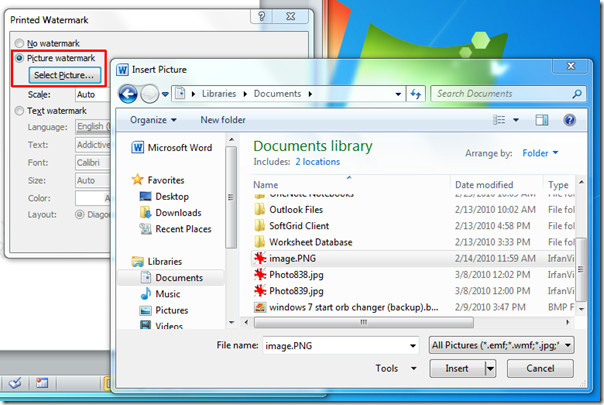

my water mark does not show the whole watermark on the document. do text boxes hide watermarks? if so how do I correct it?
I’m having an issue with my watermark, it shows onscreen the way I want it, but is not printing?
I’m having an issue with my watermark, it wont print the way it shows on screen??
Hi, I want to insert a formatted text in a ms word with watermark inserted. But after inserting the text the watermark fade out. How to stop it?
SIR , I WANT TO INSERT A PARAGRAPH AS WATERMARK IN MS WORD 2010
HELP ME PLZ ….
What is a scenario wherein inserting a watermark is less beneficial and more distracting?
Thank you.
Can one save a custom text watermark, e.g. “SPECIMEN ONLY”, so that it is not necessary to re-input the text every time one uses that watermark?
Dis you get a response to this question? I need to customize a watermark to use in several documents?
I’ve inserted a picture into my document and I’d really like for the watermark to show over the picture as well as the text, but it doesn’t. Is there a way I can fix this, or is there another windows program I can use to put a watermark over a picture?
I cannot get the watermark over a table I have inserted it is always underneath so cannot read all of it
how to insert multiple water marks in word
how can you add a watermark that shows the date and time the pdf or document was printed???
How do add the watermark such that it remains outside the printable margins for the main text and how can I save it as a template such that it does not disappear if I cut and paste text?
I’m adding watermarks to a document but it’s not showing on every page. It may show or page one but not on page 2. It my reappear on but 3, 4, 5 etc. then doesn’t show up on page 9 and 11. Is there a way to fix this?
I created a watermark but the only half of it is printing on some pages while the entire watermark is printing on others. How do I fix this issue?
I would like to change the default colour of watermarks in Word 2010. How do I do this so that they always come out the same colour without having to manually change them?
how do you make a macro to remove a watermark. when i use the record macro once the macro is recorded and then run it selects all of the text instead of removing the water mark. Also how do you select menu options when recording a macro
i did a custom watermark… how do I change the degree of the watermark… washout is too light, undoing washout is too dark. Help.
Watermarks can be removed. Then what is the use of watermark
MS Word is a word processor. Usually when you finish a document you print it out on paper or submit it as a PDF or PS so that people don’t edit it (unless you want them to).
After inserting my customer watermark and saving the file I’m having trouble when I open the document back up – the watermark has changed to what looks like a box around the watermark and prints with a box around it instead of it being washed out/transparent – any idea why it is changing the format?
I want to water mark pictures that I make. But I do not know how to do that. Does anybody know how to do it?
(Word 2010) Go to Watermark > custom watermark > Picture watermark > Select Picture
I hope this helps.
I must be using and entirely different program called Word 2010. I don’t even have a page layout tab. I’ve been had!
How do you put watermark on page of labels. On each label.
I do not want watermark on 1st page of the documents. How?
How to insert water mark on first page only ? I tried Section Break but useless…
please help
all you have to do is make it a different header on page one. the watermark is linked to the headers.
I want to put a watermark in each of 3 gift certificates on 1 page…is that possible?
I want to put a watermark in each of 3 gift certificates on 1 page…is that possible?
thanks a lot
custom wortermark is ghosted and cannot be selected also watermark doesn’t show in web layout?
Thank you. It was first result on Google, spot on