Best VPN for StreamLord: How to Stream Movies on Stream Lord in Safety
The search for the best VPN for StreamLord stops here. Our top 5 VPNs unblock StreamLord movies and TV series in just minutes. We’ll show you how to download, install, and configure your VPN to watch your favorite content while keeping your connection secure and private.
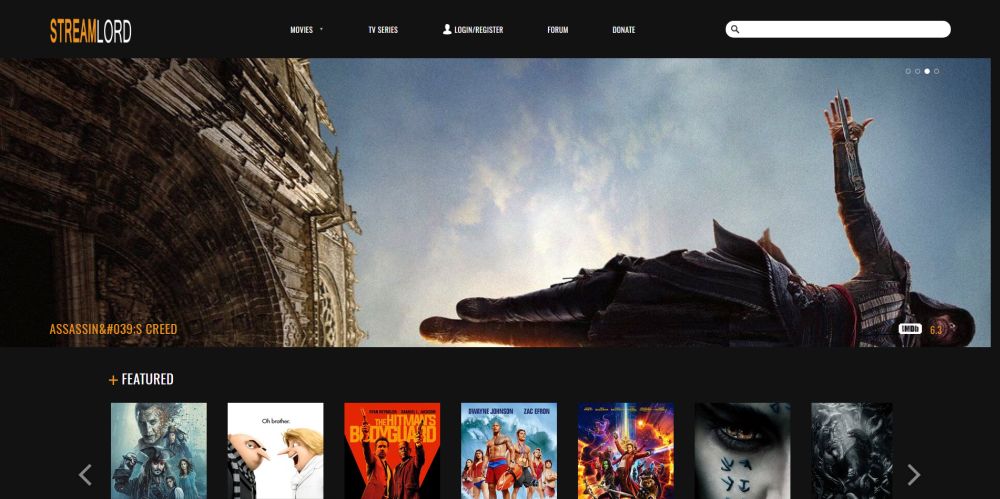
Finding reliable sources for high-quality movies and TV shows is a tough order to fill. Not only do many sites disappear without any warning, but those that manage to stick around often charge high fees or have region locks in place to stop certain viewers from streaming. One site that consistently ignores those trends is StreamLord.
For fast, secure access to your favorite StreamLord streams, use these VPNs:
- NordVPN – Best Streaming VPN – NordVPN is the most singularly capable VPN in the industry, easily unblocking StreamLord while completely hiding your traffic from your ISP.
- Surfshark – No bandwidth caps, no restrictions on traffic type, and unlimited simultaneous connections make this a great bet for streaming.
- ExpressVPN – Need more power for HD streams? Try one of the fastest VPN networks on the market.
- IPVanish – The classic choice for streamers and torrenters looking to hide their activity online.
- PureVPN – A catch-all cybersecurity solution with incredible spoofing utility.
- VyprVPN – Even the world’s toughest government censorship can’t stop this VPN from tunneling through.
The service features thousands of HD movies and TV series available to watch with just a few clicks. Getting started is as easy as visiting the website and finding your film, but before you start streaming you’ll want to take a few precautions to keep your activity safe and private.
Comparison Of The Best VPNs For StreamLord
- 24/7 Live Chat
- 24/7 Live Chat
- 24/7 Live Chat
- 24/7 Live Chat
- Yes
- Netflix,
- Disney+,
- Amazon Prime,
- iPlayer,
- YouTube,
- Hulu
- Netflix,
- Disney+,
- Amazon Prime,
- iPlayer,
- YouTube,
- Hulu
- Netflix,
- Disney+,
- Amazon Prime,
- iPlayer
- Netflix,
- Disney+,
- Amazon Prime,
- iPlayer,
- YouTube,
- Hulu
- Netflix,
- Disney+,
- Amazon Prime,
- iPlayer,
- YouTube,
- Hulu
Evaluating the Best VPN for StreamLord
Watching movies through StreamLord can raise some red flags with third parties such as your local internet service provider. ISPs are known to log user activity, share it with authorities, and even throttle connection speeds. To keep yourself safe from those hazards you’ll want to use a solid virtual private network each time you stream.
VPNs turn ordinary internet traffic into encrypted data that’s both sent and received through a private tunnel. Your activity can’t be tracked and your identity can’t be seen, which makes streaming movies a lot safer. Choosing a VPN that delivers the right combination of speed and security is a complicated task. We’ve made things easier by providing a few recommendations below. Each was chosen based on the following criteria, so you know you’ll get the best StreamLord movie watching experience possible.
- Logging policy – Online privacy simply doesn’t exist if your VPN keeps detailed traffic logs. Storing data makes it possible for government agencies to obtain copies and match activity to user accounts, destroying any hope of anonymity in the process. If no logs are kept, however, your data can never be used against you.
- Reputation – It can be tough to measure a VPN’s reputation, but it’s one of the most important factors in choosing a reliable service. If you can’t trust the VPN to keep your data secure, what’s the point? Our recommended services below have been in business for years and have a large base of customers who can attest to each VPN’s reliability.
- Security features – Not all VPNs are the same. Some have added security features or even exclusive configurations that provide increased privacy. At the very least a VPN should include DNS leak protection and an automatic kill switch to keep your identity hidden. We put a high priority on VPNs that go the extra mile to keep your data secure.
- Jurisdiction – The country of registration matters when selecting a VPN. Depending on local laws VPN may be required to keep data logs and share information with government agencies, all without notifying users. The best VPNs are based in countries with no mandatory data retention regulations.
- Payment methods – For an added layer of anonymity, try paying for your VPN using a cryptocurrency such as bitcoin. Using a credit card or PayPal account associates your name with the account, but if you choose a digital coin, no such information will be available.
CHECK OUT: Best Bitcoin alternatives
1. NordVPN
- SPECIAL OFFER: 2-yr plan (70% off – link below)
- Most VPN servers with different IP addresses
- 2,048-bit SSL keys and DNS leak protection
- Based in Panama
- 24/7 Live Chat
- They can take 30 days to process refunds
NordVPN’s most impressive feature is its massive network of servers. The list is constantly growing, but at the time of writing it sits at 5,600+ servers in 60 different countries, easily twice the size of many of its competitors. This massive array of options lets you quickly find fast connections the country of your choosing. NordVPN puts many of these servers to interesting uses by providing features like faster P2P downloads and double encryption, all you have to do is connect and enjoy.
NordVPN’s zero-logging policy is also incredible. It covers everything from bandwidth to traffic, time stamps, and even IP addresses, one of the most comprehensive around. This creates a perfect shield of privacy for all of your online activities, including movie downloads through StreamLord. 256-bit AES encryption provides the backbone for this security, and features like an automatic kill switch and DNS leak protection keep you safe even if something goes wrong.
More of NordVPN’s best features include an array of unique server offerings with features such as onion routing, dedicated IP addresses, and DDoS protection. They also offer lightweight and easy to use apps for Windows, Mac, Linux, Android, iOS, and more; steady access to Netflix streams even when other VPNs are blocked; and unlimited bandwidth and no restrictions on P2P or torrent traffic.
Read our full NordVPN review.
2. Surfshark
- Reliably unblocks Netflix US, UK, Japan, and more
- Unlimited server switching
- Zero restrictions on simultaneous connections, apps available on every major device
- VPN home jurisdiction in British Virgin Islands is ideal for privacy
- Support staff manned by actual human beings 24/7
- Server network is not nearly as expansive as major competitors
- Relatively young VPN still has to prove itself trustworthy over the long haul
Surfshark’s a relatively new VPN on the market, but they’re already a hugely popular choice for anyone looking to dodge ISP tracking, throttling, and site blocking. Their core offering comes in the form of the 256-AES-GCM encryption cipher, used in concert with the most modern tunneling protocols (OpenVPN, IKEv2/IPSec, WireGuard). These provisions alone would be enough to confound most ISPs, but there’s more.
Each of Surfshark’s 800+ servers in 50 countries comes standard with the ability to use obfuscation, which completely hides your VPN traffic. So you can watch StreamLord under an encrypted connection, but all your ISP will see is nondescript, uninteresting traffic that doesn’t even look encrypted.
Surfshark is also great for streamers due to fast network speeds as well as its lightweight apps. All your processing power and bandwidth goes to your UHD movies–not trying to power your bloated VPN. Zero logging, a kill switch, and adblocking make a great package that much better.
3. ExpressVPN
- SPECIAL OFFER: 3 months free (49% off – link below)
- 3,000+ super fast servers
- No DNS/IP leaks found
- No logging policy well enforced
- Customer Service (24/7 Chat)
- Power-users configuration options
ExpressVPN has a well-deserved reputation for two things: incredible speeds and user friendly software. The service’s custom apps work on all modern platforms and devices, everything from Windows, Mac, and Linux to Android and iOS smartphones and tablets. Once you’ve installed and signed in, getting the fastest connection is as easy as tapping the big “on” button. It’s easy to find new servers in different countries, as well, and ExpressVPN is set up to provide maximum security right out of the box.
Fast downloads are the second big selling point for the ExpressVPN experience. The company has a network of over 3,000 servers in 94 different countries, all offering low-lag connections to cities around the world. A built-in speed test lets you take a closer look at the performance of each server, just in case you’re not getting the fastest downloads possible. You also get privacy benefits such as strong 256-bit AES encryption backed by a zero-logging policy on all traffic, DNS requests, and IP addresses. DNS leak protection and an easy to use automatic kill switch provide an extra layer of privacy to ensure none of your personal information ever leaves your device.
ExpressVPN features at a glance include a robust array of custom security protocols for safer connections in places like Russia and China; zero restrictions on bandwidth, P2P network downloads, or torrent traffic; and reliable access to Netflix streams through the website. ExpressVPN also accepts bitcoin payments for truly anonymous subscriptions.
Read our full ExpressVPN review.
4. IPVanish
IPVanish is built around the idea of total online anonymity. The service provides this by combining a wide server network with excellent security practices, all designed to keep you safe while you surf and stream. Digital security starts with 256-bit AES encryption on all data, cryptography that’s virtually unbreakable. IPVanish backs this with a zero-traffic logging privacy policy, as well. DNS leak protection and an automatic kill switch lock down your identity, and if you’re concerned about censorship blocks, IPVanish comes with an array of port and protocol options for top quality privacy at any time.
The IPVanish network is another excellent selling point, as with over 1,300 servers in 60 different countries it’s one of the largest in the business. A combined 40,000 shared IP addresses builds better anonymity from the ground-up, and with an IP shuffling feature you can continuously change your virtual IP for even more security. You can take advantage of this privacy with StreamLord or any other video streaming service, all thanks to unlimited bandwidth, no speed throttling, and unrestricted access to P2P networks and torrent downloads.
Best IPVanish features at a glance:
- Tons of servers with strong, fast, and reliable connections, perfect for streaming high-quality videos.
- Download TV shows and movies through P2P or BitTorrent with full anonymity.
- Custom software for Windows, Mac, Linux, iOS, and Android devices.
- Private access to add-ons and streaming content through Kodi.
Read our full IPVanish review.
5. PureVPN
PureVPN wants to be more than just a VPN service. The company’s custom software includes a host of unique extras that go beyond the basic encryption and private tunnel features. If you’re streaming movies, for example, you can set PureVPN to optimize everything for speed, prioritizing faster servers and dialing down on the extra encryption settings. If you need privacy above all else, one click can turn on ad-blocking software, malicious website filters, and even anti-virus protection, all without sacrificing a connection to a fast and private server.
PureVPN owns and operates its entire network of servers, all 2,000 in 141 different countries. This is an important feature for boosting your privacy, as it prevents third parties from gaining access to data. A zero-logging policy on all traffic backs this up nicely, as do DNS leak protection, an automatic kill switch, and 256-bit AES encryption on all information. PureVPN’s apps make it easy to access all of these features, turning an ordinary internet experience into an all-around private and secure one.
PureVPN’s best features include:
- Custom apps for a wide variety of platforms, including Windows, Mac, Linux, Android, iOS, and even Chrome, Safari, and Firefox extensions.
- No restrictions on torrent or P2P traffic, no speed caps, and unlimited bandwidth for all users.
- Optional advanced anti-virus protection, web filters, and anti-phishing features.
- Unlimited server switching and five simultaneous connections.
Read our full PureVPN review.
6. VyprVPN
Privacy is VyprVPN’s biggest feature. The company behind the service owns and operates its entire server network of servers, over 700 nodes in 70 different countries. This means outside parties never have access to their hardware. VyprVPN handles all upgrades and maintenance, creating a thoroughly private environment for the entire network. Strengthening your security are things like a zero-logging policy on traffic and DNS requests, an automatic kill switch and DNS leak protection, and 256-bit AES encryption for all data on all devices.
Chameleon is one of VyprVPN’s most unique services. The exclusive protocol takes encrypted data packets and wraps their metadata in an extra layer of encryption. This process defeats deep packet inspection (DPI) used by ISPs and governments to spy on user activity. In other words, Chameleon busts through the toughest censorship firewalls and keeps even the most vigilant third parties at bay. All you have to do is choose the protocol and start streaming–it’s that easy.
Some of VyprVPN’s best features include:
- Chameleon protocol helps defeat tough censorship blocks and maintain anonymity.
- Smart, customizable apps for desktops, laptops, and mobile devices.
- Unlimited bandwidth and no restrictions on P2P or torrent traffic.
- An incredible self-owned network of private servers.
Read our full VyprVPN review.
How Does StreamLord Work?
StreamLord is extremely easy to use. Once you have your VPN up and running, all you have to do is visit their website. The home page shows off some of the more popular movies and TV shows for the week, and if you want to start watching one of them just give the banner a quick click. The top of the screen has a search bar along with the two main categories you’ll use:
- Movies – Browse by genre, including everything from animation to thrillers, romance, horror, sci-fi, westerns, and documentaries.
- TV series – Browse by newest releases, alphabetically, or by overall rating.
Signing up for an account with StreamLord offers basic watch list and community features, including a discussion forum. You can also contribute to the site by uploading subtitles for shows that lack them. Donating to StreamLord lets you download videos in mp4 format, request TV shows and movies to be added, and experience the site without any kind of advertisements.
StreamLord’s selection of films and shows isn’t exhaustive. The site focuses on high-quality content, popular releases, and reliable stream sources, letting you watch shows without encountering dead links or rough videos. In other words, you exchange quantity for quality, something most users would do in an instant.
Is StreamLord Safe to Use?
Like many websites, StreamLord uses advertisements, cookies, and other tracking software to monitor user activity and monetize the site. Most of these are more annoying than unsafe, but you can encounter intrusive ads or privacy-invading scripts from time to time. We visited StreamLord both with and without our ad- and tracker-blocking software enabled. The site was surprisingly safe even without the extensions turned on, though we always recommend leaving them enabled just in case.
RELATED READING: Top browser extensions to keep you safe
StreamLord is a relatively safe experience with easy access to in-browser movie streams. You should always take basic precautions to keep your data and your PC secure, however. Follow the tips below to go the extra mile.
- Keep your VPN active – You should never use a site or service like StreamLord without a VPN. VPNs keep your stream private and your identity a secret. Without it, your ISP may track your activity and throttle your download speeds.
- Use an ad-blocking extension – StreamLord deploys some unusual ads, including link redirects and some intrusive banners. An ad-blocker such as uBlock Origin will keep you safe from these annoying and potentially harmful features. If you want to support the site, make a donation and the ads will disappear.
- Install a tracker blocker – Certain scripts and site add-ons can track your activity from website to website, even after closing your browser. To keep your identity secure, install Privacy Badger on your favorite browser to shut down the trackers automatically.
- Use anti-virus software – Most operating systems come with anti-virus software pre-installed. While we didn’t encounter any virus or malware content on StreamLord, keeping your scanner active is one of the best ways to keep your PC safe.
Reach Out to Us
What has your experience been like using StreamLord? Did our guide help you out? Know a hidden gem available on the site you think everyone should watch? Let the world know in the comments below.
If you need a VPN for a short while when traveling for example, you can get our top ranked VPN free of charge. NordVPN includes a 30-day money-back guarantee. You will need to pay for the subscription, that’s a fact, but it allows full access for 30 days and then you cancel for a full refund. Their no-questions-asked cancellation policy lives up to its name.


informative piece
I tried getting on the page but there’s a sucuri firewall page I can’t get past saying I’m not configured to get on to it…how do fix the problem? I can’t even get to where I can leave a comment about on the website itself.