6 Best Browser Extensions for 2025
Whether you’re a casual or power user of the Internet, there are some must-have browser extensions that will enhance the utility of your favorite browser, boost your security, and overall improve your quality of life online. Today, we’ll cover the top 8 browser extensions, along with two of the best browser supported VPNs
Surfing the web with a plain browser is so 1995. These days it’s all about the extensions! Browser add-ons boost the functionality of Chrome, Firefox, and Safari by providing features not included by the original developers. Many must-have browser extensions are aimed at keeping you safe online, while others add new core features or tweak websites to make them easier to use. We picked out some of the best browser extensions for 2019 that are guaranteed to enhance your online experience.
Protect Your Data with a Browser VPN Extension
Virtual private networks are the foundation of a secure online experience. They protect your identity, they keep you hidden online, and they even help you break through censorship barriers. Using a VPN is an incredible way to lock down your data so you never have to worry about your privacy again.
Dangers of Free VPN Extensions
You should never, ever use a no-fee VPN. Not on any device and not under any circumstances. The only exception is when paid services offer a free trial version of their product. Free VPNs aren’t making money off of their users, calling to mind the saying “If you’re not a paying customer, then you’re the product.”
Since free VPNs need revenue to run their servers, they have to resort to other methods, which includes but certainly isn’t limited to selling your private data. Paid VPNs are motivated to actually keep you safe, and they’re inexpensive enough that a subscription won’t break the bank.
RELATED READING: How VPNs make you less safe
Best VPNs with Browser Extensions
We compared some of the top VPNs on the market, analyzing their encryption methods, security policies, and software availability. Two emerged as top picks in the industry, and both offer simple extensions you can use to bring encryption to your browser traffic.
1. NordVPN

NordVPN is an incredible service with one of the largest networks in the industry. The list is constantly growing, but at the time of writing it sits at just around 5,280 servers in 60 countries, enough to provide lightning fast, low lag connections around the world. This network is secured by strong 256-bit AES encryption along with kill switch and DNS leak protection features, and NordVPN’s zero-logging policy covers everything from timestamps to traffic, DNS logs, and more. And if you’re looking for added features like DDoS protection, onion over VPN routing, or double encryption, NordVPN is definitely the choice for you!
NordVPN offers a VPN proxy extension compatible with all major browsers, including Chrome, Firefox, Opera, Safari, and Internet Explorer (Edge). It’s a fast install, and it stays out of the way while keeping you safe on the web.
Read our full NordVPN review.
- Optimized servers for unblocking Netflix
- Extensive server park of over 5,400 different servers
- Torrenting/P2P explicitly allowed
- Retains no metadata of your browsing
- Great support (24/7 chat).
- Not much
- Apps can be a bit cumbersome to use.
2. PureVPN
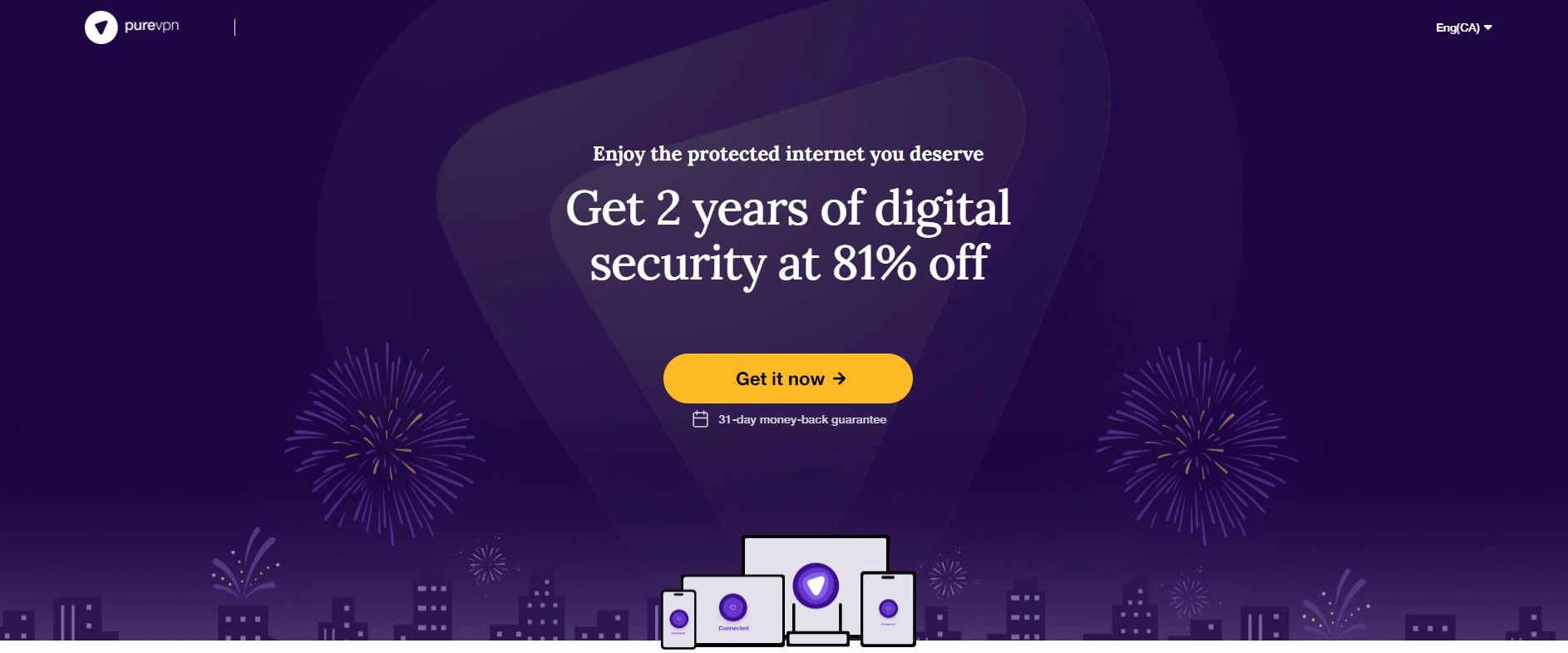
PureVPN is more than just a VPN provider, it’s an all-in-one security suite that can help keep you safe on the web. Added features like virus protection, malware shields, app blocking features, and DNS level website filtering extend PureVPN’s protection beyond simple encryption. You also get the benefit of 2,000+ servers in 140 different countries, a zero-logging policy on all traffic, DNS leak protection, an automatic kill switch, and 256-bit AES encryption!
PureVPN offers easy to install browser extensions for both Chrome and Firefox. They bring all of the services biggest features to the table, keeping you safe from privacy attacks along with malware and viruses, too.
Read our full PureVPN review.
Best Browser Extensions for 2022
Most modern browsers support extensions of some kind. The two main ones, Chrome and Firefox, have the largest marketplaces and attract more reliable add-ons than the rest. Smaller browsers can often use these same extensions if they’re built upon a Chromium or Firefox core. Our list below includes a selection of add-ons for all the main browsers.
uBlock Origin (Chrome, Firefox, Safari)
The browser ad blocking marketplace has seen some fierce competition. The initial leader of the pack, Adblock, was everyone’s default install for years. In recent times the extension has been on the receiving end of several copycat scams, tarnishing the brand name to the point that many users avoid it out of habit. The extension also made the controversial move to allow certain “acceptable” ads by default. It’s a good move in theory, but as most fans were quick to point out, they should be the ones who decide what’s acceptable, not the extension developers.
While Adblock struggled to stay relevant, uBlock Origin quietly stepped up to the plate. This open-source and free extension included all the features power users wanted most without imposing its own settings. It shuts down pop-ups, blocks banner ads, kills invasive links before they appear, and much more. Everyone can use uBlock without any kind of detailed setup, and if you want to customize the experience, there are more than enough tools to make that happen.
uBlock Origin is the go-to ad blocking extension for 2022. It should be the first thing you install on a new browser, as it helps keep you safe by providing an easy to use ad-free web browsing experience.
Privacy Badger (Chrome, Firefox, Safari)
The web isn’t what it used to be. Back in the old days you could stumble from site to site, looking at people’s random creations without a care in the world. Now, your actions are tracked, catalogued, sold, and used to shove more advertisements in your face, all in the name of profit. This is frustrating, for sure, but it’s also an incredible breach of privacy. Can’t we just relax and look at a few websites in peace?
Privacy Badger says yes, we can. The browser extension was developed by the Electronic Frontier Foundation (EFF), an entity that exists solely for the purpose of protecting our online freedoms. Privacy Badger stops tracking scripts before they run, preventing websites from monitoring your activity across domains. It also kills certain spying ads and prevents other data sharing code from running. With Privacy Badger active you can enjoy the web once again. No more worries about losing your personal data. You’re safe and sound with this badger on the lookout.
HTTPS Everywhere
(Chrome, Firefox, Safari)
There are roughly two types of traffic your web browser handles: standard HTTP and encrypted, secure HTTP, called HTTPS. The former has been the default protocol for decades. In fact, it’s the very reason why all URLs begin with those familiar four letters. As the internet grew and spread across the world, security concerns started to increase. HTTP is great and all, but it’s easy to intercept and doesn’t offer any kind of protection. If you log into your bank account, for example, anyone with the right software can see your information as plain as day.
HTTPS was created to add encryption to the old standard protocol. Most browsers show sites that use HTTPS by displaying a green padlock icon in the top URL bar. Seeing this means data sent by the site is secure. It’s an absolute requirement for any kind of online shopping, banking, or other transactions using personal data, but it’s increasingly being used by basic websites for added protection, as well.
The HTTPS Everywhere extension was created by the EFF to force certain websites to send all of their data in HTTPS format. This prevents unencrypted packets from sneaking in unannounced, and it ensures data stays safe even if the secure connection fails for some reason. Along with Privacy Badger and uBlock Origin, this should be one of the first extensions you add to any new browser install.
The Camelizer (Chrome, Firefox, Safari)
If you’re a living human who has bought anything on the internet in the past few years, at least some of those purchases probably went through Amazon. The retail giant practically owns the online retail space, offering a better selection, faster delivery, and better prices than smaller service can even dream about. This domination has put the company in the enviable position of manipulating prices as it sees fit. It’s easy to score deals on Amazon, but did you know that most of the time you’re still over-paying for your goods?
The Camelizer is here to save the day. This browser extension from the folks at CamelCamelCamel provides invaluable graphs and sales data for just about every product on the Amazon marketplace. Looking to buy a printer? Find one that meets your needs on Amazon, then open The Camelizer. You’ll see a recent history of price spikes and drops for both marketplace sales and third party offers, letting you see the highs and lows in one quick glance. If the product is in the middle of the road, you can wait for it to fall back to a historic minimum, as simple as that.
The Camelizer is all about saving you money. It’s easy to use, it’s free, and it turns your random Amazon binges into smart, informed purchases every single time.
DuckDuckGo Privacy Essentials (Chrome, Firefox)
DuckDuckGo, the search engine that doesn’t track you, has slowly expanded its presence beyond simple web searching. The company is concerned with online privacy just like the rest of us. To that end, its newer offerings include browser extensions like Privacy Essentials. This straightforward add-on provides anti-tracking tools and easy-toggle protection settings that keep data secure across the web. It also flashes handy letter grades for each site you visit, showing you at a glance how invasive the current site is and what you can do to fix it.
Malwarebytes (Firefox)
Anti-virus protection these days is a minefield of unreliable apps and outright scams. Some of the biggest anti-virus companies have been caught peddling worthless software. Even if the scanner works, it probably eats up system resources and is filled with third party installs. Most people stick with their operating system’s provided scanner, which is enough to keep you safe from the biggest threats out there.
One of the few good virus scanners still around is Malwarebytes. The company has slowly expanded over the years, starting with downloadable software and eventually moving into the browser extensions world. The scanner is now available as an add-on for Firefox, bringing the power of real time scanning, malware protection, ad/tracker blocking, clickbait security, and scam protection to your browser without crippling your internet speeds.
Re-Pagination (Firefox)
In the never ending fight for better SEO ranking and higher advertising revenue, a number of popular websites have switch to a rather annoying format. Instead of presenting information on a single page, these content peddlers split things into a dozen or more pages. Want to see the top ten browser extensions? You’ll have to click through ten different pages, one per section. That’s incredibly frustrating, so much so that a lot of users simply leave those sites instead of put up with the click fiasco.
Re-Pagination looks to change this trend by organizing clickbait pages into a single screen of content. If you encounter one of these slideshows, all you have to do is right click on the screen and tell Re-Pagination to do its thing. Content will be fetched in the background and the page will slide into order, saving you dozens of clicks in the process.
Behind the Overlay (Chrome, Firefox)
Have you ever been reading a website when suddenly a message pops up in your face demanding you sign up for a newsletter? Overlays have become an incredible nuisance in recent years. They’re especially frustrating on mobile devices, as they can block the entire site without the option of closing them.
Behind the Overlay lets you get rid of these pop-overs with one quick click. No need to search for the close button or wait for a timer to count down. Just keep the extension active and blast those overlays out of the way as soon as they appear. It’s not quite as good as blocking them outright, but we’ll take anything at this point!
How to Stay Safe While Installing Extensions
Just because an extension exists doesn’t mean its safe. Add-on marketplaces are filled with broken code, data-stealing extensions, and fake add-ons that do nothing but put you in danger. You can stumble across these at any time, as they’re not always easy to spot at first glance. Use the tips below to make sure you stay safe while installing new content on your browser.
- Stay alert while searching – If you search for a product by its name, the real thing isn’t guaranteed to pop up first. Make sure you’re installing the extension you intend by checking the details before clicking the “add” button.
- Check the developer – Always check the developer name before downloading an add-on. It’s easy for malicious coders to snag a company’s name and use it in their unauthorized product. If you know and trust the creator, though, you’re safe.
- Use official sources – Searching on extension marketplaces isn’t always the best place to look for new content. If you find an add-on you like, hunt down the official website and use the links they provide.
- Read the reviews – Extension reviews let you gauge content’s usefulness. They can be fake, sure, but if there are hundreds of them with legitimate content, the add-on is likely safe to use.
- Don’t install tons of add-ons – The simplest solution is often the most powerful. If you don’t need an add-on, don’t install it in the first place. Stick to the basics!
Also, check out our guide on the 5 essential tips for safer Internet browsing.
Conclusion
Browsers handle the vast majority of our online traffic. We use them for work, to relax, to check our social media accounts, and even to play games! Enhancing your browser experience with the right extensions is a great way to improve your daily internet routine. Got any must-have add-ons you think the rest of us should know about? Share your thoughts in the comments below!
If you need a VPN for a short while when traveling for example, you can get our top ranked VPN free of charge. NordVPN includes a 30-day money-back guarantee. You will need to pay for the subscription, that’s a fact, but it allows full access for 30 days and then you cancel for a full refund. Their no-questions-asked cancellation policy lives up to its name.
