Web Browsing Safety Tips: 5 Essential Tips for Safer Browsing
Even if you’re a digital native, chances are good the 5 tips presented in this article will help you build safer Internet browsing habits and boost your security online. Fear not, none of these suggestions require an advanced degree in cybersecurity–anyone can get up and running with these handy tools in a matter of minutes.
There’s no single better way to boost your browser security than with a VPN. These are the best:
- NordVPN – Best for Safe Browsing – Whether you opt for a browser extension or NordVPN’s full-featured apps, you get the same outstanding NordLynx encryption, plus access to the world’s best VPN network for unlimited spoofing.
- Surfshark – Break through website blocks and stamp out spying with Surfshark’s modernized VPN offering.
- ExpressVPN – ExpressVPN prioritizes security, but is best known for its speed courtesy of the cutting-edge Lightway protocol.
- PureVPN – Offers an unbelievably large network, with cybersecurity extras like adblocking and web filtering.
- IPVanish – Outstanding balance of speed, security, and useability.
The internet is full of potential dangers – from your device contracting a virus to someone stealing your credit card details and running up bills. Unfortunately, people are not always aware of the methods and tools that are available to them in order to make their browsing experience safer. That’s why we wanted to share our tips for a few simple steps that you can take to prevent your devices from becoming infected or someone from stealing your identity.
Read on for our top 5 essential tips for safer internet browsing.
1. Use A VPN
One of the best ways that you can keep yourself safe and protect your privacy while browsing online is to use a VPN. A VPN is simply a small piece of software which you install onto your device and which encrypts all of the data that your device sends over the internet.
The reason that this is so helpful is that browsing over an unsecured internet connection, with no encryption, is potentially risky from a security and privacy standpoint. Without encryption, it’s very easy for your ISP to see exactly what you are doing online – what sits you are visiting, what files you are downloading, and even the contents of your IM messages.
Online Snooping
This can be a big problem in two cases: if you are downloading something illegally, in which case your ISP could kick you off their network or report you to the authorities and you could be prosecuted for copyright infringement, or if the government is surveilling your communications, in which case they will be able to see all of your messages and the people you are communicating with. Both of these scenarios are very worrying from a privacy standpoint.
The related security issue is about public networks. When you are using your private network at home, this isn’t a problem. But when you are using a public network like the free wifi networks you find at cafes, airports, and other public spaces, you have to be careful. When you send data over these public networks, it is possible for other users on the network to intercept your data – which could include information like your bank details or other personal details. This can lead to identity theft, which is a nightmare to deal with.
LEARN MORE: What to do if your identity is stolen
To avoid these problems with both security and privacy, you can use a VPN to encrypt all of your data. This will keep you safe and protected from hackers, and it will also ensure that your browsing and internet usage data is kept private.
What Makes a Good VPN?
If you’re looking for a VPN to use, then we have some recommendations for highly regarded and trustworthy VPN providers that you can sign up for. Do note that these are all paid VPN services – this is because free VPN services are frequently untrustworthy and will make you less safe. Paid VPN services cost just a few dollars a month and you can rely on them to make your device more secure and to protect your privacy.
We assess VPNs for recommendation based on these four key factors:
- Excellent security like strong 256-bit encryption and a no logging policy.
- Fast connections so your browsing isn’t slowed down.
- A large server network so you can easily find a server that works for you.
- Easy to use software which supports all the different operating systems your devices use.
Top 5 VPNs for Safety Online
Considering the above factors, here are the four best VPNs on the market for privacy, security, and peace of mind online:
1. NordVPN

When you need the absolute best security, you should opt for NordVPN. As well as the essential strong 256-bit encryption and no logging policy that we expect, this service also distinguishes itself with its double encryption feature. Double encryption means that your data is encrypted not once but twice, at two separate servers, which makes it essentially impossible for anyone to crack it even with military-grade cracking tools. This double encryption makes for some of the best security that you can get from a VPN.
The connections are not quite as fast as others, but are still fast enough for browsing and tasks like streaming high definition video. The incredible server network of more than 5,500 servers in over 60 different countries means plenty of options. The NordVPN app is great for visual people as it has a map interface which you can use to connect to a server in the country of your choosing, and it is available for Windows, Mac OS, Linux, iOS, Chrome OS, Android, iOS and Windows Phone, plus browser extensions for Firefox and Chrome.
Read our full NordVPN review.
- SPECIAL OFFER: 2-yr plan (70% off - link below)
- Fast and stable connections
- Up to 6 simultaneous connections
- “Double” data protection
- Money back guarantee policy.
- Apps can be a bit cumbersome to use.
2. Surfshark

Surfshark is a new provider that comes complete with all the latest privacy provisions. You can connect to over 3200 servers in 65 countries, via OpenVPN, IKEv2/IPSec, WireGuard tunneling protocols which use 256-AES-GCM encryption to lock hackers, ISPs, and government snoops out of your business.
In addition, Surfshark offers myriad failsafes to keep your defenses up even when things go wrong. These include IP/DNS/WebRTC leak protection, a kill switch, and even dedicated anti-malware and adblocking. For bypassing harsh website blocks and government censorship, you also have access to obfuscation, smart DNS, and Surfshark’s special NoBorders method.
It’s all tied together with an independently audited no-logging policy, backed by Surfshark’s privacy-friendly British Virgin Islands jurisdiction.
- Every server optimized for unblocking Netflix, BBC iPlayer, Hulu, and more
- Unlimited server switching
- Wide app availability on desktop, mobile, consoles, smart TVs and more
- Favorable BVI jurisdiction guarantees no logs kept
- 24/7 live chat ensures maximum uptime.
- Growing network doesn’t have same coverage as more mature VPNs
- New-kid-on-the-block status may not instill same trust as larger providers.
Read our full Surfshark review.
3. ExpressVPN

ExpressVPN is one of the most popular VPN services on the internet, thanks to its ease of use and flexibility. The service has excellent security, with strong 256-bit encryption and a no logging policy to protect your privacy. The massive server network of over 3,000 servers in 145 different locations in 94 countries means you’ll always be able to find a server that meets your needs, and the connections are fast and work even on sites with VPN detection like Netflix.
The software is available for Windows, Mac OS, Android, iOS, Linux, and many more platforms, and it has extra features like a speed test and a DNS leak test so you can check that everything is working just as it should. Overall, a great all-round experience that is full featured but still easy to use.
Read our full ExpressVPN review.
- SPECIAL OFFER: 3 months free (49% off - link below)
- Superfast servers (minimal speed loss)
- AES-256 encryption
- No logging policy well enforced
- 24/7 Live Chat.
- Power-users configuration options.
4. PureVPN
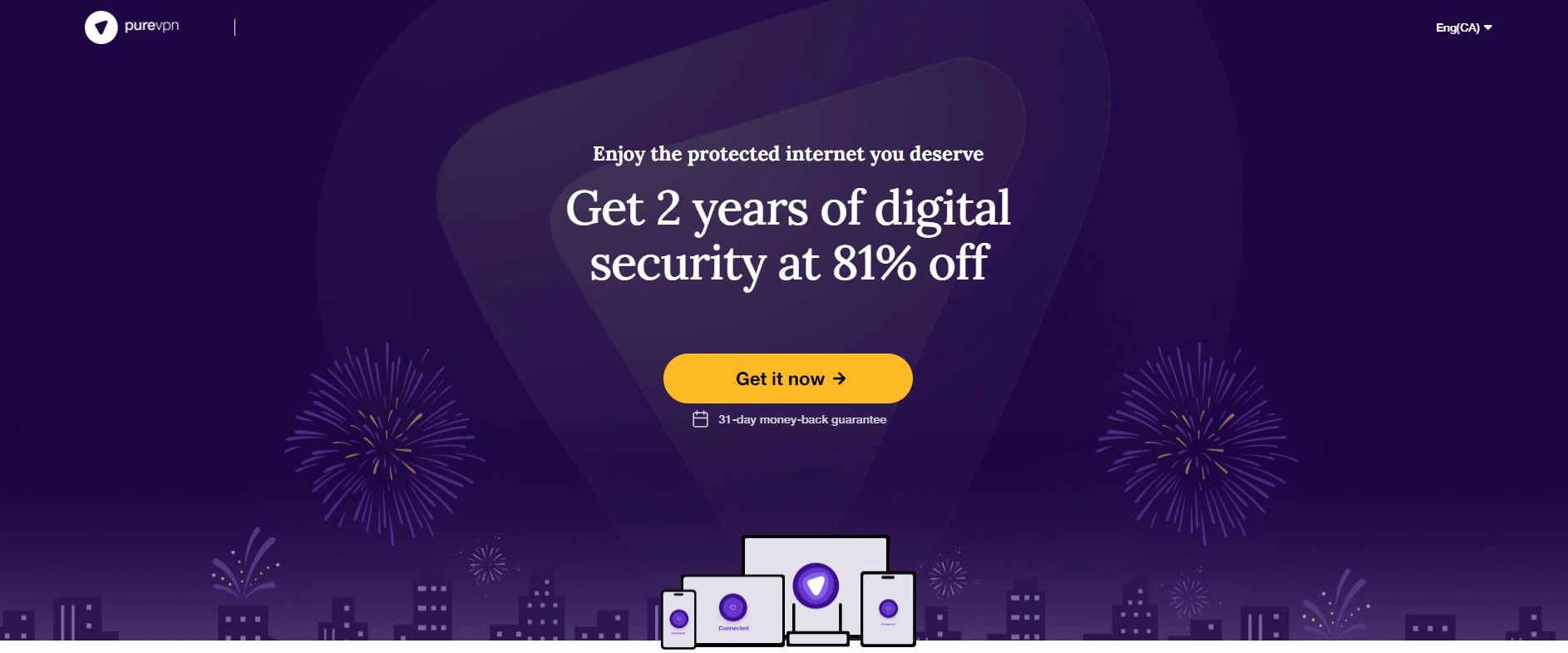
If you’d like a whole package of security software rolled into one, then you can look into PureVPN. The package includes a VPN service with the features that we want, like good security in the form of strong 256-bit encryption and a no logging policy. There is also a hefty server network of more than 2,000 servers in an insane 140 different countries, which provide fast and stable connections.
As well as the VPN software, the PureVPN bundles comes with anti virus and anti malware protection, which you can use to protect yourself from malicious software while browsing. There is also ad blocking software included, which is great for those who browse the internet a lot and don’t want to be distracted by flashy ads. Add in an anti spam filter to keep your email free of unwanted messages and DDoS protection to prevent your device being used in a cyber attack, and a NAT firewall to control what connections are passed over your internet, and you can see why this service is touted as an all in one security suite.
The software is available for the key platforms: Windows, Mac OS, Android, iOS, and Android TV devices, and there are also browser extensions for the Chrome and Firefox browsers.
Read our full PureVPN review.
5. IPVanish
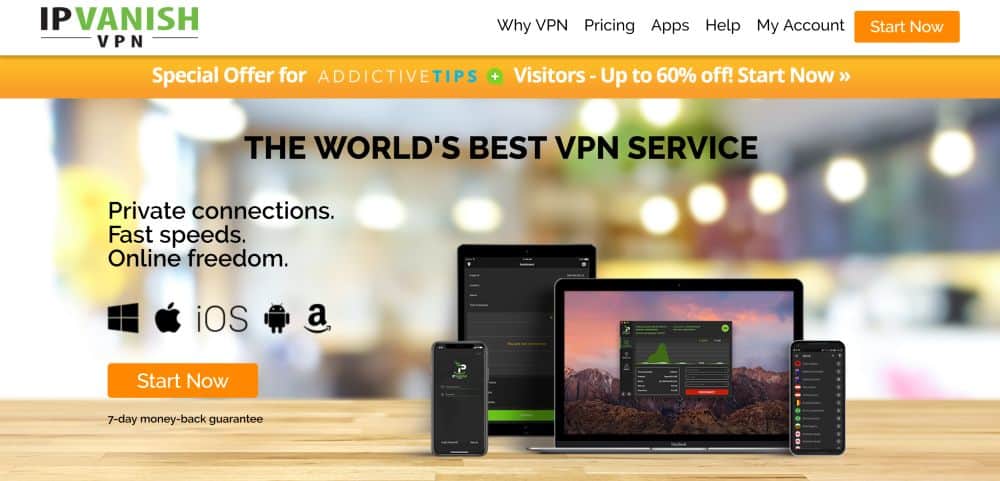
When you want a VPN that is super fast and won’t slow down your browsing one bit, you should try IPVanish. As well as lightning fast connections it offers good security with strong 256-bit encryption and a no logging policy. The network of 1,300+ servers in 60 different countries is large enough for you to find a server to meet whatever needs you have.
The software can be installed on Windows, Mac OS, Android, Linux, Windows Phone, and iOS, and it has advanced features like a kill switch, auto reconnect, leak protection for IPv6 and DNS, periodic IP address change, and manually configurable DNS. For experienced users who want blazing fast speeds and plenty of advanced tweaking options, this is a top choice.
Read our full IPVanish review.
2. Be Careful What You Download
The first step to safe browsing is to pay attention to what you click. Generally, visiting text based websites is unlikely to cause a problem. But downloading unknown or untrustworthy files from random websites is likely to lead to you accidentally installing malicious software onto your device. This malicious software is often referred to by casual users as a ‘virus’, but in fact most of this software is not a destructive virus but rather a way of collecting personal information – so it is called ‘malware’, meaning malicious software. Learning to recognize malware links is an essential skill any netizen needs to master.
.exe Files
Be especially careful only to download .exe files from trusted sources. EXE files are installers that will install a piece of software onto your device when you run them. So there are times when you will need to download .exe files, such as when you are downloading a piece of software from an official website. Other than this case, however, you should avoid downloading or running unknown .exe files. For example, if you are on a rather untrustworthy website like a site that hosts files illegally or a porn site, you’ll see lots of links and buttons to download content or software. If these links prompt you to download an .exe file, you should reject this and not try to use that link as it is almost certainly malware.
.pdf Files
Another file type to look out for is .pdf. PDFs are a legitimate and useful file type for sharing high quality text or image documents, so you’ll see them used for academic papers, business documents, and more. However, there are some security holes in the .pdf format so in general you should avoid .pdfs from untrustworthy sites.
Use Antimalware
If you do download an .exe or dodgy .pdf file and introduce malware onto your system, you don’t need to panic. You can use a free anti-malware program like Malwarebytes to scan your computer for malware and clean off any suspicious files from your system. In fact, it’s a good idea for all users to run a periodic anti-malware scan around once every six months in order to quarentine any malicious software that might have been acquired on your system.
One important final note: remember that anti-malware or anti-virus software is only as good as its last update. You need to keep your protection software up to date or it can’t protect you against the latest software threats.
3. Use A Password Manager
Many, many users have the terrible habit of using the same password for multiple different websites. This is understandable, as it’s extremely difficult to remember a large number of passwords. However, reusing passwords is a major security risk. This is because if one site leaks its database of usernames and passwords – which happens quite often – then hackers can try to reuse these username and passwords combinations on other sites.
So, for example, maybe MySpace gets hacked and your username and password gets stolen. You might not care, because you don’t use MySpace any more. But if you have used the same password for another service, such as your Gmail account, then this account could be hacked using your old data. That’s why reusing passwords is such a big risk.
To get around this issue without having to remember hundreds of passwords, the best thing to do is to use a password manager. This is an app that generates and stores passwords for all of your hundreds of different accounts for different websites. Each password can be strong (using numbers and symbols as well as letters), is randomly generated to avoid real words (or the dreaded password ‘password’), and is unique for each site. So even if one of your accounts is compromised, the other sites you use will remain safe.
Two very popular and highly trusted password managers are LastPass and 1Password, either of which is an excellent choice to protect your passwords and keep your accounts safe.
4. Use HTTPS Wherever Possible
HTTP is the protocol which allows communication between separate systems – such as between a website and your computer. That’s why you see https:// at the beginning of every website address. This protocol has been around for a long time and is one of the foundational protocols that makes the internet work.
However, HTTP traffic is not encrypted, meaning that it can easily be intercepted and read by third parties. If you send data over the internet – for example, if your web-based email uses a HTTP site – then hackers or snoops can read your messages and monitor your internet activity. For this reason, sites which need to be secure – like web-based email clients – use HTTPS instead. The S stands for secure and it means that the data passed along the internet connection is encrypted. This encryption makes it much, much harder for any third party to get at your data.
Keep An Eye On Your Address Bar
So firstly, make sure that your address bar always starts with HTTPS any time you’re entering sensitive data like your bank details or personal information into a website. It’s also good practise to use HTTPS on any sites where it is available for the best security. Not all sites will have HTTPS – simple text-based sites which take no input will often still only use HTTP and that’s just fine, as they are not collecting sensitive information – but it’s a good idea to use the HTTPS protocol on as many sites as you can.
The easiest way to make sure that you use HTTPS on as many sites as possible is to use a browser extension like HTTPS Everywhere. This automatically diverts your browsing to the HTTPS version of a site whenever possible. This is a dead easy security upgrade – just install the browser extension and go back to browsing as usual, knowing that you’re using the more secure version of a site wherever possible.
5. Turn On Two Factor Authentication For Your Services
Here’s another way to protect the valuable accounts that you use for your favourite websites: turn on two factor authentication. Two factor authentication, or 2FA, might sound technical but in fact the principle is simple. The idea is that as well as a password, you have an additional layer of security whenever you log in. This additional layer of security is linked to a specific physical device that you carry with you – usually your mobile phone. This means that even if someone were to steal your username and password for a particular website, they would still not be able to log in unless they had also stolen your phone.
One way that mobile phones are used for 2FA is through SMS messages. This is common for online banking websites and for Paypal. In this case, when you log in to one of these sites with your username and password, a SMS message will be sent to your phone with a 5 or 6 digit authentication number in it. You look at the SMS on your phone and enter the authentication number into the website in order to log in.
RELATED READING: How to recognize an SMS phishing scam
Another common method for 2FA is using the Google Authenticator app. This is an app that generates 6 digit codes that you can use to log in to compatible websites like Discord, Tumblr, or Dropbox. A handy feature of Google Authenticator is that it even works offline, so you can still use the app when you are abroad or you have run out of mobile data. Finally, some services let you generate 2FA codes using their associated mobile apps, like Steam or Facebook.
Which Sites To Enable 2FA On
It’s highly advisable to turn on two factor authentication on as many websites as possible. It only takes a few seconds for the extra log in step and it significantly improves your security, especially for highly valuable websites like online banking, Facebook, and Google. When you enable 2FA on any of these websites you can just follow the instructions provided by the site to set up the authentication process.
Here is a starting list of websites which you should enable 2FA on:
- Google / Gmail
- Apple ID
- Discord
- Tumblr
- LastPass
- Dropbox
- Steam
- Microsoft
- Paypal
- Amazon
Conclusion
There are plenty of dangers out there on the internet, from viruses to identity theft, but there are some simple steps that you can take to keep yourself safe while you browse. We’ve suggested five essential tips for protecting yourself while browsing, so you can explore the internet freely without worrying about security issues. Some of these tips, like not downloading from unknown sources, will be common sense to regular internet users. But lots of people still don’t know about the important of using a password manager, using HTTPS, using two factor authentication, and using a VPN.
We advise you to take on board all of these tips for the best protection while you browse. Do you have any more helpful security tips to share with us? Then leave a note in the comments below!
If you need a VPN for a short while when traveling for example, you can get our top ranked VPN free of charge. NordVPN includes a 30-day money-back guarantee. You will need to pay for the subscription, that’s a fact, but it allows full access for 30 days and then you cancel for a full refund. Their no-questions-asked cancellation policy lives up to its name.
