Best VPN for Call of Duty: Black Ops 4 — Experience Lag-free Gameplay
If you’re tired of dealing with lag ruining your Call of Duty: Black Ops 4 sessions, you can regain control over your Internet connection with a VPN. With the power of VPN encryption, you can dodge ISP throttling and spoof into less crowded servers while guarding against DDoS attacks. We cover the best providers for CoD gamers below.
Black Ops 4 is the latest installment in Call of Duty: one of the most popular first-person shooters ever created. The game came out in 2018, and has been a top multiplayer shooter since then. Unfortunately, some players find that they experience lag, slow load times, dropped frames and other problems when playing the game online. The good news is that a VPN can help solve all these problems – and then some.
Love Black Ops 4? Dodge throttling, doxxing, and DDoS with these VPNs:
- NordVPN – Best for CoD – NordVPN offers unsurpassed privacy provisions to gamers. Game with less lag and more security through the use of its proprietary NordLynx encryption and massive worldwide network.
- Surfshark – A robust VPN that doesn’t cost a lot of money. Powerful tunneling that doesn’t slow you down.
- ExpressVPN – Reduce your ping and bolster your privacy with the industry’s fastest network.
- CyberGhost – Offers a ton of servers around the world, with an intuitive interface anyone can use effectively.
- PrivateVPN – Flexible encryption that enables you to customize your VPN connection for the best privacy and performance.
- PureVPN – Not just a VPN, with web filtering, adblocker, and much more.
In this article, we’ll explain how a VPN can improve your Black Ops 4 experience. We’ll also cover why Free VPNs aren’t your best choice, and which specific VPN features and characteristics you should prioritize. We’ll start by explaining what to look for when picking a service.
What to look for in a good gaming VPN
Not all VPNs are created equal – especially when it comes to playing a game that requires as much speed and precision as Call of Duty Black Ops 4. Here are the specific features you should look for in any service you choose.
- Device compatibility – some VPNs only work with a limited number of console systems and devices. Make sure that whichever provider you go for is fully compatible with all the systems you use to play COD BO4 to avoid disappointment.
- Server network size – the bigger a provider’s server network, the faster connections are and the less lag you get when playing. Moreover, a large server network means you can access more foreign IPs to get access to more localized game versions and more servers.
- Speed – several features impact speed. Server network numbers and equipment quality are one factor. Another is whether a VPN provider has speed and bandwidth limits. In a perfect world, you want to use fast VPN networks with a large number of nodes and no limits on speed or downloads.
- Encryption – when you use a VPN, your information gets encrypted and routed through a remote server that’s usually located abroad. High-quality encryption used by fast VPNs minimize the resulting lag, and give you the same kind of connection speed you’re used to with your Internet Service Provider.
- Logging – low-quality VPN providers, especially free ones, keep user logs and share them with governments, corporations and even criminals. If you value your privacy, look for labels like “zero logging” and “no logging”.
Top VPN Providers for Call of Duty Black Ops 4
Whether you’re looking to access foreign servers, dodge ISP throttling, or just game in full anonymity, you can use one of the following VPNs to enhance your Black Ops 4 experience:
1. NordVPN

NordVPN is a security-first VPN provider with features perfect for gamers. For starters, their server network is vast: 5,500+ servers in 58 countries. This means that no matter where you are, and which Call of Duty Black Ops 4 server you’re playing with, you get uninterrupted uptime, high speeds and low latencies. Moreover, NordVPN has a range of unique, specialty servers that include gamer-optimized options like Anti-DDoS and Obfuscated nodes. With these, you can protect your identity and get a smoother online gaming experience. The best part is that NordVPN’s apps are available for all common devices, including desktop computers, smartphones, video game consoles, and more – so you can play Call of Duty using a VPN no matter where you are and what you’re doing.
As far as security goes, NordVPN is one of the toughest providers on the market. Its 256-bit AES encryption keys are virtually unbreakable, even for the kinds of supercomputers owned by governments and corporations. Specific protocols include OpenVPN’s cutting-edge UDP and TCP, as well as censorship-busting SSTP. The logging policy is one of the most complete in the whole industry; traffic, IP addresses, timestamps, bandwidth, and browsing history are never kept. Moreover, there are special features like an ad blocker, a malware blocker and an extra security toggle for desktop devices and Android smartphones.
Read our full NordVPN review.
- Very affordable plans
- 5,400+ servers globally
- Strong security features
- No logs and encrypted connections for total privacy
- Money back guarantee policy.
- Some servers can be unreliable
- Refund processing can take up to 30 days.
2. Surfshark

Surfshark is a true gamer’s VPN, with a resilient server network resistant to DDoS attacks. What’s more, the 256-AES-GCM encryption easily bypasses ISP throttling, allowing you to stay in the game without falling victim to unplayable lag.
Moreover, Surfshark’s modern network spans 3200+ servers in 65 countries, allowing you to access foreign servers at your leisure. While you probably won’t need static IPs or multi-hop encryption for Black Ops 4, they are still invaluable options that enable you to beat geoblocks and avoid surveillance.
Surfshark rounds out its offering with IP/DNS/WebRTC leak protection, a kill switch, anti-malware, adblocking, and a solid no-logging policy. Surfshark installs easily onto any PC or router, and offers a dedicated smart DNS for consoles. Finally, connect unlimited devices to a single subscription for total coverage.
- Every server optimized for unblocking Netflix, BBC iPlayer, Hulu, and more
- Multi-hop connections readily available
- Accepts cryptocurrency payments for enhanced anonymity
- Independently audited privacy practices
- Helpful 24/7 live chat with an actual human being.
- Growing network doesn’t have same coverage as more mature VPNs
- Relatively young VPN still has to prove itself trustworthy over the long haul.
Read our full Surfshark review.
3. ExpressVPN

ExpressVPN is well known for its high speeds and low latencies which, as the name suggests, are the service’s calling card. These advantages are possible thanks to one of the biggest and widest server networks in the world: 3,000+ nodes in 90+ countries. With so many servers, Call of Duty Black Ops 4 works quickly and with low latencies. Further, ExpressVPN has servers in exotic locations like Sri Lanka and Cambodia, which means you can get virtually any IP address you want. Whether you want to connect to a specific server (e.g. West Coast US or South East Asia) or simply improve your gaming experience by choosing a convenient IP, ExpressVPN can help. Moreover, the service comes with an array of handy apps that are easy to install on macOS, Windows, Linux as well as Xbox and Playstation devices. This means you can use the service with all your devices and operating systems.
As far as security goes, ExpressVPN is robust and reliable. It uses 256-bit AES encryption, whose keys are so tough a supercomputer would need quadrillions of years to crack just one. Specific protocols include OpenVPN’s UDP and TCP, which blend speed and security, and SSTP, which is great for beating censorship blocks. There’s also L2TP/IPSec, which is fast and recommended for gamers. The no-logging policy is one of the best in the business, with absolutely no records kept of your traffic, DNS requests, IP addresses, or browsing history.
Read our full ExpressVPN review.
- Unblocking Netflix, iPlayer, Hulu, Amazon Prime
- Super fast servers (minimal speed loss)
- Torrenting allowed
- No logging policy well enforced
- Great support (24/7 chat).
- Power-users configuration options.
4. CyberGhost

CyberGhost is the go-to VPN for users who want to get all the benefits of VPN-powered gaming without having to become an IT expert. The service comes with a large suite of apps that work with all modern devices, from video game consoles (including the PS and Xbox) to smartphones, tablets and desktops. Unlike many other services where you have to make manual adjustments after switching the app on, CyberGhost gives you 6 configuration profiles. These are easy to use, and they include “surf anonymously” which is a good fit for gamers. Between these profiles and all the extra toggles, like “extra speed” and “block malicious websites”, it’s easy to get the exact server and connection you need without having to worry about the finer details of VPN usage. What’s more, there are over 6,200 servers in 90 countries worldwide to choose from, so you can always dial in the fastest connection.
In terms of security, CyberGhost is surprisingly solid. For starters, the service’s zero-logging policy is one of the toughest and best in the business. Virtually no information is stored, not even your e-mail address. Moreover, the service is based in Romania, which has an excellent track record of respecting data privacy laws. Between the jurisdiction, the zero-logging policy and military-grade 256-bit AES encryption, the odds of anyone ever getting access to what you do online are slim to none.
Read our full CyberGhost review.
- Unblocking Netflix USA, iPlayer, Amazon Prime, YouTube
- Fast, constant speeds
- Versatile and user-friendly
- Strict no-logs policy
- 45-days 'No-hassle' money back guarante.
- WebRTC leak detected
- Some streaming sites cannot be unblocked.
5. PrivateVPN

PrivateVPN focuses on giving users an “everything included” feature set with every package plan. For starters, this service supports all major operating systems and platforms. Common desktop and mobile devices, like Windows PCs and iOS smartphones, get their own apps; less common devices are easy to configure manually. To make sure you get set up quickly and easily, there’s a free remote setup service, an extensive knowledge base and around-the-clock support that usually gets back within hours. All of this makes PrivateVPN an excellent service for users of all experience levels. It’s also generous: you can use up to 6 simultaneous connections at once, enabling the VPN on your game console, desktop device, mobile device, work computer, multimedia box and WiFi router, or any other mix of devices. Bandwidth, speed and server switches (of which there are ~150 servers in 60+ countries available) are all unlimited, so you’re never going to run out of PrivateVPN.
In addition to being easy to install, PrivateVPN is secure. It uses AES 256-bit encryption with 2048-bit keys that have more possible combinations than there are particles in our galaxy. In other words, this service makes your data virtually impossible to crack. The zero-logging policy is robust, and there’s a series of extra features – like censorship-beating SOCKS5 – for specific use cases. Last but not least, torrenting and other P2P applications are supported, meaning you can use PrivateVPN to download and share files safely when not playing Black Ops 4.
Read our full PrivateVPN review.
6. PureVPN
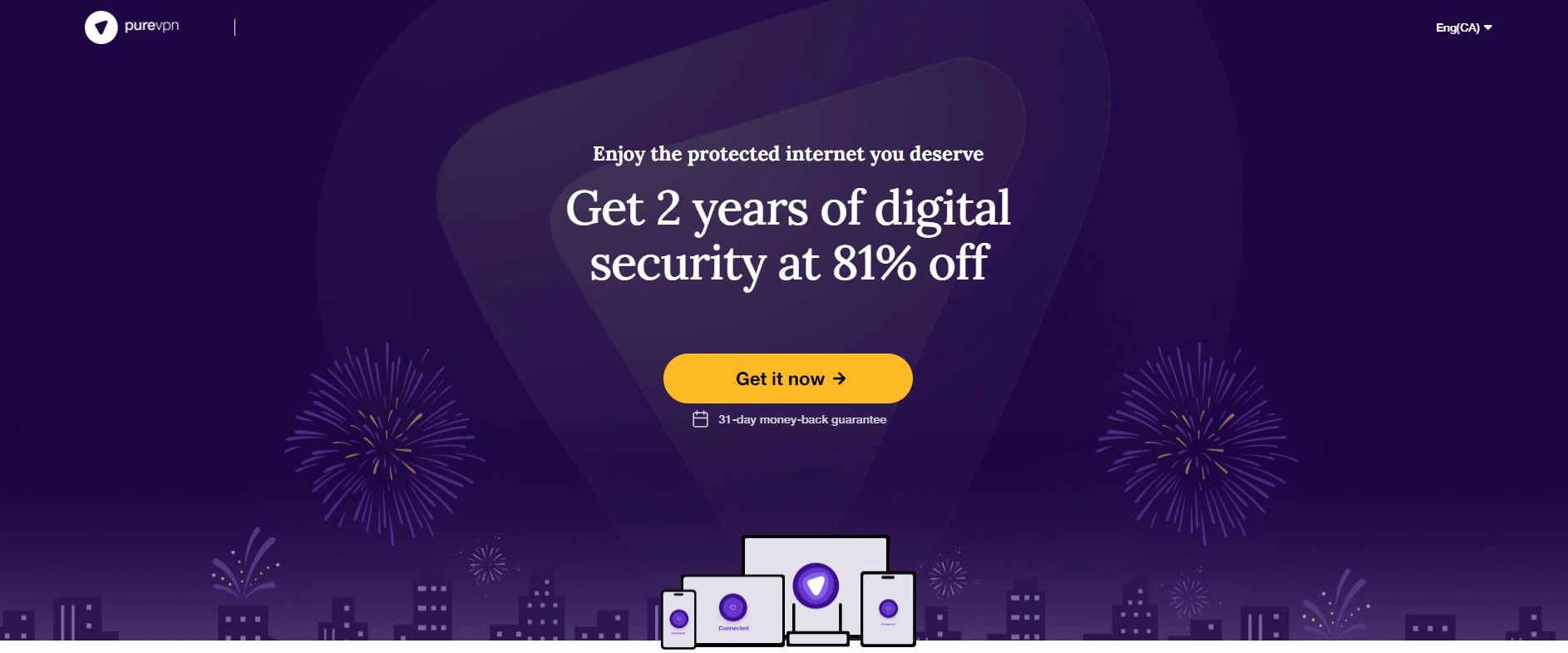
PureVPN has the biggest server network in the industry in terms of international coverage. With 2,000+ servers in over 140 countries, this is the service to go for if you want nodes in locations like Bahrain, Oman or Suriname. There’s virtually no Black Ops 4 server and localized game version you can’t access so long as you’re using PureVPN. Further, each node is equipped with an extra-fast 1Gbit connection, meaning that online gameplay is seamless, low-latency and instantly responsive no matter where you are. There’s even an anti-ISP throttling feature that helps you overcome artificial speed limits put in place by providers and governments.
In addition to being fast and having a large server network, PureVPN is easy to use. Bandwidth, speed and server switches are all unlimited, meaning you can use the Internet to your heart’s content without worrying about running out of PureVPN. Live chat support is available 24/7/365, so you can get the qualified help you need when you need it. Further, the service is easy to install on all devices that support Call of Duty, meaning you can continue gaming using a VPN no matter which operating system or machine you’re using.
Read our full PureVPN review.
What about free VPNs?
There are dozens (if not hundreds) of free VPNs out there. Why not just use one of them and save yourself some money? Turns out, the answer is a little more complicated than you might imagine. Ultimately, everything comes down to one thing: money. Free VPNs may not charge you a monthly subscription fee, but they still have expenses they need to pay for. Traffic and server uptime can both be expensive, and free VPNs still need to pay for them – so here’s what they do.
Some VPNs secretly log information and sell it to the highest bidder later. This can mean passing your personal data to the government, your internet service provider, corporations, etc. Another way free VPNs make money is by showing you ads and prompting you to upgrade to a paid app version. This is relatively harmless, but obtrusive and annoying. What a third category of free VPN providers does is far worse. Namely, some services use your processing power, IP address, etc for nefarious needs – like hosting botnet attacks. In short, if you value your security and privacy, steer clear of VPN providers.
How can a VPN improve my Black Ops 4 experience?
There are several ways in which a VPN can dramatically improve your gaming experience. For starters, routing your data through a remote server can reduce the amount of distance it has to travel, drastically increasing speed and decreasing lag times. This means you can aim with more accuracy, avoid skipped frames, and generally enjoy a seamless experience with high response times. This is especially true if you’re currently experiencing ISP throttling, wherein a service provider reduces your speed artificially because quality VPNs feature anti-throttling technology.
In addition to this, a VPN can help you access servers and game versions that aren’t available where you are. Specifically, it can help you log into foreign servers the world over and access localized versions of Black Ops 4 by getting a foreign IP. This can help you play with gamers from your home country, on high-quality servers located in time zones you find convenient. It’s the second major reason a VPN can improve your Call of Duty experience.
Third, Internet trolls can take badly to getting headshot for the 10th time in a row, and may retaliate against you with DDoS attacks. By hiding your IP address, however, attackers won’t have a way to lock onto your device, and will just ragequit instead.
Conclusion
Now you know how to pick a VPN for Call of Duty Black Ops 4, and which features to look out for. How else are you going to use your VPN service? Leave a comment below and let us know.
If you need a VPN for a short while when traveling for example, you can get our top ranked VPN free of charge. NordVPN includes a 30-day money-back guarantee. You will need to pay for the subscription, that’s a fact, but it allows full access for 30 days and then you cancel for a full refund. Their no-questions-asked cancellation policy lives up to its name.
