Alternatives For The Features Being Removed In Windows 10
Windows 10 is set for release on July 29, 2015 and in preparation, Microsoft has bundled an app with its recent updates so that Windows 8.1 and Windows 7 users can reserve a copy of the new OS, and also scan their systems for device and app compatibility. Microsoft has also released a brief list of features that it will cut from Windows 10 and these range from minor changes to major ones. Here’s a list of apps to help you fill the void left by the features Windows 10 will no longer support.
Windows Media Center
If you never upgraded to Windows 8/8.1, this will hit you hard. The Windows Media Center is no more. Windows 8/8.1 users had the option to download it as an update but the same option isn’t available for Windows 10 users. In summary, anyone running Windows 7 Home Premium, Professional, or Ultimate, and anyone running Windows 8 Pro or Windows 8.1 Pro and upgrading to Windows 10 will lose the Windows Media Center.
Alternative
KODI, previously known as XBMC is an excellent replacement for Windows Media Center. It’s free open source, comes with plenty of add-ons, and it can record and play TV channels with support for Netflix, Hulu, and more. The UI is not too shabby either. ** We advise using a VPN for Kodi, if you want to be anonymous on the interwebs.
Playback Software For DVDs
Windows 10 will no longer play DVDs. You can still read data off a DVD but for movies, you’re going to need an alternative, one of which is the aforementioned KODI player, however, there are two other options as well.
Alternatives
VLC player is something like a swiss knife for playing media so it should come as no shock that you can use it to play DVDs. If you already use this app, the upgrade transition should be painless as far as watching DVDs is concerned.
KM Player is my go-to app for playing media files and I’ve used it on Windows 7 for ages. It’s a little complicated to figure out at first but that’s only because it has so many options that you can customize. You’ll find it supports a fairly large number of formats and screen resolutions as well as subtitles.
Gadgets Removed
I’m not entirely sure how devastated people will be about this feature being pulled. So far, there is one app in the market that claims to bring gadgets back to Windows 10 and that is Sidebar.
Alternative
Sidebar works with both Windows 8 and 10, and is even integrated with Windows Search. You can browse the library of widgets from the developer and you get the old ones you were used to seeing in Windows 7.
Solitaire And Minesweeper Have Been Removed
These two games are easily the best way to procrastinate when the internet is down and you still don’t want to work. They’ve been a part of the Windows OS for a long long time but will not appear in Windows 10.
Alternative
Microsoft Solitaire Collection and Microsoft Minesweeper can be downloaded as stand-alone games from the Windows Store. The games just no longer come bundled as part of the OS but they are pretty much still available to play.
Download Microsoft Solitaire Collection
Download Microsoft Minesweeper
USB Floppy Drive Drivers
I had to google what a USB floppy drive is even though floppy disks were something I used when I was still studying. It’s a device for reading a floppy drive and as you can imagine, it’s going the way of the dinosaurs and Windows 10 will no longer support them. You will instead of have to download drivers either view Windows update, or from the manufacturer’s website.
There is only one other minor change that Windows 10 will make; the OneDrive app you originally downloaded will be replaced with an inbox version from Microsoft. There is little to do here except to just use the alternative already provided.
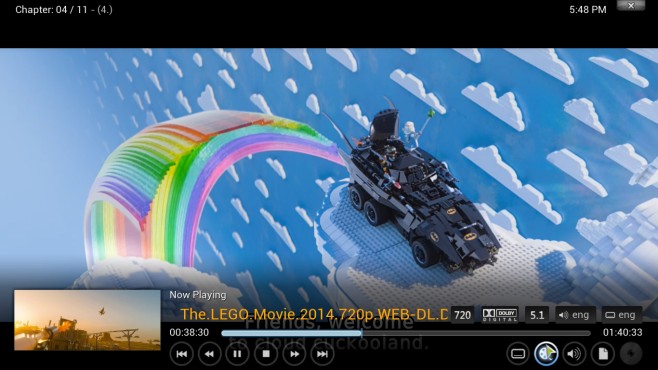


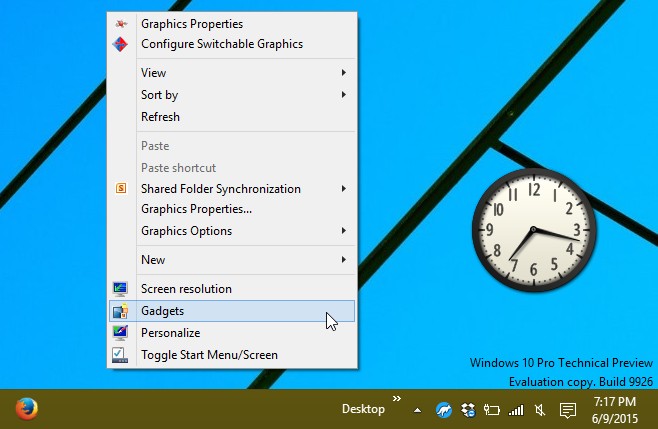


I need Briefcase. I need BRIEFcase. I need briefCASE. This was the most usefull tool for teachers that Microsoft offered, so they killed it. They are trying to force us to their cloud programs, but very often I have no access to internet, so at that point, your program is useless to me. I used to laugh at others who replied so much on the internet because I could just whip out my flash drive with all of my MS programs backed up in Briefcase…but then you killed it. How dumb.
add briefcase to win10
https://www.youtube.com/watch?time_continue=2&v=kys329XqG7o&feature=emb_title
Make Extra 76$ addictivetips@
>/
They pretty much want to take away the home media center so you can purchase an Xbox one instead…..urgh. I paid extra to purchase the media center for 8.1 and now they want to remove it? give me my money back… it hasn’t even been a year.
I have read that Microsoft reversed their decision and will add Solitaire in Windows 10 built-in. Also, as an enthusiastic user of gadgets, I will miss it. I have four gadgets in my Win7 machine. Before Windows gadgets I had used Konfabulator which was bought by Yahoo and then shuttered. Now there is no really good gadget app, though I haven’t tried Sidebar.
I hope you’re right about Solitaire. They may have packaged it separately as an app but it is ugly to say the least.
52$/hour@addictivetipst
>/
why don’t you try rainmeter or xwidgets?
kludgets (can run os x widgets) but I don’t know if this one is still being developed
hi
@ addictivetips
>/
@ addictivetips
>/