A Look At Files Kept After A Windows 10 Reset
The Windows Registry is one of those essential components of Windows that you shouldn’t tweak too much. If you mess with it, your apps might stop working or Windows might start giving you trouble. That’s precisely why you shouldn’t edit the registry unless you know what you’re doing. It’s also why you should back it up before you edit it. There’s no tool that lets you reset the Windows registry. In fact, if your Windows installation has become particularly buggy you’re going to have to do a fresh install. The only exception is with Windows 10. Windows 10 has a neat reset feature that fixes most, if not all problems. When you reset Windows 10, you can do a full reset that removed everything or you can keep your files. What’s important is files kept after a Windows 10 reset.
Reset Windows 10
To reset Windows 10, open the Settings app. Go to the Update & Security group of settings. Select the Recovery tab and click ‘Get Started’ under the ‘Reset this PC section.
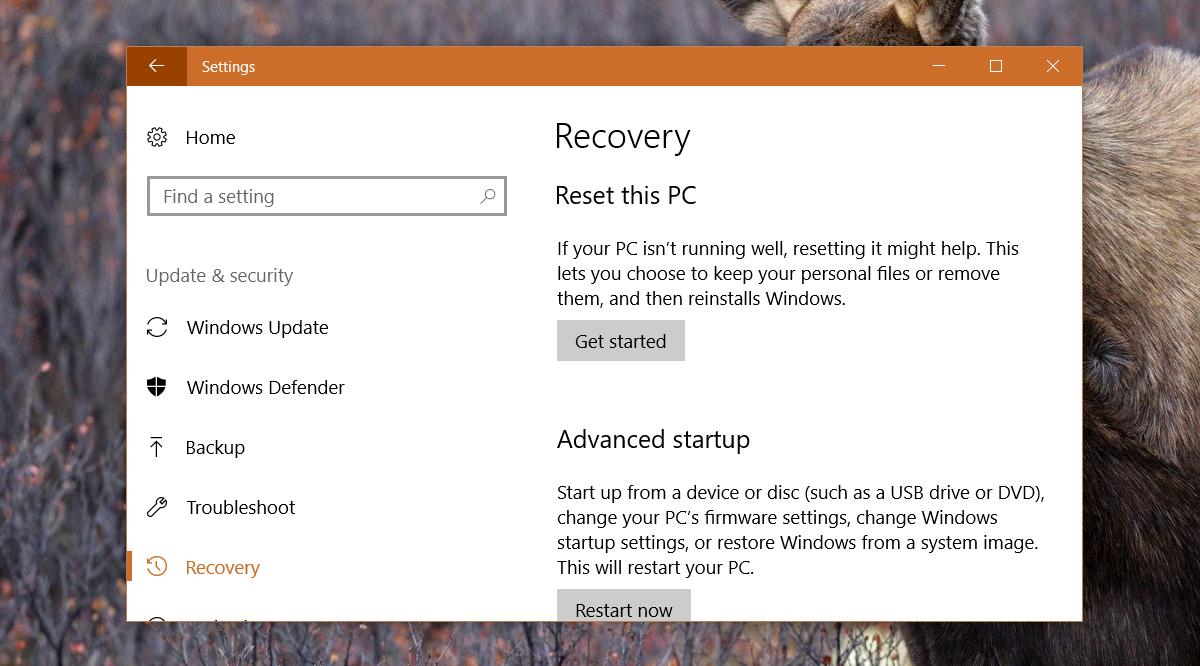
You have two options for resetting Windows 10; Keep my files, and Remove everything. The ‘Remove everything’ option is pretty obvious. Everything, your files, your apps, and your settings are removed. You get a fresh Windows 10 installation. The ‘Keep my files’ option needs a little more detail.
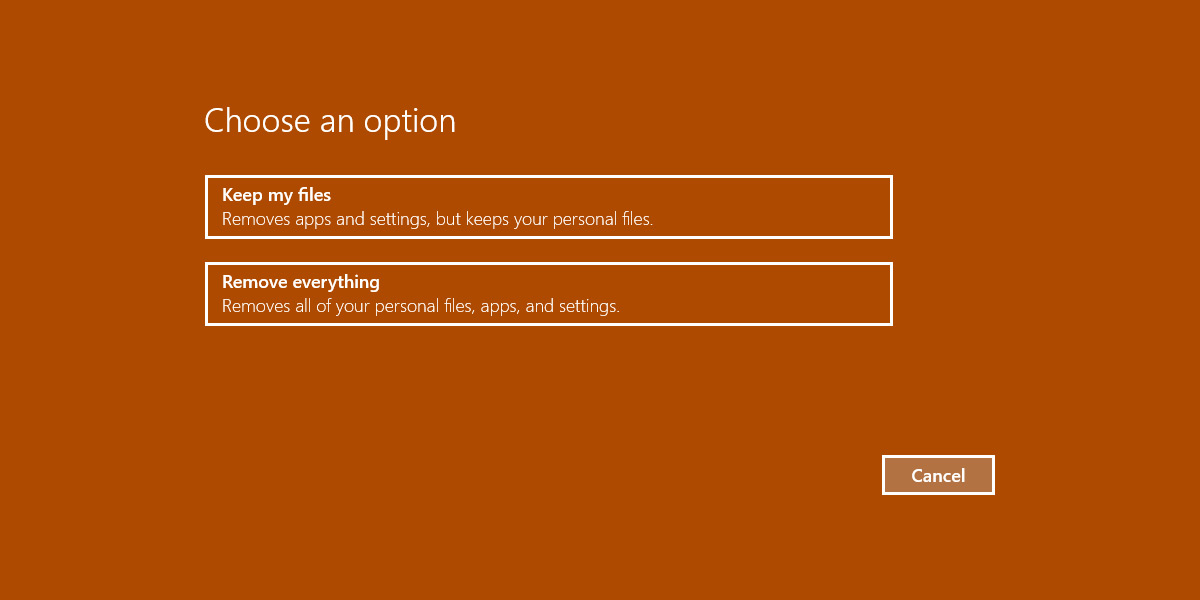
Files Kept After A Windows 10 Reset
You will not have to activate Windows 10 again. If you had a duly activated copy of Windows 10, it will be activated automatically after the reset. If you want to be extra careful, you can find your Windows 10 product key before the reset and have it on-hand for later use.
Third-party apps: All third-party apps that you installed will be removed. This means, you will have to install them again when you start using your system. If your apps have licenses that you need in order to use them, you should back them up or make sure you have them.
Files in other drives: The reset does not remove files from drives that your OS is not installed on. If you’ve installed Windows 10 on your C drive, and have files on your D drive, they will be untouched.
Your User Folder: Files in this folder are not removed when you reset Windows 10 and choose the Keep my files option. This includes the files you have in your Windows libraries i.e., the Document, Music, Pictures, etc., libraries.
Files On Your OS Drive: If you have files and folders saved to you OS drive, they will not be removed. For example, if you have driver files on your C drive, they will still be there after a system reset.
AppData: Everything in this folder will be moved to a Windows.old folder. This folder is created at the root of your OS drive.
Public Profile Folder: Files in your public folder are moved to the Windows.old folder.
Remember that apps will be removed so your Program Files and Program Files (86) folders will be much thinner if not completely empty. Any and all files related to these apps, such as settings files, will be removed.

The situation is tricky with Windows 10 , particularly the deletion of files created by windows updates. Worldwide there are many issues with Windows 10 and loss of files. This is an overall issue due to a conflict between Windows Defender, Security on the cloud. What is actually occurring is Windows 10 Defender will stop downloads stating they are a threat as well as any files it finds on you’re computer that it doesn’t recognize.
The best thing to do is get a large gig usb memory stick and place everything you want to secure on that backup, AND remove it securely.
Do not leave the usb in the system on restarts after reloading the saved files onboard.
I’ve lost close to a million files, it wiped by usb including the operating system on the usb, and 14 years of FSX Flight Simulation apps, logs, aircraft whatever it wants.
Windows 10 is the very worst product Microsoft has created.
Another issue is the Bing Toolbar and not being told who the info is shared with.
Microsoft is very aware of the bad situations and the truth is, they are having a tough time making things work with other proprietary product lines.
do you still need the most recent admin PW (prior to resetting) to access files kept in an admin account after the reset?
are files moved to windows.old when we choose remove everything
No. Everything means exactly that: every-thing. What is left is nothing, except what you would have if the computer was just unboxed.