MangaRipper Downloads Manga Comics From Manga Websites
We have previously covered many Manga file viewers such as QManga (for Windows) and Comix (for Linux). This time we have an open source Manga downloader, called MangaRipper. It allows easy grabbing of Manga comic from an entered URL. What makes MangaRipper quite useful is that it can automatically download manga series from ‘read manga online’ websites. It provides build- in links to Manga comic websites from where you can conveniently locate your favorite Manga comic to download. This is a good way of circumventing the need for looking up Manga Torrent files and having to deal with dead torrents.
MangaRipper has a simplified and self explanatory interface. You can get guidelines by clicking on the FAQs button at the bottom of the interface. Though it is unlikely that you would be requiring such details because of the simplicity of available options. Just enter a URL in the URL text box and click Get Chapters. The available chapters will appear on the left hand side from where you can choose the desired list of chapters and click Add Selected To Queue. Once the chapters are added to Queue, click Start Download to begin the Downloading process.
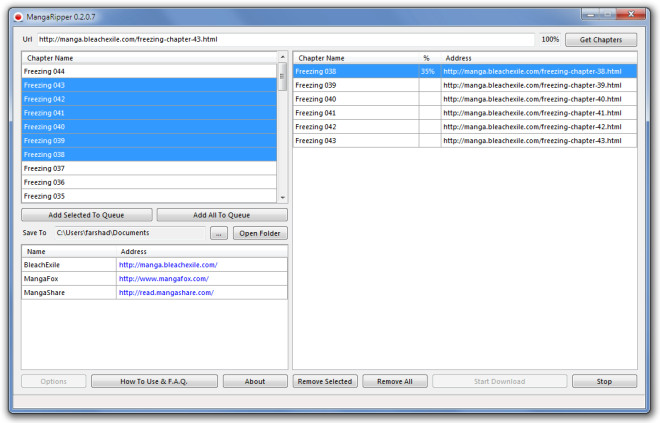
By default, three Manga comic website links are provided, which include BleachFile MangaFox and MangaShare. Instead of looking for read online Manga websites, you can simply use these links to find URLs for your favorite comic books for downloading.
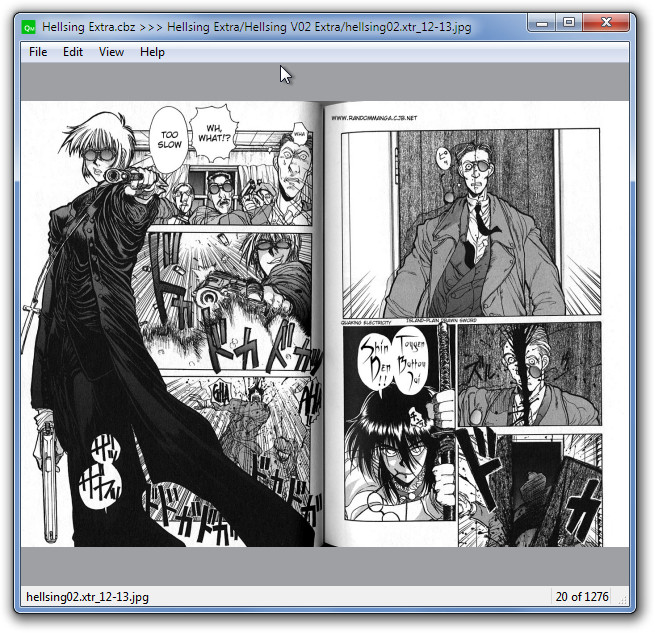
MangaRipper works on Windows XP, Windows Vista and Windows 7.

http://domdomsoft.com/home/2009/08/06/manga-downloader/domdomsoft-manga-downloader-2/