Transform Windows 7 Into Ubuntu 11.04 With Ubuntu Skin Pack
Some Linux users find it hard to adjust to the Windows operating systems at office, as they are more accustomed to using operating systems like Ubuntu. Over the years some transformation packs have helped Mac and Linux users to migrate towards Windows 7 by giving it a Mac or Linux OS look. These transformation packs, have also been handy for people who might prefer another operating system’s interface on Windows 7, as they are more accustomed to using it.
Ubuntu fans who for some reason happen to use Windows 7, are in for a treat with a wonderful Ubuntu Skin Pack released by user hamed. This is the same developer who has previously brought us the Mac OS X Lion Skin Pack and Windows 8 Transformation Pack. Like the former two, this Ubuntu 11.04 transformation pack does not require any third-party theme patching application. Just launch the .exe file, select the desired options and install the theme with a simple installation wizard.
Here is a preview of this skin pack:
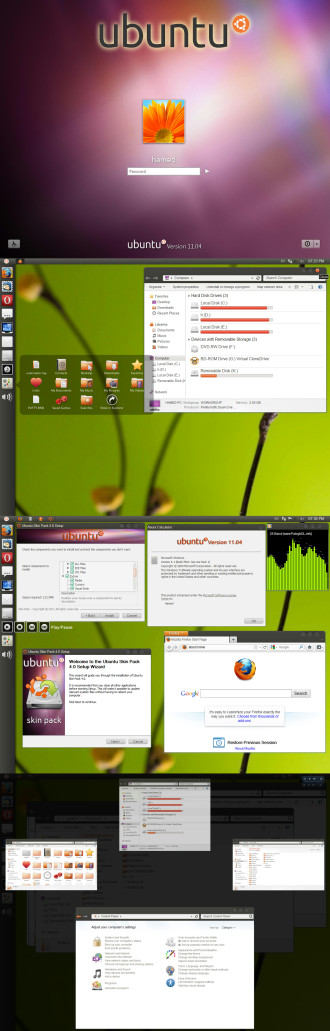
Note: Please bear in mind that such transformation packs are difficult to uninstall and often a system restore point will not revert the changes. Before installing Ubuntu Skin Pack, make sure that you backup your computer to revert the changes (if required). Moreover, make sure that UAC (User Account Control) is disabled.
When installing this transformation pack, you will be presented with the option to install the Theme Patch, files and extra items (e.g. wallpaper, visual styles, third party software, etc). You may select all or some of these options to get a comprehensive Ubuntu look such as the Unity Launcher.
For an overview of this theme, click on the screenshot (provided by developer) on the right, to get a full size view.
Ubuntu Skin Pack works only on Windows 7.
Download Ubuntu Skin Pack (32 bit)
Download Ubuntu Skin Pack (64 bit)

I don’t like how in the start screen is says “Ubuntu” when its Windows 7. I’m not against skinning to provide a uniform experience across all your computers Os’s but windows 7 with a unity skin should be called windows 7.
It’s the best way to troll those linux fanboys who are pretty annoying. With that you can show to them your “Ubuntu” can run any game, maybe AutoCad and3ds max together, than Photoshop…. Oh! I forgot, Mathlabs too!!! (waiting for the haters)
Ha, i love th elook and feel of ubuntu, but unfortuantely with my gaming ways i have to go the windows 7 route. a nice ubuntu skin still represents my heart while appeasing my mind.
New Version Ubuntu skin pack 5.0 >> http://hameddanger.deviantart.com/#/d3k8i8a
Thanks Hamed, the link has been updated.
who on earth would want to do this???
I just don’t get why “skinning” packs like this come out. If you want Ubuntu then install Ubuntu, don’t try to make Windows look like Ubuntu. The same goes for the other way around. I guess I am spoiled by the fact that I have successfully installed just about every OS available within VirtualBox so if I want to have a Windows day I can choose versions from the past 15 years but if I am feeling a bit more MACish I can run OSX or maybe I am feeling a bit of the rogue so I boot up Red Hat or Ubuntu. Don’t just disguise your OS, run the real things!
well, while you make a good point, listen to this. see, i loved windows, but once i heard of ubuntu, i jumped right into the linux boat. ive been using linux for a while but it makes me sad to know that the programs i would normally use with windows arent available to use with linux. Now, i understand there are ways around it, such as whine, but sometimes it doesnt work. then there are alternate programs, and virtual boxes, dual booting, ect. but think about it. not everyone is a computer genius. unless you start computing with linux right from the start, or you really put the time to learn linux, it can get pretty annoying. anyways im just rambling here. but more people can use windows easier than linux (i being one of them.) i truly love ubuntu but i cant use it, so….go with windows 7, then install this skin pack, and wala! ubuntu experience with windows compatability and ease of access
hahahhah… whoz gonna find a softwae for every OS … shut the hell up … if u dun want it why the fuk you r here … get outa here
well said, i think that’s the naked truth.