Watch Classic Cartoons on Kodi: Install the Cartoons8 Kodi Add-on
Whether it’s for adults or kids, everyone loves watching cartoons sometimes! If you’re a parent looking to keep your kids entertained, or an adult hoping to enjoy some charming classic cartoons, then today’s add-on is for you. We’ll walk you through how to install and use the Cartoons8 add-on for Kodi.
Cartoons8 is an add-on for the Kodi media centre software, so you need to install Kodi onto your system first. Once you’ve done that, you can install various add-ons which enable you to stream content from sources all over the internet, through the neat and organised Kodi interface. We’ve already shown you some of our favourite add-ons for watching cartoons and anime in the the past, but we also wanted to show you Cartoons8 as this is bound to appeal to animation fans too.
Streaming on Kodi? Get Yourself a VPN
Before we get to the installation of the add-on, we need to talk about security first. As you may know, streaming or downloading content over the internet is getting more and more difficult, with both law enforcement agencies and copyright holders cracking down on the illegal streaming or downloading of their content. Although the Kodi software itself is open source and fully legal to use, some of the add-ons are created by third-party developers and are not approved by Kodi. That means that these add-ons can violate copyright laws, and therefore they exist in a legal grey area.
Due to security concerns, we highly recommend that you use a VPN when you stream content through Kodi with an add-on like Cartoons8. There are a number of factors we look at when considering which VPN to recommend for use with Kodi:
- Fast connection speeds. When you’re streaming video, you need to have a fast and reliable connection so that you’re not sat around waiting for your videos to buffer endlessly. As VPNs work by redirecting your internet traffic through an extra server, any VPN will reduce the speed of your internet connection somewhat. But a good VPN will cause minimal slowdown on your connection, while a bad VPN can make your internet almost unusably slow. It’s worth paying a little more for a fast VPN that you can use for video streaming.
- Many servers in different locations. When you’re using a VPN, you can choose which server you want to connect to from a list provided by the VPN service. A VPN which offers many different servers means that you have a higher likelihood of finding a server which is usable and fast for you. Also, if you want to use your VPN for getting around region locking, then you need a VPN with a server in the country you’re hoping to spoof your location from. More servers in more different locations means more options for you as a user.
- No logging. The point of a VPN is to increase your security, so you want to avoid the VPNs which keep logs of your internet use. This is because if your VPN provider keeps logs of the sites you visit and the contents of your download traffic, then law enforcement can force them to hand over these records, just as they would with your ISP. So that isn’t really any more secure than just using an unencrypted connection! To keep yourself safe, you need a VPN provider which keeps absolutely no logs of your internet activity.
- Allowed traffic and file types. Something to remember is that you want to encrypt all of your internet traffic, not just your web browsing. That means that in order to get the most benefit from your VPN, you want to use it to encrypt the traffic for VoIP applications like Skype, P2P downloads like torrents, and video playback as well as loading and displaying web pages. Many VPNs limit the traffic types which they can encrypt – for example, most free VPNs do not allow the encryption of torrent traffic. If you want to use these other traffic types securely, you need to make sure they are supported by your VPN provider.
- Support for many different platforms. If you’re like most users, then you regularly access the internet from a number of different devices. You might have a desktop PC, a Mac laptop, an iOS phone, and an Android tablet, for example. And when you purchase a VPN, you should be able to use it to secure all of these devices, so you can have peace of mind and security wherever you are. You need to install VPN software onto each of your devices, so check that the provider you are looking at has software support for all the different operating systems and hardware that you use.
Best VPN for Kodi: IPVanish
Having considered all of these factors, the VPN we recommend for use with Kodi is IPVanish. This software meets all of our requirements, like having lightning fast connection speeds which are prefect for streaming video. They offer more than 850 servers in over 60 countries, so you can always find a server in the location where you need it. And most importantly, they have a strict no-logging policy so you can be sure that your data will always be kept safe and private.
What’s more, there are absolutely no restrictions on the types of allowed traffic, so you can encrypt everything and use your torrents safely. Also, unlike other VPN providers, there are no data caps so you can use as much data as you want without worrying about reaching a limit. Finally, IPVanish has software for PC, Mac, Android, and iOS so you can secure all of your devices. They even have the option to install the software directly onto your router, so that any device in your house is automatically safeguarded with no extra effort required.
IPVanish offers a 7-day money back guarantee which means you have a week to test it risk-free. Please note that Addictive Tips readers can save a massive 60% here on the IPVanish annual plan, taking the monthly price down to only $4.87/mo.
How to install the Cartoons8 add-on for Kodi
Now we’re ready to install the add-on to our Kodi system. Installing the Cartoons8 add-on is easy. First, we have to add the Goliath source and use this to install the Goliath repository. Once that is done, we can access the repository to install the add-on itself. We’ll walk you through this process below.
Here’s how to install the Cartoons8 add-on for Kodi (a video tutorial is available at the end of this):
- Begin on your Kodi home page
- Go to SYSTEM, then to File Manager
- Choose Add source, then click on <None> in the input box that appears
- Type the following address into the input box: https://matsbuilds.uk/goliath. Make sure that you type this correctly, including the https://, or it will not work correctly
- Give the source a name – we’ll call it goliath
- Click on OK
- Wait for a second and you’ll see a notification that the source has been added
- Now go back to the previous menu and choose Install from zip file
- Find goliath from the list of sources and click it
- Find a file called repository.Goliath-1.4.zip and click it
- Wait for a second and you’ll see a notification that the repository has been added
- Go back to the same menu you were on before and choose Install from repository
- Click on Goliaths Add-ons repository
- Click on Video add-ons
- Click on Cartoons8
- You’ll see a page describing the add-on. Choose install from the menu
- Wait for a second and you’ll see a notification that the add-on has been added
- That’s it! Now you’re ready to watch your cartoons
How to use the Cartoons8 add-on for Kodi
Now the add-on is installed, you can start watching your favourite cartoons through your Kodi system. To do this, follow these steps:
- Start on your Kodi home page
- Go to Add-ons and click on Cartoons8 — the icon is the one with a black background and orange writing
- Here you’ll see four options: 9Cartoon, Super Cartoons, GogoAnime, and Anime XD. 9Cartoon is best for general cartoons of all kinds. Super Cartoons is good for older classic cartoons like Mickey Mouse. Gogo Anime and Anime XD are best for animation from Japan and elsewhere in Asia, with Anime XD having a smaller selection but offering episodes in high quality with professional English subtitles
- Pick the category that you want (we went with 9Cartoon)
- You’ll see a list of options, including: Latest Update, New & Hot, New Added, Popular, A-Z, Genres, and Search
- Use the Search function to look for the title that you want
- Click on the title and the stream will begin.
In this add-on, you’ll find all the kid-friendly titles you’d expect, like Pixar and Disney movies as well as cartoon series like The Simpsons. However, you can also find more adult titles such as A Scanner Darkly, which is a philosophy-themed animated film. It’s worth browsing through the video collection to see what strikes your fancy, as there really is a very diverse range of content here.
In fact, there are so many titles available in this add-on that it’s a bit of a pain to click through hundreds of titles to find what you’re looking for. Often it’s best to use the search feature if you’re looking for a specific title. If you don’t know what you want to watch, you can try the New & Hot or Latest Update sections to find something new.
One thing to note about Cartoons8 is regarding the video quality of the streams that you get access to. You’ll find some cartoons, especially more modern titles like Teen Titans GO or Avengers Assemble are in 720p high definition. Older cartoons, like the classic Tom and Jerry cartoons, are in low quality as it’s very rare to find high definition copies of this older content. Generally, the streams are fast and load quickly, making this a great add-on for accessing cartoons on a lazy day.
Links for even more useful Kodi add-ons
If you’ve found this article helpful, then we have a number of related articles about using Kodi and watching cartoons that you might like too:
- Best Kodi-Add-ons for Watching Cartoons and Anime in 2017
- Mickey Video Brings Free Mickey Mouse & Other Disney Cartoons To iOS
- Best Kodi Add-ons for HD and 4K Movies That Work in 2017
- Find A New Anime To Watch Based On Your Favorite One [Web]
- AniPlayer X – Media Player For Video Series/Anime Lovers
Is it safe to install Cartoons8?
Rule of thumb: it’s not a good idea to use Kodi with third-party add-ons over an unsecured internet connection. If your ISP analyses your data use, or if law enforcement requires that your ISP hands over the logs of your internet use, then you could be liable for a fine or prosecution for illegally accessing copyrighted materials. Obviously, you don’t want this to happen to you, so you need to take steps to keep yourself safe.
The best way to protect yourself when streaming or downloading content is to use a VPN. A Virtual Private Network works by installing a small piece of software on your machine – whether it’s a desktop, laptop, tablet, or phone – and encrypting all of the data which you send over the internet connection. This means that outside observers, like your ISP or law enforcement agencies, can see how much data you are transferring but not what the contents of that data is. So there’s no way to prove which specific sites you have been visiting or which particular files you have downloaded, protecting you from legal complications.
There are other reasons to use a VPN as well as security. You might have noticed that some websites are only accessible from certain physical locations, like the BBC iPlayer website which will only let you stream video if you are accessing it from within the UK. Using a VPN, you can easily make it appear as if you are accessing the website from a different location – in this case, from inside the UK – so you can stream BBC videos even if you’re outside of the UK.
Other advantages of using a VPN include increased security against hackers, which is particularly important when you’re using a public open wifi like the networks you’ll find in coffee shops or other public locations, and keeping your email or instant messenger communications private from government agencies who might be spying on them.
Conclusion
The Cartoons8 Kodi add-on brings opens up an entire universe of some of the most popular animated classics of all time to users. Did our instructions help you rewatch some of your childhood favorites? If you hit any snags along the way, or just want to share any useful tips we didn’t include in this article, we’d love to hear from you in the comments section below!

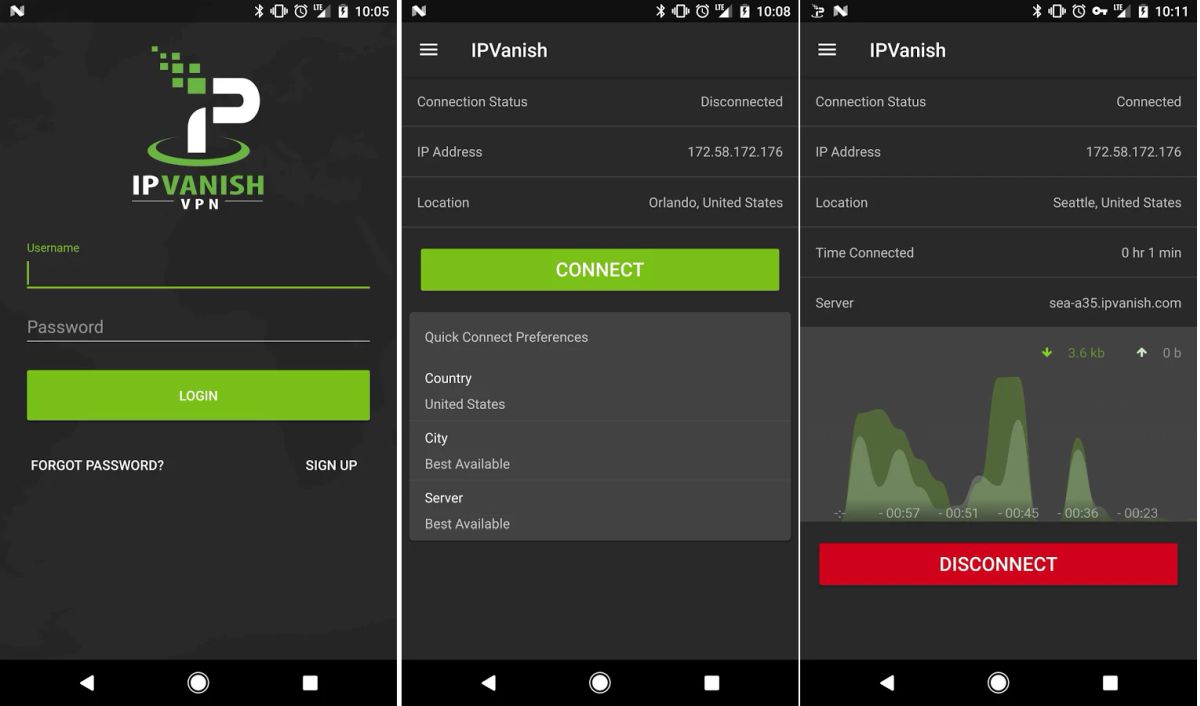
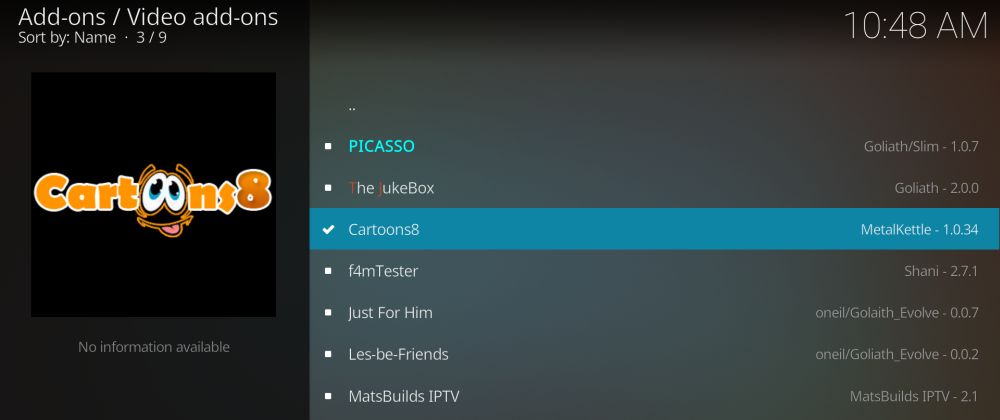
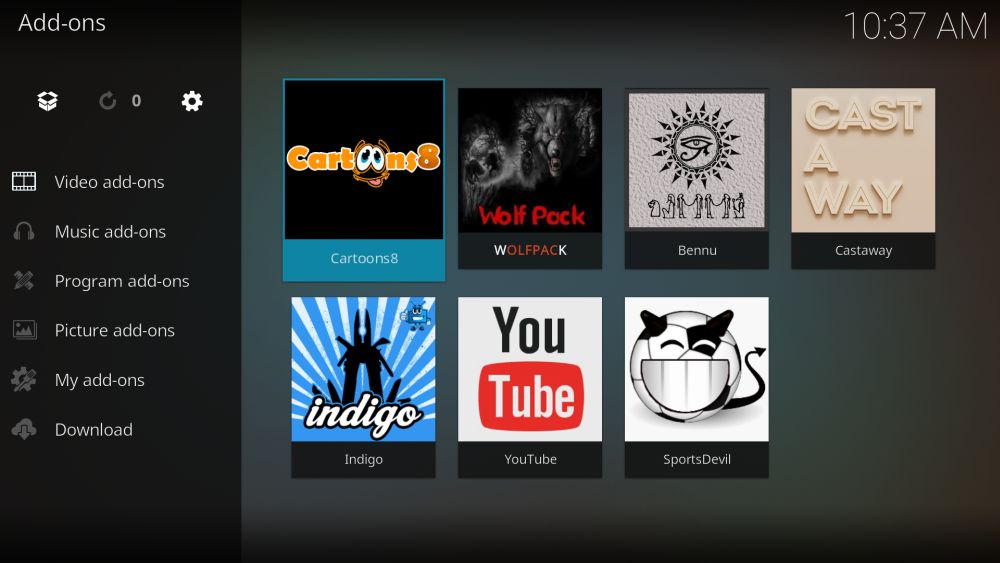
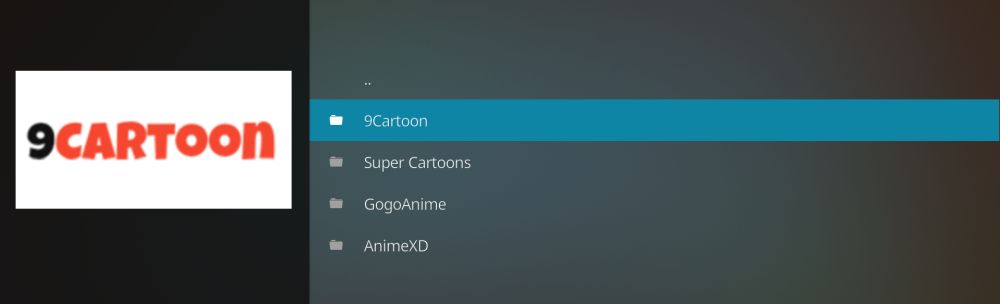
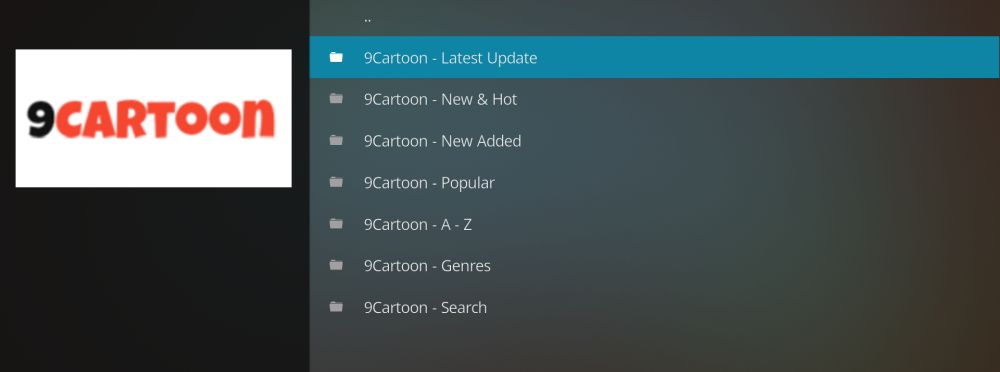
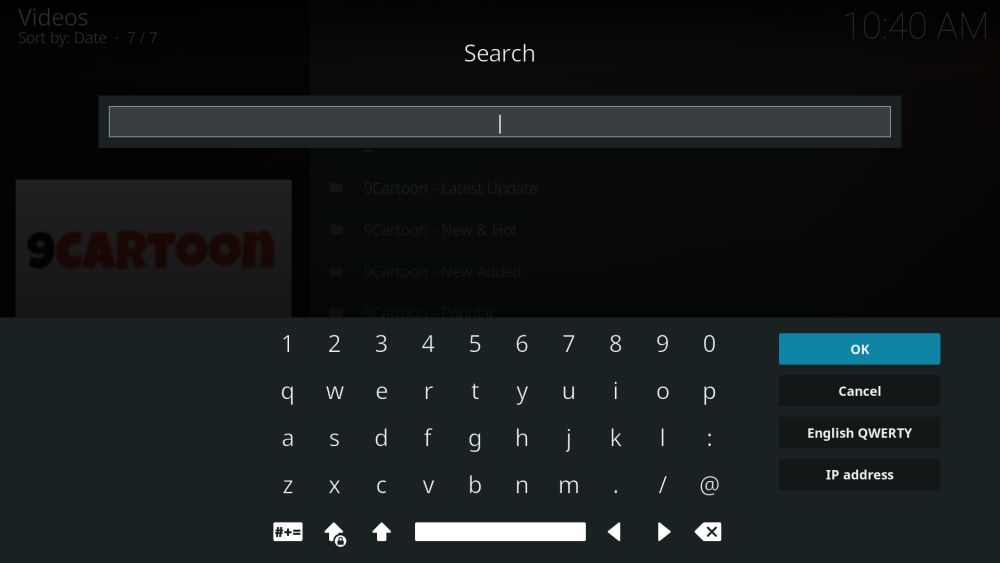

Cartoons8 isnt under matsbuild goliath anymore. Where is it