How To Root Dell Venue With SuperOneClick
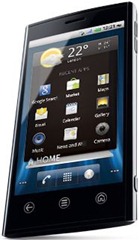
Dell Venue is the Android counterpart of the Windows Phone 7 device Dell Venue Pro with similar looks and nearly identical hardware specs except for the WP7 version’s hardware keyboard. When it comes to software however, the possibilities are limitless for Dell Venue due to the vast range of options offered by Android. Though to be able to utilize most of those customization options, the device must be rooted first.
As the case is with newly rooted devices, it is always a good idea to first try one of the three popular universal rooting methods to see if it just works. These include z4root, SuperOneClick and Universal Androot. However, in case of Dell Venue, neither seem to work. Fortunately, XDA-Developers forum member Pachu has found a way to successfully root it and has shared his method with us.
Disclaimer: Please follow this guide at your own risk. AddictiveTips will not be liable if your device gets damaged or bricked during the process.
- The first step is to download and install the official USB Drivers for Venue provided by DELL. We have uploaded the drivers to our site for your convenience and you can download them from the link given below.
- Run the installation file and when it asks, specify a location to extract the drivers to. It will then prompt you to install sync software by Dell. Continue with the installation but make sure your phone is not plugged into the computer yet.
- Connect your phone to your computer via USB now. It will automatically install the drivers for your phone and configure it to be recognized correctly. In case it is not recognized, go to Device Manager and manually install the drivers from there, by pointing to the ‘Win7’ or ‘WinXP’ folder in the files extracted in Step 2,
- Download SuperOneClick from the link given below, extract the contents of the zip file on your computer and launch the SuperOneClick executable file.
- Click ‘Root’ and wait till the rooting procedure is completed. You may then exit SuperOneClick.
That’s pretty much it – your Dell Venue is now rooted. At the moment, we haven’t come across any custom ROMs, recoveries, kernels or firmware updates for this device but we are sure these will be surfacing and your root access will come handy when you attempt to flash them. For now, rooting will let you install and use thousands of apps available from the Android Market as well as other sources, that require root access to be installed and used.
(https://addictivetips.com/app/uploads/2011/02/R291096.exe) Download DELL Venue Drivers
Download SuperOneClick
[via XDA-Developers]

Yes, there’s a Trojan within.
there is a trojan in the superoneclick…
is it compatable for Dell XCD35