Best VPN for Netflix in 2026 – Stream Without Limits
Netflix has become the go-to place for many for streaming movies and TV shows, but not every library is the same. What’s available in the US might not show up in Canada, and a hit series in Japan may never reach screens in Europe. That’s because Netflix uses geo-restrictions to control where certain content can be watched.
If you want the best VPN for Netflix, think about not just fast speeds, but also about unlocking access to those hidden catalogs so you can see everything Netflix has to offer.
The best VPN for streaming Netflix gives you a simple workaround. Instead of being limited to what your country allows, you can connect to servers worldwide and instantly change your Netflix region. This means more choices, fewer “not available in your area” messages, and the ability to keep watching your favorite shows when you travel.
A reliable VPN for streaming in 2025 also needs to be fast enough for HD and 4K without buffering, so speed matters just as much as access.
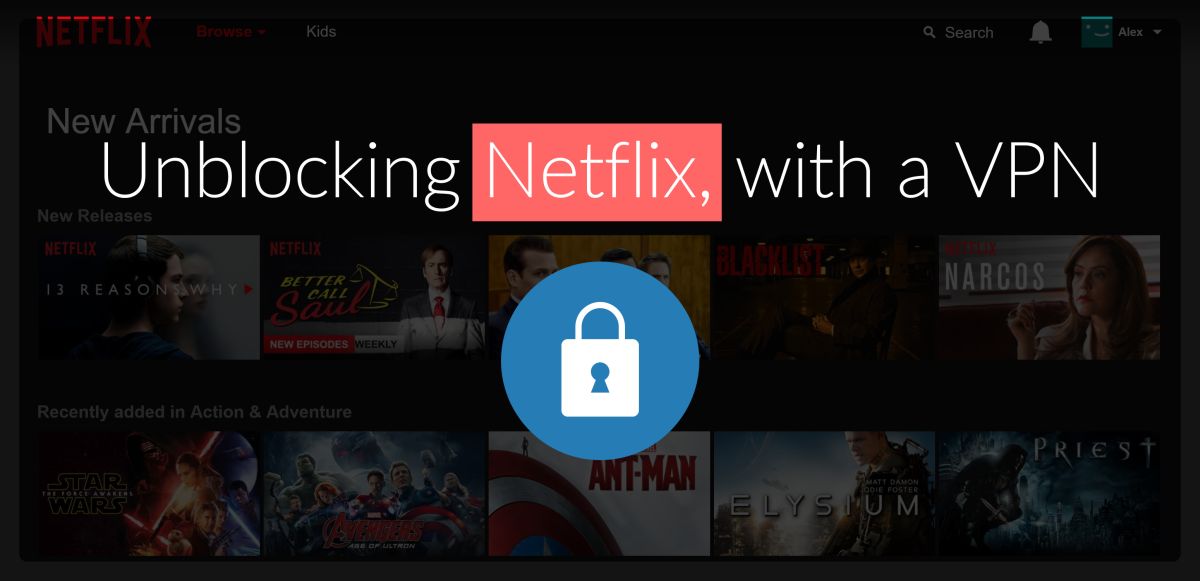
The best VPN for streaming Netflix gives you a simple workaround. Instead of being limited to what your country allows, you can connect to servers worldwide and instantly change your Netflix region. This means more choices, fewer “not available in your area” messages, and the ability to keep watching your favorite shows when you travel.
A reliable VPN for streaming in 2025 also needs to be fast enough for HD and 4K without buffering, so speed matters just as much as access.
These providers do so reliably:
- NordVPN – Best Netflix VPN – NordVPN’s ability to bypass Netflix’s VPN block is unsurpassed. Get a virtual IP from any country to unblock international streaming libraries in complete security.
- Surfshark – Every server is a Netflix server! Low price, high security, unlimited simultaneous connections.
- ExpressVPN – Best for blazing fast connection speeds and UHD streams with no buffer or lag.
- VyprVPN – Slither past internet restrictions with the fast but secure Chameleon protocol.
- StrongVPN – A reliable provider that has been unblocking US Netflix for years.
But VPNs aren’t only about unblocking Netflix. They add a layer of privacy by encrypting your internet traffic, which keeps your browsing habits hidden from ISPs, advertisers, and snoops on public Wi-Fi. They’re also useful for travelers who want to keep up with their home library while abroad.
With a good VPN for Netflix, you’re not only expanding your streaming world, but also protecting your online security at the same time.
Best VPNs for Netflix
We’ve analyzed and road-tested all of the top VPNs across the market to assess which offers the best service for accessing Netflix USA. We’ve concluded that these five VPNs are the best around for users who want to be able to access Netflix without geo restrictions:
1. NordVPN
- Very large server fleet
- No IP/DNS leaks found
- Extra-secure Double VPN for data encryption
- 30-day money-back guarantee
- Some of the fastest VPN speeds on the market
- Renewal cost is high
- Some advanced tools and features limited to higher tiers
Reputation and Platforms
NordVPN is a long-established and highly regarded name in the VPN market. Its strong reputation is well-earned, thanks to a top-tier service available across all major platforms—including full support for the Netflix app.
Security and Privacy
NordVPN uses 256-bit encryption on OpenVPN with 2,048-bit Diffie-Hellman keys, which is stronger than many competitors. Being based in Panama also provides the advantage of robust privacy laws, making their strict no-logs policy highly reliable.
Speed and Performance
While NordVPN generally delivers good performance, connection speeds can fluctuate depending on the server. I didn’t experience issues streaming Netflix for this review, but consistency is an area they could improve to ensure smoother performance across the board.
Server Network
NordVPN offers thousands of servers across 127+ global locations, with a significant number located in the US. However, connecting to Netflix isn’t always as straightforward as just picking a server and logging in, due to Netflix’s active VPN blocks.
SmartPlay Technology
To bypass Netflix restrictions, NordVPN uses its proprietary SmartPlay technology. This tool, essentially a type of proxy service, enables access to Netflix and other streaming platforms. It works seamlessly and reliably—I can confirm that from personal experience.
Automatic Integration
SmartPlay wasn’t always available across all NordVPN apps, particularly on iOS. Now, however, it’s integrated directly into the core VPN software, activating automatically when needed. This makes streaming Netflix with NordVPN easier than ever, with no extra steps required.
Read our full NordVPN review.
2. Surfshark
- Every server is a specialty server
- Simple, clean app interface makes constant security a given
- No logging of IPs, bandwidth, or traffic
- Get help any time of day via email, phone, or live chat
- Basic tier still has tons of tools and functionality
- Fewer servers than competitors like NordVPN
- Expensive renewal prices
Advanced Bypass Capabilities
Surfshark is uniquely positioned for users who want unrestricted access to content. Thanks to its obfuscation technology and NoBorders protocol, it can evade deep packet inspection (like the one Netflix uses to block VPNs) and even bypass tough restrictions such as the Great Firewall of China.
Security and Encryption
Connections with Surfshark are secured using OpenVPN, IKEv2/IPSec, or WireGuard, and all traffic is protected by the NSA-grade 256-AES-GCM cipher. This combination creates an unbreakable tunnel that not only ensures privacy but also supports fast data transmission—ideal for streaming Netflix in high definition.
Privacy Policy
Based in the British Virgin Islands, Surfshark enforces a strict no-logs policy. Users don’t need to worry about their activity being stored or monitored, making it a trustworthy option for privacy-conscious streamers.
Netflix Access
One of Surfshark’s biggest strengths is its Netflix compatibility. Unlike some providers that require special servers, Surfshark proudly advertises that all 3,200+ servers can unblock Netflix. This means you don’t have to hunt around—whichever server you choose, it just works. These servers exist across 100 countries.
3. ExpressVPN
- Fastest servers we have tested
- Torrenting/P2P allowed
- Keeps no logs of personal data
- Top-tier customer support (24/7 live chat)
- More expensive than some competitors
- Simultaneous device connections require a higher-priced plan
Overall Service and Security
ExpressVPN is often regarded as the best VPN for Netflix—and one of the best VPNs overall. It’s available across all major operating systems, with excellent security. Their entire network is SSL-secured with 256-bit encryption, and being based in the British Virgin Islands allows them to enforce a reliable no-logs policy. On top of that, ExpressVPN owns its own DNS servers, adding another layer of privacy protection.
Speed and Performance
One of ExpressVPN’s strongest points is speed. Their connections are not only among the fastest I’ve tested, but also consistently reliable. Streaming Netflix on different servers showed no noticeable drops in performance, making it an excellent choice for smooth HD or even 4K playback.
Server Network
ExpressVPN offers an extensive network with thousands of servers across 105 countries. For Netflix users, the key figure is the large US server presence, with servers available in all 50 states.
Netflix Access
ExpressVPN provides guaranteed access to US Netflix. While specific servers are rotated and not publicly disclosed, their live chat support will point you to the right ones once you’ve subscribed—and these work flawlessly. Their Netflix page confirms ongoing compatibility, so you won’t have to worry about sudden streaming blocks.
Mobile Streaming
A standout feature is ExpressVPN’s full compatibility with the Netflix app, making it one of the best VPNs for streaming Netflix on the go. Whether you’re at home or traveling, you can rely on it for unrestricted access.
Read our full ExpressVPN review.
4. VyprVPN
- 950 servers
- Intuitive, easy to use interface that’s good for VPN beginners
- Up to 12 simultaneous connections
- WireGuard protocol for performance, security, and speed boosts
- Servers are currently only in 30 countries
Company and Security
VyprVPN is operated by Certida LLC and is a well-known name in the VPN space. Its encryption is on par with competitors, and it comes with a guaranteed no-logs policy for the content of sites and services you visit.
Logging Policy
While VyprVPN doesn’t log browsing content, it does keep connection logs. These include the user’s home IP address, the VyprVPN IP address connected to, session start and stop times, and the amount of data transferred.
If you only plan to use VyprVPN for Netflix streaming and don’t care about hiding activity from your ISP or torrenting, this may not be an issue. But if privacy is a priority, other VPNs on this list may be better suited.
Speed and Performance
VyprVPN delivers fast speeds—more than enough for Netflix streaming—but they aren’t the absolute fastest available. Still, during my tests, streaming was smooth and problem-free.
Server Network
VyprVPN’s server network has over 700 servers spread across 70 worldwide locations. In the US, options include Austin, Chicago, Los Angeles, Miami, New York City, San Francisco, Seattle, and Washington DC, giving users plenty of choice.
Netflix Access
VyprVPN’s website claims it offers the fastest Netflix access. While I can’t confirm the “fastest” part, all of the US servers I tested connected reliably and streamed without issues.
Chameleon Protocol
VyprVPN also offers a proprietary feature called Chameleon, designed to defeat VPN blocking. However, officials state it isn’t necessary for Netflix USA—and my experience confirms this. The Chameleon protocol used to only be available for higher cost tiers, but now it comes standard with all VyprVPN accounts.
Read our full VyprVPN review.
5. StrongVPN
Compatibility and Security
Like the other VPNs on this list, StrongVPN works across all major operating systems and provides encryption that’s more than adequate for most users. By default, it uses OpenVPN with 256-bit encryption and SHA512 for added security.
Privacy Considerations
Since StrongVPN is based in the USA, there is a potential drawback. Despite its no-logs privacy policy, it may still be required by US law to retain some information about user activity. For some Netflix users this won’t matter, but privacy-conscious users may take it into account. On the positive side, StrongVPN owns its own servers, which adds an extra layer of privacy not all providers can offer.
Speed and Server Network
In my experience, StrongVPN’s speeds are solid—good but not exceptional—across all servers. The network is smaller than some competitors, with 950+ servers in just 30 countries. However, the US has strong coverage, as expected from a US-based provider.
Netflix Performance
At the time of writing, two of the handful of US-based StrongVPN servers (Miami and Atlanta) failed to connect to Netflix. The rest of the servers worked fine, making it a generally reliable option for streaming.
Workarounds for Issues
If you do run into problems, StrongVPN offers a workaround solution. That said, it requires a bit of technical know-how, so it’s not ideal for complete beginners.
Mobile Streaming Limitation
One notable downside is that StrongVPN does not allow streaming Netflix content on the Netflix app. If you want to watch Netflix on the go, this provider won’t be your best option.
How We Test the Best VPN for Netflix
There are plenty of VPN providers to choose from, and while many may seem appealing—often due to price—it’s important to remember that not all VPNs are created equal. Some work well with Netflix but may log your activity, while others offer great features but struggle with streaming. That’s why we’ve tested the top VPNs and narrowed them down to the best options for watching Netflix.
To make it onto our list of the Best VPN for Netflix, a VPN provider must meet the following criteria:
- A reputable provider with a track record of unblocking regionally restricted content, such as accessing blocked content in Turkey
- Offers fast VPN connection speeds suitable for streaming video content online
- Be available to users anywhere in the world
- Offer multiple servers based in the USA
- Must be well-respected and a strong VPN for secure browsing
- Guaranteed user access to Netflix USA despite their VPN block
- Zero logging policy for keeping VPN user logs, because you don’t want your VPN keeping tabs on your activity
How to Choose the Best VPN for Netflix
The best VPN for Netflix isn’t just about unblocking shows. You’ll want something fast enough to handle high-res video, with servers in the right places and apps that work across all your devices. A strong VPN for privacy and security is important, too, especially if you’re using public Wi-Fi or streaming while traveling. And, of course, the price should fit your budget.
Here are the main things to look for:
- Unblocking Capability: Not every VPN works with Netflix. The service is constantly updating its blocks, so you need a provider that stays ahead by refreshing its servers. Look for a tested working VPN that has a record of consistently getting around geo restrictions. User feedback can be a good way to spot reliable services.
- Streaming Speeds: Slow speeds ruin the experience. A good VPN should offer optimized servers designed for fast streaming speeds, with little to no buffering. Some providers even show which servers are best for Netflix right inside the app.
- Server Locations: Make sure your VPN has plenty of servers in the regions you care about. US servers are essential since that library has one of the largest catalogs, but don’t overlook countries like the UK or Japan. Unlimited bandwidth is also important so that you can stream as much as you want without caps.
- Device Compatibility: Do you use a phone, tablet, computer, or TV? The best VPN for Netflix will let you stream on multiple devices at once, so everyone in the house can watch without fighting over the connection.
- Security and Privacy Features: Even if you only care about Netflix, don’t ignore security. Strong encryption, DNS leak protection, and a no-logs policy make sure your browsing stays private. These features matter if you also plan to use your VPN for other things, too, like travel or banking.
- Price and Free Options: Most of the best services cost a few dollars a month, but you’ll sometimes see budget-friendly deals with money-back guarantees. Free VPNs usually struggle to stream Netflix, though, so if you’re serious about it, a paid plan is worth it.
- Customer Support: While not as critical as the factors above, ease of use and good support can make a big difference. If Netflix suddenly stops working with your VPN, you’ll want quick help. Services that offer 24/7 chat support make troubleshooting painless.
How to Use a VPN to Watch Netflix
Getting started with a VPN for Netflix is simple once you know the steps. All you really need to do is pick a service, set it up on your device, and connect to the right server. Here’s exactly how to unblock Netflix and start streaming:
- Sign up for Netflix. If you don’t already have an account, you’ll need one before you can stream. A VPN can’t get you around that requirement.
- Choose a VPN for streaming. Pick a provider with a record of working with Netflix. The best VPN will let you watch on your phone, laptop, or even a smart TV.
- Download and install the VPN app. Install the app on whatever device you plan to use. Most providers support Windows, macOS, iOS, Android, and many also work with Fire TV and other smart TV platforms.
- Log in and pick a server. Open the app, log in to your VPN account, and connect to a server in the country whose Netflix library you want. For example, use a US server to access the American catalog, or a Japanese server for anime that doesn’t show up elsewhere.
- Connect and start streaming. Once connected, go back to Netflix, sign in, and you should see the catalog for that region. If the server you chose doesn’t work, try another one until you find one that unblocks Netflix successfully.
- Switch regions as needed. Want to explore more international content? Just disconnect, pick another region in your VPN app, reconnect, and refresh Netflix. This is the easiest way to watch TV shows and movies on Netflix that aren’t available where you live.
Risks and Considerations: VPN Bans, Privacy, and Security
Using a VPN for Netflix is generally safe, but there are a few things to know before you dive in. Netflix has strong detection systems in place, so you might see a proxy error if the server you’re using is flagged. These VPN ban risks don’t harm your account, but they can interrupt your streaming until you switch servers. That’s why choosing a provider that regularly refreshes its IP addresses matters.
On the other hand, a VPN offers real advantages outside of streaming. It encrypts your traffic, making it harder for hackers, ISPs, and others to see what you’re doing. A good VPN for privacy and security adds peace of mind whether you’re at home, on the road, or using an open connection in a hotel or airport.
It’s also worth remembering that while VPNs are legal in most places, using them to get around geo restrictions goes against Netflix’s terms of service. You probably won’t face legal trouble, but it’s smart to follow best practices so you stay safe and avoid frustration.
Here are some things to keep in mind:
- Netflix blocks some VPNs, so you may need to switch servers.
- VPN ban risks probably won’t get your account suspended, just temporarily limited. If it does, however, try a Netflix alternative.
- Choose providers that focus on VPN for security with strong encryption and no-logs policies.
- VPNs are especially useful for travel. They let you access your home library abroad.
- Using a VPN to bypass geo restrictions violates Netflix’s ToS, though it isn’t illegal.
- Using a VPN with Netflix isn’t allowed on an ad-supported plan, and live events can’t be streamed while using a VPN.
Can’t Access Netflix with a VPN? Here is What You Should Do
Netflix and other streaming providers are fully aware of users accessing geo-blocked content through VPNs. Because of this, they are frequently trying to block VPN accounts from watching. As they get more savvy with their techniques, it may become trickier to bypass these bans. Here are some tips to try if you run into this problem:
- Try clearing your cache and cookies
- Try a different browser or use incognito mode
- Try switching to a different server
- Get a dedicated IP address (many VPNs sell this service) so you always connect with the same one when you use your VPN. A dedicated IP makes you look less suspicious, gives your IP reputation a clean slate, and helps you avoid blocklists like the ones Netflix uses against widely shared addresses.
- Contact customer support for your VPN (they often have tips for navigating blocks)
Get the Most Out of Netflix With My Recommended VPNs
The VPN market is crowded, and because Netflix is so popular, almost every provider says it can unblock it. The reality is that Netflix keeps improving its detection systems, so only a handful of services truly keep up. A tested working VPN is the only way to guarantee reliable streaming in 2025.
Some providers lure people in with big discounts and long contracts, only for users to find out later that the service isn’t as strong as promised. That’s why we focused here on the best VPN for Netflix options that have been tried, tested, and proven to work. Each has strengths in areas like speed and privacy, so the right choice depends on what matters most to you.
Personally, I use a VPN for streaming Netflix and for online privacy, which is why services like NordVPN and Surfshark stand out. They balance both well. But no matter which one you choose from this list, you’ll be covered for streaming Netflix, browsing securely, and keeping access to multiple libraries worldwide.
Try a Top VPN for Netflix Today: The best VPN for streaming comes with either a free trial or a money-back guarantee, so you can test it yourself without risk. Pick one from our list of tested working VPNs for 2025, such as VyprVPN or Surfshark, and enjoy Netflix without limits.
Frequently Asked Questions
Will Netflix ban me for using a VPN?
No, Netflix doesn’t ban accounts for VPN use. At worst, you’ll see a proxy error if the VPN server you’re connected to is blocked. Switching to another server usually fixes it.
What country is best for Netflix?
It depends on what you want to watch. The US and UK libraries are the most popular, but countries like Japan and South Korea have unique shows and movies you can’t find elsewhere.
What’s the best free VPN for Netflix?
Free VPNs usually don’t work well. They’re slow and often not as private as the paid ones. If you really need one, Proton VPN’s free plan is safer than most, but the best VPN for Netflix is almost always a paid one.
Do VPNs still work on Netflix in 2025?
Yes, but not all of them. Netflix keeps updating its blocks, so only top services that stay ahead, like ExpressVPN and NordVPN, can stream reliably. That’s why finding the best VPN for streaming Netflix matters.
Which VPN is best for streaming Netflix on Android?
ExpressVPN, NordVPN, and Surfshark all have easy-to-use Android apps with strong speed and server coverage. Any of them can be considered the best VPN for streaming Netflix on a phone.
Can I use a VPN to watch Netflix while traveling abroad?
Yes. Just connect to a server in your home country, open Netflix, and you’ll see your usual library. It’s one of the main reasons people get a VPN for streaming Netflix.
How do I switch Netflix regions with a VPN?
Open your VPN app, pick a server in the country whose library you want, then refresh or reopen Netflix. The content catalog should update right away.
Is it legal to use a VPN for Netflix?
In most countries, yes. Using a VPN itself is legal. What you’re doing is technically against Netflix’s terms of service, but you won’t face legal trouble for it.
Why does Netflix block some VPNs?
Licensing deals limit which shows can stream in each country. To enforce that, Netflix blocks IP addresses known to belong to VPNs. That’s why you need a provider with servers that are constantly refreshed.
What should I do if my VPN stops working with Netflix?
Try switching servers or clearing your browser cache. If that doesn’t work, contact your VPN’s support team. If the problem keeps happening, it may be time to switch to a different VPN for Netflix that consistently unblocks it.
If you need a VPN for a short while when traveling for example, you can get our top ranked VPN free of charge. NordVPN includes a 30-day money-back guarantee. You will need to pay for the subscription, that’s a fact, but it allows full access for 30 days and then you cancel for a full refund. Their no-questions-asked cancellation policy lives up to its name.


Ivacy vpn is the best vpn service in the market now.
Nordvpn and express vpn will work just fine… you can visit our site for more update on the best vpn for netflix
Lol half of these don’t work with Netflix
@disqus_UE58lut5q4:disqus – in our tests all the above VPNs worked with bypassing the geo-location check on Netflix. And we’ve been using them for quite a long time. Have you tried any, and they didn’t work?
ExpressVPN does. If you’re having problems connecting just ask their chat service. They’re constantly switching from diff servers to unblock netflix.