Zune Skin Pack Transforms Windows 7 Into Zune Like Interface
Zune Skin Pack is a Windows 7 transformation pack, which is designed to give your desktop the stylish, Zune look. This Skin Pack is a part of many of the transformation packs developed by Hamed, who previously brought us the Android , Mango, iOS, Windows 8, Mac OS X, Ubuntu, and Gnome skin packs.
Note: Please bear in mind that such transformation packs are difficult to uninstall and a system restore point will not revert the changes. Before installing the Zune Skin Pack, make sure that you backup your computer to revert the changes (if required). Moreover, make sure that UAC (User Account Control) is disabled.
To get started, launch the EXE file, accept the terms and conditions and click Next. You can also find the contact information of the developer from this section, for sending him feedback.
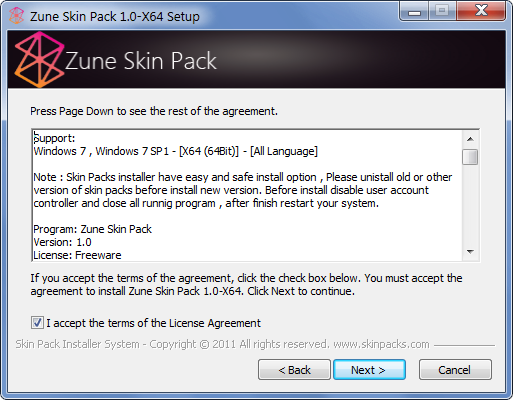
You can either go for the quick installation process, or choose Custom Install option to uncheck unwanted items. It must be noted that this skin pack is ad-supported, as it attempts to set the developer’s Skin Page as your default homepage, and also installs a toolbar. You can uncheck these options in custom installation to avoid installing the toolbar and changing your default homepage.
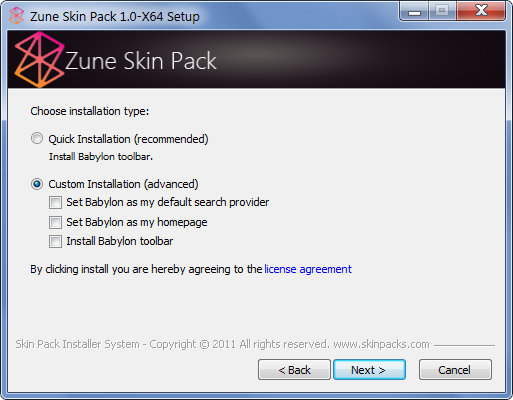
When installing this transformation pack, you will be presented with the option to install the UXTheme Patch, DLL files and other extra items (e.g., wallpaper, visual styles etc). You may select all or some of these options to continue. Click Install to begin the installation process.
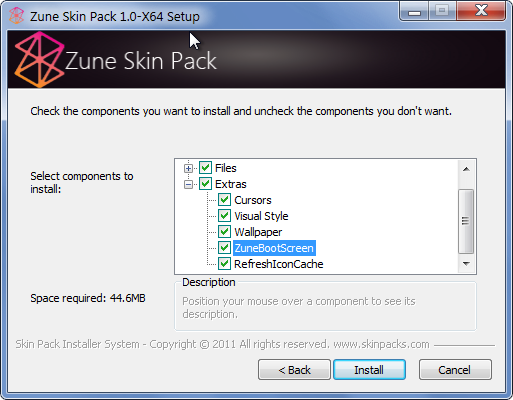
This will install all required components of the skin pack. Once installation is complete, reboot the system to get the Zune look for your Windows 7 desktop. The following screenshot displays some UI elements of this Pack.
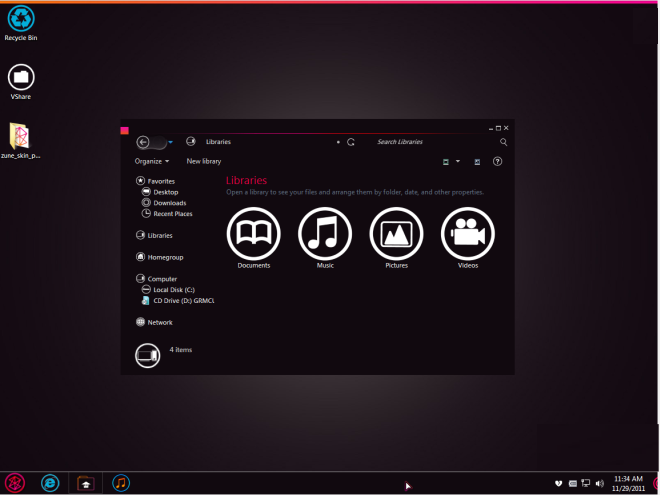
Download Zune Skin Pack (64-bit version)
Download Zune Skin Pack (32-bit version)

Dude it work extra fine with me. Maybe you chose the wrong bit download and your computer messed up or your did something wrong during the download or finally your computer has problemos.
Works perfectly. The Android Skin Pack also works perfectly.
verygood