Outlook 2010: Recover Deleted Emails
Even though Outlook 2010 does not support recovery of deleted emails directly, you can recover your emails even after hard-core deletion without using any third-party components. Through successful integration of Outlook 2010 with Microsoft Exchange Server you can make it possible to recover the deleted mails. This function would only be available for POP3 mail account, you can’t revert any mails from IMAP account; Gmail, Yahoo, AOL, etc.
Launch Outlook 2010 and from left sidebar, under Outlook Data File, click Deleted Items. Now navigate to Folder tab. In Clean Up group you will see Recover Deleted Items button is grayed-out.
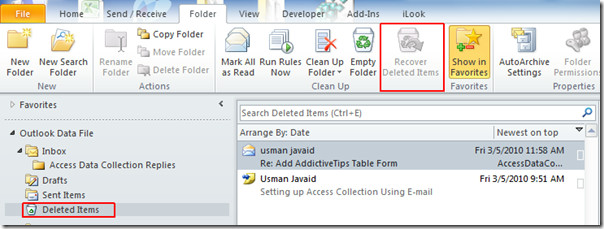
To enable this option you need to properly configure Exchange server 2007/10 on your system. After proper configuration if it is still grayed-out, then first you need to close Outlook 2010 if it is running. From taskbar click Windows Start Orb button, type regedit and hit Enter.
Note: Enabling this feature requires modifying the registry, before you start off with it, make sure that you understand how to restore the registry and backup the concerned registry files to prevent occurring of any erratic response.
In Registry Editor dialog, start looking for;
\HKEY_LOCAL_MACHINE\SOFTWARE\Microsoft\Exchange\Client\Options
In case you don’t find Options key, you can easily create it. Right-click Client and from New options click Key, as shown in the screenshot below.
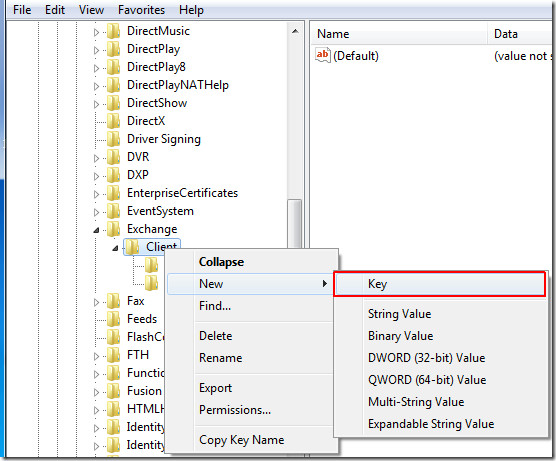
Now change the name of this key to Options, right-click in the right-side bar, From New options click DWORD (32-bit) Value.
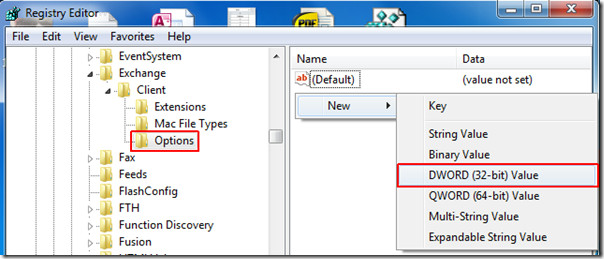
Change Dword’s name to DumpsterAlwaysOn, right-click it and change its Value data to 1. Click OK to continue.
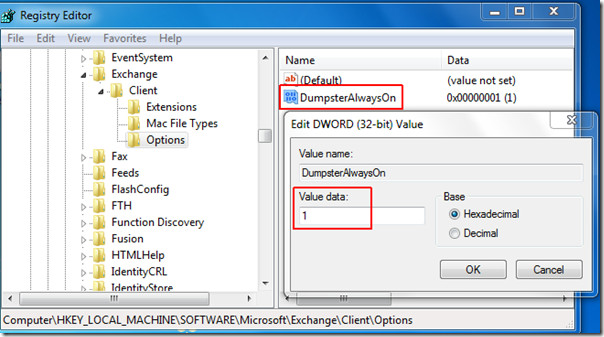
Close down registry editor. Launch Outlook 2010 and move to Folder tab. You will notice that Recover Deleted Items has been enabled now.

If Exchange Server is properly configured, then it should work for you. Check for any discrepancies with Outlook 2010 integration because if there are any lack of correspondence then it won’t work out the way it should. After complete verification if it is still grayed out, contact your system administrator.
For more, also check out our guides on Recovering Outlook Email Attachments and Remove Outlook 2010 Duplicate Items.

You may contact OUTL00K AT 1-8OO-585-2494
Thanks, this was very helpful. I mistakenly deleted my outlook work email from deleted item, but was able to recover it with your guild
Thank you very much!!
Can this be done only once ?
I tried it and clicked on one mail and did recover it. However, when i clicked on recover once again I found the window empty.
I wished I could do it once more.
Hi
Hi permanently deleted items of Outlook can be recovered if you are integrated with Outlook. If not then you have to go for an professional utility like SysTools Outlook Recovery. It helps you to recover deleted, damaged and password protected PST files of Microsoft Outlook.
Hi On 18/11/2013, I closed my outlook old account and lost heavy data. I wana to recover it immediately. how?
I accidently deleted an email that I didn’t save OR send. Is there a way to retrieve that?????
Helpful but didn’t open up “recover deleted items” it locked the “delete file” option instead
Tried to delete the whole action and didn’t help
Key for 32-bit Outlook on a 32-bit version of Windows
HKEY_LOCAL_MACHINESOFTWAREMicrosoftExchangeClientOptions
Key for 32-bit Outlook on a 64-bit version of Windows
HKEY_LOCAL_MACHINESOFTWAREWow6432NodeMicrosoftExchangeClientOptions
Key for 64-bit Outlook on a 64-bit version of Windows
HKEY_LOCAL_MACHINESOFTWAREMicrosoftExchangeClientOptions
Value name: DumpsterAlwaysOn
Value type: REG_DWORD
Value: 1
It seemed to work until i selected Recover Deleted Items. Nothing showed up to recover. I permantly deleted something to test it, but still, there was nothing to recover.
Thanks. Its useful.
Thanks a lot: very useful
Hi,
You can recover your email information from Outlook version 2010, 2007, 2003, 2002 and 2000 by using Stellar Phoenix Deleted Email Recovery. Software can easily recover deleted email items from outlook.
Tried it. Didn’t recover much.
Thanks a lot man……:-)
Awesome, worked like a charm!!
Life saver. I do not know how to thank you enough. God bless you my friend…
when i start looking in tha path
\HKEY_LOCAL_MACHINE\SOFTWARE\Microsoft\Exchange\Client\Options
the exchange folder is missing . . what should i do
Same here. Does anyone know why this is?
Do you guys use Exchange for Emails? This only works if you use Microsoft Exchange as your email server.
In Outlook 2010: Go to File > Account Settings > Account Settings > Email tab
Do you see an entry with a “type” of Microsoft Exchange? If you don’t, this won’t work for you.
Do you guys use Exchange for Emails? This only works if you use Microsoft Exchange as your email server.
In Outlook 2010: Go to File > Account Settings > Account Settings > Email tab
Do you see an entry with a “type” of Microsoft Exchange? If you don’t, this won’t work for you.
Found an easy guide here:
http://cyberst0rm.blogspot.com/2010/10/how-to-recover-deleted-email-in-outlook.html
Now why would I want to do this, when I can simply go into Deleted Items folder and do restore/move to folder thingy/ Or I could also access the OWA and download the items once again.
Am I missing something, please correct?
you are missing a whole bunch. This is for exchange, and once you empty for deleted items folder, it looks to be gone. I am gathering that you have never emptied it. Exchange keeps 3 months worth of deleted emails outside of the client (do you know what that is?). This function described allows a user to view and restore a deleted item. It still has time limitations though.
This feature was also available in 2002 / 2003 / 2007