How to Bypass VPN Blocks: Guide to Unblocking Your Activity
With a little know-how, it’s relatively easy to bypass VPN blocks in most cases. In this article, we’ll show you how and why VPN blocks occur, then provide some techniques you can use to overcome these online obstacles. Finally, we’ll present four of the market’s most VPN providers with built-in unblocking tools to help you take back control of your Internet experience.
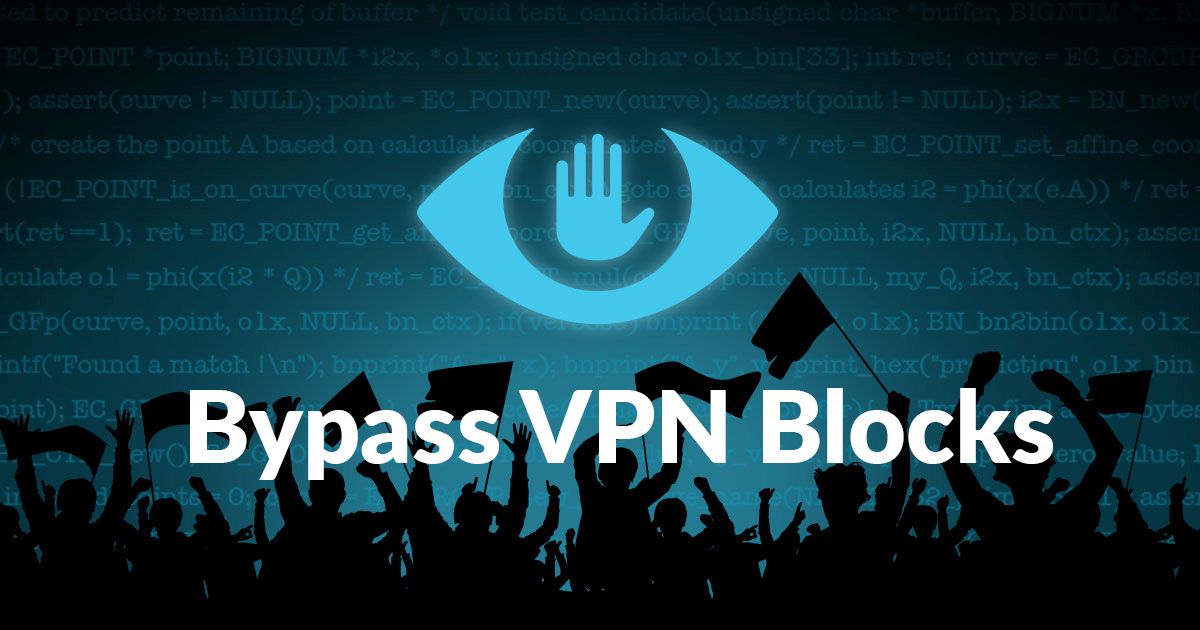
The online world seems to get more dangerous and more complex every day. First, privacy experts reveal our internet data is being monitored, scanned, and sold to third parties. To fight against this the virtual private network industry stepped up to deliver encrypted connections and anonymous service. Websites and governments responded by blocking access to anyone using a VPN, further limiting our rights as online citizens. It’s a constant back and forth battle, and neither side can hold an indefinite victory.
The following providers have effective ways around unfair VPN blocks:
- NordVPN – Best for VPN Blocks – NordVPN is the Swiss army knife of VPNs, with a setting, server, or configuration to bypass geoblocking, every VPN ban, or surveillance effort.
- Surfshark – Need to beat the Great Firewall of China or similar? Fire up Surfshark and let your app take care of the advanced config.
- ExpressVPN – A powerful encrypted network with modern tunneling protocols optimized for speed and security.
- IPVanish – Trusted by thousands of users the world over to deliver truly private connections to the free and open Internet
- VyprVPN – Lightweight apps and serious privacy provisions via the Chameleon protocol and a self-owned server network
VPN blocks can be incredibly frustrating, but there are ways to bypass them. By using the methods below you can step over the censorship wall and use the internet without limitation.
Why VPNs Get Blocked
VPNs are tools that help people stay private and anonymous online. They encrypt information normally transmitted in an open format, allowing everyone to surf, shop, and stream without worrying someone is stealing their data. If they protect people and add useful web browsing features, why on Earth would anyone block a VPN?
The truth is there are countless reasons why a VPN service would be blocked. Most of them are controversial in one way or another, which is why users keep looking for ways to sneak around the blockades to access the internet without hindrance. Below are some groups that commonly block VPN access.
Video streaming websites – Services like Netflix, YouTube, BBC iPlayer, and others engage in what is known as geo-restricting their content. If you’re in the U.S., for example, you’ll have access to certain licensed videos. If you travel across the border to Canada or Mexico you’ll suddenly lose access to those movies. This region blocking can be bypassed using the server switching features of a VPN. In turn, many of these services block VPNs to maintain their hold on content. Netflix is one of the most aggressive companies that blocks VPNs.
Government censorship – Governments around the world have started censoring content within their borders, filtering out websites and services they feel are objectionable or counterproductive. Most citizens disagree with these decisions, of course, and turn to VPNs to regain their connection to an open, uncensored internet. The governments in turn block VPNs services to retain their control. China has a worldwide reputation for heavily censoring its internet and actively blocking VPN services both within and without the country.
Workplace filters – Corporations often block large numbers of websites in an effort to keep employees productive. It’s not uncommon to be unable to access Facebook, Google, Reddit, and a variety of social media websites from a work terminal. It’s often possible to use a VPN to bypass these blockades, which is why many companies have enabled VPN blocks.
School censorship – Universities frequently filter content from library and classroom computers, both to prevent students from accessing objectionable content and to protect minors from harmful materials. VPNs can bypass these restrictions with ease, which is why they’re usually blocked on school networks.
Other websites – Netflix isn’t the only service that blocks VPNs. A number of websites partially and fully forbid access to users who use VPNs, including Craigslist.
Comparison of the Best VPNs to Bypass VPN Blocks
- 24/7 Live Chat
- 24/7 Live Chat
- 24/7 Live Chat
- 24/7 Live Chat
- 24/7 Live Chat
- Netflix,
- Disney+,
- Amazon Prime,
- iPlayer,
- YouTube,
- Hulu
- Netflix,
- Disney+,
- Amazon Prime,
- iPlayer,
- YouTube,
- Hulu
- Netflix,
- Disney+,
- Amazon Prime,
- iPlayer
- Netflix,
- Disney+,
- Amazon Prime,
- iPlayer,
- YouTube,
- Hulu
- Netflix,
- Disney+,
- Amazon Prime,
- iPlayer,
- YouTube,
- Hulu
Recommended VPNs to Bypass VPN Blocks
How effectively a VPN is blocked often has more to do with the service itself rather than the government or business that’s blocking it. For example, if an agency throws a blanket over a range of IPs, a VPN service can get around this by changing the IP addresses they offer. This is especially true with things like Netflix blocks or powerful government level censorship efforts.
To keep your access to the internet as open and free as possible, use one of the VPNs below. These VPN’s are fast, reliable, easy to use, and offer the best connections and the best privacy features on the market.
1. NordVPN
- SPECIAL OFFER: 2-yr plan (70% off – link below)
- GooglePlay users rating: 4.3/5.0
- Torrenting/P2P explicitly allowed
- Based in Panama
- Money back guarantee policy (30-days)
- Some servers can be slow and unreliable
- Apps can be a bit cumbersome to use
NordVPN has a ton of servers, and they’re all lightning fast. The network is around 5,200+ nodes strong with locations in over 60 different countries, each finely tuned for great speeds and impressive levels of privacy. That number is constantly changing as NordVPN adjusts its operation to deliver better service. With the incredible amount of choices at your disposal, you’ll always be able to find a fast, lag-free server that keeps your data safe and secure. NordVPN also keeps you safe with DNS leak protection, an automatic kill switch, unmetered bandwidth, and free and anonymous access to torrent and P2P network downloads.
Some of NordVPN’s best features:
- All-encompassing zero-logging policy covers everything from traffic to bandwidth, IP addresses, and even time stamps.
- One of the best VPNs for reliable access to Netflix from any virtual location.
- Strong encryption allows access to the internet even in countries like China.
- Select servers deliver an astonishing 2048-bit SSL encryption.
Read our full NordVPN review.
2. Surfshark
- Reliably unblocks Netflix US, UK, Japan, and more
- Diskless server network ensures you leave no trace behind
- Expansive anti-ad and anti-malware database constantly updated
- Favorable BVI jurisdiction guarantees no logs kept
- Helpful 24/7 live chat with an actual human being
- Server network is not nearly as expansive as major competitors
- Young VPN still has plenty of room to grow in terms of advanced functionality
Just like its mascot, Surfshark lurks beneath the surface of the internet, with myriad ways of casually bypassing even the harshest VPN blocks. First off, they employ the most effective tunneling protocols, which include OpenVPN, IKEv2, Shadowsocks, and even the cutting-edge WireGuard. And, shrouded in 256-AES-GCM cryptography, there’s very little out there capable of brute forcing its way into your VPN connection.
Of course, very little doesn’t mean nothing, as Egypt’s OpenVPN ban and the Great Firewall of China display. In cases of extreme internet censorship, Surfshark has a few aces hidden up its sleeve.
For one, every single one of their 800+ servers is capable of instantaneously enabling powerful obfuscation, which confounds deep packet inspection used by the Chinese government and Netflix alike. Moreover, Surfshark’s NoBorders mode detects network restrictions and auto-configures the best settings to bypass them.
Add to that RAM-only servers and a strong logging policy, and you have one of the best providers to bypass any VPN ban on earth.
3. ExpressVPN
- SPECIAL OFFER: 3 months free (49% off – link below)
- Reliable and fast connections
- Very simple and easy to use
- No logging policy well enforced
- 24/7 Customer Service
- Slightly pricier than competition
ExpressVPN is fast, easy to use, and offers incredible access in areas like China, Russia, and the Middle East. The service operates a network of 3,000 servers in 94 different countries, each one delivering amazing speed test results to cities around the world. Your activities are protected by 256-bit AES encryption, zero traffic logs, and built-in protection against DNS leaks. No matter where you live or where you travel, ExpressVPN gives you a fast and secure connection you can depend on.
A few things that we love about their service:
- Reliable access to Netflix, both the website and Netflix apps, despite the service’s constant attempts to block VPNs.
- Extremely easy to use apps for Windows, Mac, Linux, Android, iOS, and more.
- Unlimited bandwidth and no restriction on P2P or torrent downloads.
- Superb 24/7 customer support via chat or e-mail.
Read our full ExpressVPN review.
4. IPVanish
Bypassing censorship blocks is what IPVanish does best, and it does it with incredible speed. IPVanish operates a network of over 1,300 servers in 60+ different countries. This makes it easy to find a lag-free, low populated server close to your physical location. All traffic is encrypted with 256-bit AES protocols to ensure third parties can never get a peek at your data. There’s also DNS leak protection, an automatic kill switch, and a great zero traffic logging policy.
IPVanish also includes the following features:
- Intuitive custom software for all devices, including smartphones, Chromebooks, and tablets.
- Unlimited and anonymous Kodi streaming and torrent downloads.
- Extremely fast servers located around the world.
Read our full IPVanish review.
5. VyprVPN
Privacy is the key operating factor of VyprVPN. The company owns and operates its entire network of servers, all 700 in 70 different locations. This gives them an incredible amount of control over hardware configurations and custom software. It also keeps third parties out of the picture, which is perfect for any business with an eye on security.
VyprVPN also makes headlines with an incredible protocol known as Chameleon. This unique feature scrambles the meta data in each packet of information, a process that prevents deep packet inspection to defeat even the toughest VPN-blocking firewalls. With Chameleon in place you’ll be able to securely access the internet no matter where you travel, even in areas with tight censorship laws like China or the Middle East.
VyprVPN includes the following features:
- Support for a wide variety of operating systems, including desktops, Android, and iOS smartphones.
- Defeat ISP throttling to maintain a fast connection at home, work, or abroad.
- Zero logging policy covers both traffic and DNS requests.
Read our full VyprVPN review.
How VPN Blocks Work
There are dozens of ways to block access from users on a VPN, each with their own strengths and weaknesses. Many times these methods are layered on top of each other to build an even stronger wall against VPNs. All have workarounds that either you or your VPN provider can enact.
Blocking VPN websites – If you can’t access the VPN’s website, you can’t download the VPN. This is a basic form of VPN blocking that is surprisingly common and fairly easy to circumvent.
IP blocks – VPNs assign their own IP addresses to your devices whenever you connect. These aren’t associated with your name or account in any way, which helps keep you anonymous. They can, however, be used to block your access. All a network administrator or ISP has to do is forbid the range of IPs operated by your VPN and you’ll be effectively locked out. This is one of the most common methods of blocking VPNs, but it’s also one of the easiest to work around.
Deep packet inspection – One of the more technically advanced forms of VPN blocking. Deep packet inspection takes a close look at the encrypted packets of information sent from each source. By analyzing the encryption methods an ISP can determine if the data was encrypted by a VPN, making it easy to block. DPI doesn’t break the encryption or read your data, it just looks at the meta information, kind of like scanning the address on an envelope someone dropped in the mail.
Port blocking – The internet works by sending data through a variety of ports, just like cars driving through a tunnel. The standard for web traffic is port 80, so if an ISP or network administrator blocked this port, no internet traffic could get through. The protocol most often used by VPN providers is OpenVPN, which travels through port 1194. A common way to block VPNs is to stop all traffic from this and a few other related ports. Good VPN software allows you to adjust ports and protocols, making this a pretty easy VPN blocking method to work around.
How to Bypass VPN Blocks
Most VPN blocking methods explicitly tell their users that their activity has been stopped. It’s easy to see when your VPN has blocked, but it’s not so easy to find the methods used to achieve this. Bypassing the VPN block will take a bit of trial and error. Follow the tips below and see which one works for you.
Can’t Access a VPN’s Website
If you’re traveling to a country that blocks VPNs, the best solution is to download and install your VPN before you leave. If you simply can’t do this, look for alternate locations for downloading the VPN’s software, such as app marketplaces and the like. Failing that, use one of the following methods to access the VPN website and start your download:
- Use Google Translate as a makeshift proxy. Type the URL in the box, select any source language, then click the link that appears on the right.
- Use a service like QuickProx, which allows you to access a website through an anonymizing proxy.
- Use the Tor Browser to access the site and download the software (see below for more information).
Change VPN Traffic Ports
In the case of VPN blocks preventing traffic through certain ports, you can often restore access by simply switching the port your software uses. The method for doing this will vary depending on your provider’s configuration, but it only takes a few moments to try. If your VPN doesn’t offer a preconfigured list of ports, try the ones below.
- TCP port 80 – The common port used by all unencrypted internet traffic. This one is guaranteed to be unblocked, as all HTTP requests need it to exchange data. Most deep packet inspection techniques quickly spot VPN traffic through this port, however.
- TCP port 443 – The port commonly used by HTTPS traffic, which is employed by online shopping websites, e-mail providers, banking websites, etc. This port is rarely blocked, as it would severely limit safe, normal online activities.
Create an SSH Tunnel
SSH tunnels (Secure SHell tunnels) are a clever method of wrapping data packets in an extra layer of encryption so they can slip through VPN blockades undetected. SSH is widely used to transfer files securely from one computer to another, but the technology can easily be repurposed for regular online traffic. It’s a little slower than other methods, but it’s extremely effective.
To get started with SSH tunnels you’ll need to do a bit of research. It’s easy to make an SSH tunnel on Linux as well as Mac, but Windows users will have to do some extra configuration. Learn everything you need to create an SSH tunnel to hide your VPN traffic on any operating system.
Use an SSL/TLS Tunnel
Somewhat similar to the method above, SSL tunnels (Secure Socket Layer tunnels) utilize the secure port 443 and wrap data in an extra layer of encryption provided by the SSL protocol. This is in addition to the VPN’s encryption, but because SSL encryption is “on top”, it’s difficult to determine that the packets are VPN traffic, which lets you through the block without any issues.
To take advantage of an SSL tunnel you’ll need to download and use the stunnel software. It’s not easy or quick to set up, and you’ll need a fair amount of technical knowledge and command line skill to pull it off. Some VPNs offer SSL tunneling through their custom apps, though this is extremely rare.
Use Shadowsocks (SOCKS5 Proxy)
Shadowsocks is an open source proxy application widely used in China, Russia, Iran, and throughout the Middle East to circumvent government level censorship. The tool is essentially a proxy that uses SOCKS5, a method of sending data through a private tunnel protected by a firewall. It’s surprisingly effective at passing VPN blocks, and it’s completely free to use.
Bypass VPN Blocks on Smartphones
Most of the methods above either work better on desktop computers or are exclusive to Windows, Mac, and Linux environments. If you need to bypass a VPN block through your Android or iOS connection, your options are somewhat limited.
In the case of VPN blocking at school or work, you can easily circumvent the issue by activating mobile data. Severing your connection to the local Wi-Fi network makes it extraordinarily easy to access the sites you want, all without having to fuss with bypassing the VPN blockade.
If mobile data isn’t possible, which is the case with government level censorship, try the following solutions to bypass the VPN block.
- Use the mobile version of the Tor Browser (more information below). Use these instructions on how to install Tor for Android and how to install Tor for iOS to get started.
- Switch ports through your VPN software. The method varies depending on your provider, so check their support page for details on how to do this.
- Use a Shadowsocks client, available for both iOS and Android.
RELATED READING: How to pretend you’re in a different country with a VPN
Using Tor to Bypass VPN Blocks
The Tor Browser is an incredibly powerful anonymizing service that leverages the Tor network and onion routing to turn your traffic into heavily encrypted untraceable data. Tor works by sending information through a network of servers, each of which blindly passes packets across nodes until it reaches its final destination. The end result is a connection to the internet that bypasses most VPN blocks and provides access to data that can’t be tracked to yourself or your location.
To utilize the Tor network, all you have to do is download the Tor Browser, open it up, and start surfing. The downside to this is you’ll have an incredibly slow connection due to all the encryption and traffic re-routing. You also won’t be able to download large files, stream videos, or download torrents. Tor itself is even blocked in some areas, so the solution isn’t 100% reliable.
Learn more about how to download and use the Tor Browser.
Is it Legal to Bypass VPN Blocks?
This is a broad question that doesn’t have a simple answer. Generally speaking, using various encryption methods to get around VPN blocks isn’t illegal. What you do after bypassing a VPN block can be another story, though.
Some countries have laws in place that allow governments to take special action if someone sneaks through a VPN block and commits an objectionable act. For example, if a social media site is banned and a user accesses it anyway, legal action could be taken. Countries like China, Iran, United Arab Emirates, and other places in the Middle East frequently toy with laws of this nature, so be sure you check the local regulations thoroughly before using the methods listed above.
Bypassing a VPN in schools, universities, and workplaces usually doesn’t have any negative legal consequences. You can, however, violate their own regulations and end up losing your job or getting expelled. This isn’t all that likely to happen, but it does mean you should be extra cautious when you bypass a purposeful VPN blockade.
If you need a VPN for a short while when traveling for example, you can get our top ranked VPN free of charge. NordVPN includes a 30-day money-back guarantee. You will need to pay for the subscription, that’s a fact, but it allows full access for 30 days and then you cancel for a full refund. Their no-questions-asked cancellation policy lives up to its name.


I downloaded IpVanish. Netflix and Craigslist block it.
Downloaded ExpressVPN to stream Netflix in China. So far, so good!