Best VPN for Netflix: Top 5 Providers
Want to enjoy a whole new library of entertainment without breaking the bank on another subscription service? Using the best VPN for Netflix can unlock a bunch of new streaming options that were previously unavailable in your region. We’ve tested popular VPN services specifically for their ability to unblock Netflix, and we’ve identified the top five VPNs that will get you streaming restriction-free.
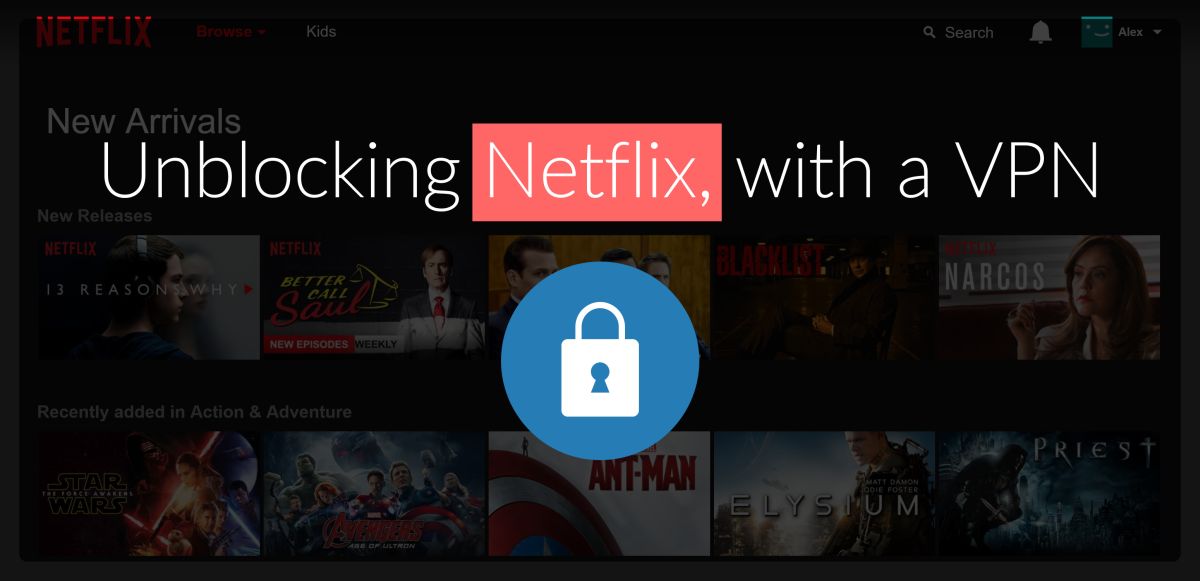
In the same way that Amazon has revolutionized the way we go shopping, and Uber has changed the way we hire a cab forever, so too has Netflix fundamentally redesigned the way we watch TV and movies. And in the same way that Amazon and Uber have enjoyed huge commercial and popular success, Netflix has as well, with more than 200 million subscribers spread all over the globe.
But Netflix does have one significant user issue and that is the regional variation in its service. Because although Netflix is proud that it is available in just about every country in the world, each location receives a different service at a different price. So what is the best VPN for Netflix? One that can consistently bypass the Netflix VPN ban.
These providers do so reliably:
- NordVPN – Best Netflix VPN – NordVPN’s ability to bypass Netflix’s VPN block is unsurpassed. Get a virtual IP from any country to unblock international streaming libraries in complete security.
- Surfshark – Every server is a Netflix server! Low price, high security, unlimited simultaneous connections.
- ExpressVPN – Best for blazing fast connection speeds and UHD streams with no buffer or lag.
- VyprVPN – Slither past internet restrictions with the fast but secure Chameleon protocol.
- StrongVPN – A reliable provider that has been unblocking US Netflix for years.
This is because Netflix has to buy up the rights to stream the videos on its service and these are sold by country. Meaning, apart from original programming, unless it can buy up the rights to a show globally, it’s only able to offer that video in the countries where it holds the rights.
Whilst Netflix is the biggest name in the online streaming marketplace, it is by no means the only one, and there is competition for those rights. Sadly, the upshot is that the service Netflix users receive can vary wildly.
RELATED READING: How to Use Netflix With a VPN
Best VPNs for Netflix
Using the criteria above, we have analyzed and road-tested all of the top VPNs across the market to assess which offers the best service for accessing Netflix USA. Our conclusions are that these five VPNs are the best around for users who want to be able to access Netflix USA:
1. NordVPN
- Optimized servers for unblocking Netflix
- Mind-boggling number of servers
- No IP/DNS leaks found
- Extra-secure Double VPN for data encryption
- Money back guarantee policy
- Not much
- Can’t specify City or Province in App
NordVPN is a long-established and highly regarded name in the VPN Market. This reputation has not developed by chance either as they are another provider that offer a top of the range service across all the main platforms, and which also works with the Netflix app.
NordVPN provides 256-bit encryption on OpenVPN with 2,048-bit Diffie-Hellman keys, which is superior to many competitors. Being based in Panama, they benefit from strong privacy laws, ensuring their no-logs policy is airtight and something you can fully trust.
One area where they could improve is connection speeds. While I didn’t experience any issues streaming Netflix across various servers for this article, I’ve noticed in the past that speeds can fluctuate depending on the server. This is something they should continue refining to ensure more consistent performance.
As far as server locations are concerned, NordVPN offers thousands across 60 countries. A good fraction of those servers are based in the United States. However, connecting to Netflix through NordVPN is not quite as simple as just choosing a server and then logging in.
NordVPN has been targeted by the Netflix block, as they readily admit online, but they do have an additional tool that helps them get around the problem. They call this their SmartPlay technology and using it allows access to all online streaming platforms, including Netflix.
They are understandably reluctant to explain how it works, and I am not going to spend time speculating here, but It is a type of proxy service, and most importantly it does work. I can vouch for that personally.
SmartPlay wasn’t always available across all of NordVPN’s apps—particularly the iOS app—but now it’s integrated directly into the core VPN software. This means it activates automatically when needed, without users having to toggle it on or off. This improvement makes NordVPN an even stronger option for seamless streaming and security.
Read our full NordVPN review.
2. Surfshark
- Unblock 15 international Netflix libraries, including the US and Japan
- Every server is a speciality server
- Clean, dead-simple app interface makes constant security a no-brainer
- Absolutely no logging of connection data, IP addresses, bandwidth used, or traffic
- Get help any time of day via email, phone, or live chat
- Overall, not much to complain about
- Young VPN still has plenty of room to grow in terms of advanced functionality
Surfshark is uniquely positioned to solve the needs of torrent users the world over. For one, there’s essentially no censorship block in the world capable of stopping Surfshark. They use obfuscation and a special NoBorders protocol which can handily evade deep packet inspection (like the kind used by Netflix to enforce its VPN ban), or penetrate the Great Firewall of China.
Of course, connections to Surfshark servers are also incredibly secure, established via OpenVPN, IKEv2/IPSec, or WireGuard, and encrypted with the NSA-grade 256-AES-GCM cipher. Not only is this an unbreakable tunnel, but it allows for fast data transmission–perfect for high-definition Netflix streams.
Worried about logging? Don’t be-Surfshark’s British Virgin Islands jurisdiction enables them to enforce a “strictly never” logging policy. Finally, Surfshark proudly advertises that every one of their 3,000+ servers works to unblock Netflix–no specialty servers required!
3. ExpressVPN
- SPECIAL OFFER: 3 months free (49% off – link below)
- Fastest servers we have tested
- Torrenting/P2P allowed
- Keeps no logs of personal data
- Great support (24/7 chat)
- Priced slightly higher
What is the best VPN for Netflix? Many users think it’s ExpressVPN, hands down. This VPN is just about the best provider on the market, period. It offers an overall service that has almost nothing to criticize and is available on all the main Operating Systems. Their security is fantastic, with their entire network being SSL-secured with 256-bit encryption. Their privacy policies are top of the range too. Being based in the British Virgin Islands means they can offer a guaranteed no-logs rule you can trust. They also own their own DNS Servers, which adds an extra layer of privacy protection.
But why are they one of the best VPNs for Netflix? Firstly, they are fast. Their connection speeds are some of the fastest I’ve found with any VPN provider, and just as important, they remain consistently fast. I’ve streamed Netflix on various servers without ever noticing a drop in performance.
As far as the number of servers goes as well, they are also right up there with the very best. They currently have 3,000+ servers in 145 cities across 94 countries. For Netflix users, the import server figures are in the USA, where ExpressVPN offers numerous servers in locations including New York, New Jersey, Washington DC, Atlanta, Miami, Los Angeles, San Jose, San Francisco, and Seattle.
Most importantly, can they offer guaranteed access to US Netflix? Yes. A look at the dedicated Netflix page on their website suggests that it is service as usual for ExpressVPN customers. That’s not quite true. ExpressVPN guarantees that certain US servers will always connect to Netflix, though these servers may change from time to time. While they’ve asked not to disclose these servers publicly, their live chat support will guide you to the right ones once you’ve subscribed—and I can confirm they work flawlessly.
Another perk of ExpressVPN is its compatibility with the Netflix app, making it the best VPN for streaming Netflix on the go.
Read our full ExpressVPN review.
4. VyprVPN
- 950 servers
- Intuitive, easy to use interface that’s good for VPN beginners
- Up to 12 simultaneous connections
- WireGuard protocol for performance, security, and speed boosts
- Servers are currently only in 30 countries
VyprVPN is operated by Golden Frog and is another well-known name in the VPN world. Their encryption is as good as any of their rivals and they also offer a guaranteed no-logs policy with regards to the content of sites and services that you visit.
However, they do keep connection logs, which include data such as the User’s home IP Address, the VyprVPN IP Address you connected to, the connection start and stop time, and the amount of data transferred. If you are using your VPN purely for streaming content on Netflix and are not concerned about your online privacy, not trying to stop your ISPs from recording and selling your online information, and planning to download any Bittorrent files, this won’t be a problem.
But we know that many users want a VPN to provide privacy protection as well as access to Netflix, and if that applies to you, then the other VPNs in this letter are a better choice for you.
VyprVPN’s speeds are fast, but if I am being completely honest, not the fastest in the world. For the average Netflix user, they should be more than sufficient to stream what you want to watch. I have certainly never had problems using it.
They have increased the number of servers they offer users dramatically over the past 12 months too. Today they have more than 700 available around the world. In the US, they have servers available in Austin, Chicago, Los Angeles, Miami, New York City, San Francisco, Seattle, and Washington DC.
The VyprVPN website confidently claims that it not only offer access to Netflix but that it is the fastest access you will find. I’m not so sure about the second part, but it is certainly true that all of the US servers I have tested have worked and the service has functioned well.
They do also offer a service called Chameleon which they claim is a specialist tool for defeating VPN blocking. However, VyprVPN officials insist that this is not needed to connect to Netflix USA and in my experience, they are correct. It’s a good thing too, as Chameleon is only available with their more expensive premium package.
Read our full VyprVPN review.
5. StrongVPN
Like the other VPNs on this list, StrongVPN works across all major operating systems and provides encryption that’s more than adequate for most users. By default, they use OpenVPN with 256-bit encryption and SHA512 for added security. However, since StrongVPN is based in the USA, despite its no-logs privacy policy, it may still be required by US law to retain some information about user activity.
As with VyprVPN, some Netflix users will not be concerned about this, but others might be. StrongVPN does, however, own its own servers, which is an extra level of privacy guarantee that not all providers can offer.
In my experience, StrongVPN’s speeds are good, without being outstanding, across all servers. The number of servers they offer is not as high as some others, with a total of 950+ servers spread across just 30 countries. The US is well represented though, as would be expected from a US-based provider.
At the time of writing, two US-based StrongVPN servers (Miami and Atlanta) were unable to connect to Netflix. But the rest of the servers worked well.
If you encounter more problems than I did (and there is no reason to think you will) StrongVPN does offer a workaround solution. However, I wouldn’t recommend giving it a go unless you have at least a basic degree of technical knowledge.
One downside to StrongVPN is that their service will not allow you to stream content on the Netflix app, so if you are planning to watch Netflix content on the go, StrongVPN is not the best choice for you.
How We Test the Best VPNs for Netflix
There are plenty of VPN providers to choose from, and while many may seem appealing—often due to price—it’s important to remember that not all VPNs are created equal. Some work well with Netflix but may log your activity, while others offer great features but struggle with streaming. That’s why we’ve tested the top VPNs and narrowed it down to the best options for watching Netflix.
To make it onto our list of the Best VPN for Netflix, a VPN provider must meet the following criteria:
- A reputable provider with a track record of unblocking regionally restricted content, such as accessing blocked content in Turkey
- Offers fast VPN connection speeds suitable for streaming video content online
- Be available to users anywhere in the world
- Offer multiple servers based in the USA
- Must be well-respected and a strong VPN for secure browsing
- Guaranteed user access to Netflix USA despite their VPN block
- Zero logging policy for keeping VPN user logs, because you don’t want your VPN keeping tabs on your activity
How to Choose a VPN for Netflix
The best VPN for Netflix should be capable of bypassing geo-restrictions, offer fast and reliable performance, have servers in key locations, provide strong privacy and security features, and be user-friendly with good customer support. Taking these factors into account will help you select a great VPN that works for watching Netflix no matter where you are.
When looking for a way to watch Netflix from other countries, it’s crucial to select a VPN that has a proven track record of bypassing Netflix’s VPN blocks. Netflix aggressively blocks many VPN IP addresses, so you need a service that consistently refreshes its IP addresses and stays ahead of these blocks. Look for VPN providers known for their reliability with streaming services, which is often highlighted in user reviews and maybe even on the provider’s website (although, you should always favor reviews over biased info from the VPN provider).
Speed and performance are other important considerations when choosing a VPN for Netflix. Streaming high-definition content requires a fast and stable internet connection. Some VPNs can significantly reduce your internet speed due to encryption overhead and server distance. Opt for a VPN that offers high-speed servers and has a large network of servers worldwide, which can help maintain good performance by reducing congestion. Many top VPN services provide speed tests and have dedicated servers optimized for streaming.
Another important aspect is the availability of servers in the regions whose Netflix libraries you want to access. Not all VPNs have servers in every country, so ensure that the VPN you choose has servers in the locations relevant to your viewing preferences. This will allow you to unlock content specific to those regions. Equally important, the VPN should also offer unlimited bandwidth to prevent interruptions during those binge-watching sessions you’re bound to get stuck in.
Privacy and security features also matter. While streaming might be your primary concern, it’s useful to choose a VPN that offers robust security features like strong encryption, a no-logs policy, and DNS leak protection. This ensures that your online activities remain private and secure, protecting you from potential data breaches and cyber threats.
Usability and support aren’t as important as these other points, but it wouldn’t hurt to focus on these areas, too. A user-friendly interface and compatibility with various devices (smart TVs, tablets, smartphones, etc.) make it easier to stream Netflix on your preferred platform. Good customer support is valuable if you run into problems watching Netflix with their VPN. Providers offering 24/7 live chat support can be particularly helpful in resolving any problems quickly.
How to Use Your VPN to Watch Netflix
If you’ve made your selection of VPN service to try, here’s the steps to use your VPN to watch Netflix:
- If you don’t already have a Netflix subscription, you’ll need to purchase one
- Choose a VPN that’s known for being able to bypass Netflix’s VPN ban and purchase a subscription
- Log into your VPN service and choose a server based on the region you want to access content for
- Connect to this server
- Using your VPN still, log into your Netflix account and start watching. You can always try different servers and different regions to see what new content becomes available to you
Can’t Access Netflix with a VPN? Here is What You Should Do
- Try clearing your cache and cookies
- Try a different browser or use incognito mode
- Try switching to a different server
- Get a dedicated IP address (many VPNs sell this service) so that you have your own that is used every time you use your VPN. This makes you look less suspicious, gives you a clean slate for your IP address reputation, and helps you avoid blocklists, such as the ones Netflix uses for widely shared IP addresses
Contact customer support for your VPN (they often have tips for navigating blocks)
Get the Most Out of Netflix with My Recommended VPNs
The VPN market is packed with options, and since Netflix is a major attraction for users, nearly every VPN claims to offer access. The reality, however, is that Netflix has been successful in blocking many VPNs, so some of these claims are more reliable than others.
With VPNs discounting hard to get people to sign up for longer periods, it is easy to mislead users and then, once they money has been paid, reveal that the service isn’t quite as good as was advertised. In this article, I have identified five VPNs which genuinely do offer access to Netflix, no matter where in the world you are.
All are established names, but all have their strengths and weaknesses, so it is up to the individual user to decide which one is right for you.
For me, a VPN serves as both a security and privacy tool, as well as a way to access Netflix. That’s why NordVPN and Surfshark stand out—they offer slightly more reliable privacy protections than the others. If your main goal is to access Netflix, any of the VPNs mentioned will get the job done, and do it well.
Frequently Asked Questions
- Can a VPN help unblock Netflix?
Yes, but it depends. In what could only be described as a cat-and-mouse game, Netflix and VPN providers are in a neverending battle. Netflix will block an IP address known to be offered by a VPN provider, but the virtual private network operator will respond by increasing their server count and IP addresses. In short: a VPN can unblock Netflix, but only if you’re lucky to be using one Netflix hasn’t blacklisted.
- Is it legal to use a VPN for Netflix?
Using a VPN to access Netflix is not illegal, but it violates Netflix’s terms of service. The video streaming provider employs measures to block VPN traffic to enforce its content licensing agreements. While you are unlikely to face legal repercussions, your access to Netflix may be restricted, or your account could be banned if you’re caught using a VPN for Netflix.
- Why isn’t my VPN working for Netflix?
The most likely reason is that Netflix actively blocks many VPN IP addresses to enforce its content licensing agreements. Picking a different VPN server can often fix it when you can’t use Netflix on a VPN.
- What is a geo block?
Geoblocking restricts access to internet content based on the user’s geographic location.
- What is the best free VPN for Netflix?
The best free VPN for Netflix is hard to determine as most free VPNs are easily detected and blocked by Netflix and often come with limitations like data caps and slower speeds.
If you need a VPN for a short while when traveling for example, you can get our top ranked VPN free of charge. NordVPN includes a 30-day money-back guarantee. You will need to pay for the subscription, that’s a fact, but it allows full access for 30 days and then you cancel for a full refund. Their no-questions-asked cancellation policy lives up to its name.


Ivacy vpn is the best vpn service in the market now.
Nordvpn and express vpn will work just fine… you can visit our site for more update on the best vpn for netflix
Lol half of these don’t work with Netflix
@disqus_UE58lut5q4:disqus – in our tests all the above VPNs worked with bypassing the geo-location check on Netflix. And we’ve been using them for quite a long time. Have you tried any, and they didn’t work?
ExpressVPN does. If you’re having problems connecting just ask their chat service. They’re constantly switching from diff servers to unblock netflix.