Why Smart Homes Need A VPN: 4 Reasons to Get One
Once firmly in the realm of science fiction, IoT-equipped smart homes are now a mainstay of modern convenience. However, the multitude of Internet connected devices has opened up fresh attack vectors for hackers, leading many to search for home cybersecurity solutions. Today, we’ll teach you about why VPNs are essential for smart homes, plus help you pick the best provider.
In the past decade or so, the internet has gone from a informational convenience to in indispensable tool that shapes virtually every aspect of our daily lives. And its next stop is our homes, as the Internet of Things (IoT) revolutionizes the way we do just about everything. Smart homes are truly the wave of the future.
Protect your smart home’s IoT devices with these outstanding VPNs:
- NordVPN – Best for Smart Homes – When protecting your IoT home, you want every privacy tool available at your disposal. NordVPN offers the most complete cybersecurity package on the market, and is compatible with routers for full coverage.
- Surfshark – Protect every device you own with unlimited VPN connections, NSA-grade encryption, and adblocking.
- ExpressVPN – Ideal for networks requiring a lot of bandwidth, with fast, stable servers.
- IPVanish – A venerable provider that continues to win fans in the torrenting community.
If you are unfamiliar with ‘IoT’, the term refers to the huge range of internet-connected devices and gadgets we can buy which help us to do every possible kind of daily task. And the term ‘Smart Home’ refers to the IoT devices we use in our home. These days, almost every conceivable device can be connected to the internet. This brings huge possibilities, but also huge risks too. It is vital that we take steps to protect ourselves from these risks which is why, as we shall explain, smart homes need a VPN.
What is a Smart Home?
A smart home makes use of internet-connected devices to help us manage every aspect of our living. These devices, which are frequently given the umbrella term ‘Internet of Things’ (IoT), are modern versions of everyday items that are now connected to the internet. As a result, many can be managed remotely often using apps on your smartphone or programmed to perform tasks automatically.
Many newly built properties these days claim to be smart homes. They might include things like automated lights and an inbuilt sound system. There could well be an app to help you manage your heating or air conditioning remotely (so you can be sure that your house is at the right temperature when you get home from work), as well as helping you to be more energy efficient. But even older properties are moving in this direction. When you buy a new boiler, for example, it is likely to be connected to the internet. And even items as mundane as your refrigerator or your coffee machine can be internet-enabled. Smart homes are coming whether we like it or not, which is why we all need to be prepared.
What is the Internet of Things (IoT)?
The Internet of Things, or IoT, is a term used to describe an interconnected network of everyday devices designed to make our home lives easier. Slowly but surely, IoT devices have moved into the mainstream.
Most gadgets and appliances that you buy for your home these days will be connected to the internet. For some, there are clear benefits for the user. Being able to remotely manage your home security system, alarms, and CCTV cameras is clearly very useful. Equally, being able to control things like lights and heating systems means you don’t have to worry about your house when you go on holiday. The days of leaving the radio on to make people think there was someone at home are very much in the past. Nowadays you can turn on the lights as usual in the evening from anywhere in the world. By the same token, you can save on your electric bill by programming your home to power down its devices when you’re not at home.
But even smaller gadgets are being connected to the internet these days too. If you buy a smart coffee machine, you can program it to remember how you like your coffee, and to serve as your digital barista by automatically making a cup when you get up each morning. It can even send you a notification when its ready to drink. Your robot hoover can vacuum your house while you are out. Your Smart TV can record programmes for you automatically, notify you when shows you like are on, and even change channels automatically to ensure you catch the ten o’clock news each night. When the IoT first came into the public consciousness, it was billed as something which would revolutionise our lives. And little-by-little, it is doing just that.
How to keep to your smart home safe
With the risks of being connected to the internet as great as ever and IoT device manufacturers abdicating their security responsibilities, the onus falls instead on users to ensure that their smart home is secure and their family’s privacy is protected. This is no great break with tradition. Users of computers and smartphones are well used to having to invest in security software to protect themselves. But with IoT devices lacking that same level of user interface it is often not immediately clear how you can protect them.
For the best IoT security and privacy, use a VPN
The answer is simple. The best tool to keep your IoT devices and Smart Home safe and secure is a VPN. However, to protect everything, you will need to install your VPN not on your computer or smartphone, but directly onto your Wi-Fi router. A VPN does its magic by encrypting all data in and out of the protected device using strong encryption that makes it impossible to crack. Once the data is encrypted, it is sent to a remote VPN server through a secure virtual tunnel–hence their name.
By installing a VPN onto a router, you are ensuring that your entire Wi-Fi network is protected. This means that any device that connects to your Wi-Fi is automatically protected by your VPNs encryption and all its data is passed through the VPNs external server. As IoT devices all have to be connected to your Wi-Fi connection in order to work properly, this applies to them too and means that everything in your Smart Home can be protected with a VPN.
With a VPN, anyone intercepting your data won’t be able to make any sense of it and will have no clue what the data is and where it is going. And a VPN will also make your devices harder to hack from the outside as the client will often only allow incoming data from the VPN server.
There are way too many VPN providers out there. And they all seem to have similar features. Choosing the best one for your needs can quickly turn into a challenge. Among the main factors one should consider, a fast VPN connection speed will ensure your high-bandwidth applications run smoothly, a strict no-logging policy will further protect your privacy, no usage restrictions will let your devices and systems access any content at full speed and software that can be installed on a router will let you protect your whole home.
4 Reasons Why Smart Homes need a VPN
The proliferation of IoT devices and the rise of smart homes can make many everyday tasks much easier and this is all thanks to being connected to the internet. But their greatest asset also brings with it their biggest risk. Because the grim reality is that the internet is not a safe place. While many internet users are well intentioned, there are no shortage of hackers out there who are looking to steal or con their way to a fast buck at the expense of less-savvy internet users than themselves.
Equally governments of all countries, whether authoritarian regimes or fully-fledged western democracies, have seen the internet as an opportunity to monitor their citizens. As a result, the use of IoT devices comes with considerable security and privacy risks, which we have outlined below.
Security risks
It might seem a bit far-fetched to think that hackers might want to break into your coffee machine. But when you consider that items such as your house alarm and your car are all connected to the same network, the possibilities for hackers become more clear. There have already been countless cases of car thieves successfully stealing cars by hacking into their onboard computer systems. Equally, many houses fitted with the latest security systems have also fallen prey to the same style of attack. Hacking into a relatively small device can enable access to everything you do online in the home too. This means online banking, shopping habits, and other sensitive information could potentially fall into the hands of someone who has managed to hack into your smart doorbell.
Privacy risks
As well as the risks of losing online bank details to hackers, there are more specific privacy risks related to IoT devices too. As they extend into every aspect of our lives, it is possible to use the data they collect to paint a very detailed and accurate portrait of our lives. It is quite conceivable to use data from IoT devices to work out when people are in and out of the house, what they are doing while they are at home, and even where they go when they are outside. People’s home are supposed to be a sanctuary where they can relax and do what they want in private. An unsecured IoT network puts this at risk by essentially placing surveillance equipment in every room in the house.
Surveillance risks
Besides potentially harvesting data about every aspect of our lives, some IoT devices can carry even more obvious privacy risks. If you have CCTV cameras inside or outside your house, these can be hacked to literally watch what you are doing. There have also been several cases of baby monitors being compromised and hackers being able to watch and even interact with children in their bedrooms. And it is well known that accessing the webcams that are built into all smartphones, tablets, and laptop computers is pretty easy these days.
Plus, there is the latest trend for personal assistant devices such as Amazon’s Echo, Apple’s HomePod, and Google’s Home. By placing these devices all over our homes, we are putting active cameras and microphones into every room and trusting that they are only operating when we switch them on. However, there is a growing body of evidence that suggests they are not and that we are in fact helping big tech companies, governments and hackers to surveil us even as we sleep.
The folly of trust
By snapping up these IoT devices and turning our homes into smart homes, we are placing a great deal of trust in the manufacturers of these devices. But why should we do that? User data is a valuable commodity for big business these days and many IoT manufacturers see their devices as an easy way to gather such information. Plenty will either sell this information to third parties or otherwise use it elsewhere in their business to promote their own products and services to you. By buying their product, you are likely to have already consent to allow them to do this in the terms and conditions small print. And by not taking steps to secure your own devices, you are offering carte blanche to not only the manufacturers, but anyone who can compromise their device, to breach your own online security and privacy too.
Why aren’t IoT-enabled devices secure?
Some IoT devices do come with inbuilt security features. This is especially true of larger items such as home alarms and CCTV systems. But these systems are rarely flawless and so sophisticated are modern hackers these days that few can withstand a sustained attack for long. Many smaller IoT enabled devices do not even try to be secure, and can be easily compromised by even the most novice of hackers.
There are a number of reasons why this is the case. The biggest one is probably cost. In its early days, IoT-enabled devices were expensive and as a result didn’t sell in big numbers. Manufacturers realized that to make IoT devices commercially successful they had to be priced at the same level people were used to paying for such items. As a result, security features tended to be jettisoned to keep prices down. Size is also a factor. Many IoT-enabled devices are extremely small and adding security would make them noticeably bigger. As a result, security is no longer seen as a priority by the manufacturers of IoT-enabled devices and their users are the ones that suffer the consequences of this.
Best VPNs to secure your Smart Home
There are no shortage of different VPN providers on the market at the moment and all are well aware of the vulnerability of smart homes and the potential their products have to perform a vital service for users of IoT-enabled devices. Nevertheless, some providers are still better suited to the job than others. When choosing the Best VPN to secure your Smart Phone, it is sensible to consider the following criteria:
- Router compatibility – For a VPN to protect a Smart Home, it must be capable of being installed on a router. Most VPNs these days are, but there are still a few that are not. Equally, some also offer better guidance on router installation than others.
- Encryption strength and security – the purpose of using a VPN to protect a Smart home is Security, so users want to find a VPN with the best possible encryption.
- Effective privacy policies – There is no point keeping your IoT data private if your VPN provider is then going to leak it, so finding a VPN with reliable privacy protections is a must.
- Fast connection speeds – Some VPNs can slow internet connection speeds down and with multiple devices connected to your router this could have a big impact on your home Wi-Fi. So, it is important to choose a VPN with the fastest possible connection speeds.
- No usage restrictions – Some VPNs, especially free ones, can restrict the amount of bandwidth you can use each month. This is no good for Smart Home owners, so it is vital that your chosen provider has no such restrictions.
On the basis of these four core criteria and our extensive testing of almost all the major VPN providers on the market today, we are recommending the following three VPNs as our top providers to keep your Smart Home secure.
1. NordVPN

NordVPN packs a ton of utility into its lightweight pricing. For starters, NordVPN’s AES-256-GCM encryption with a 2048-bit DH key exchange is virtually impenetrable, and is used by the NSA to encode its top-secret messages. There’s also a host of addition security features unique to NordVPN, including multi-hop encryption, onion over VPN, anti-DDoS, and more. In case your connection drops out, you can rest easier knowing there’s an automatic kill switch to prevent hackers from having even a moment of vulnerability to take advantage of.
NordVPN is based off-shore in Panama, which means their no logs guarantee is totally watertight. While connection speeds were once an issue for this venerable VPN, they’ve worked hard to expand and improve their network, which now covers more than 5,400 servers in 59 countries and offers blazing fast speeds. With no restrictions on bandwidth, and great guidance for use on routers available, NordVPN are another provider which offer a compelling service package for smart home owners.
Read our full NordVPN review.
- SPECIAL OFFER: 2-yr plan (70% off - link below)
- Different IP addresses aervers
- Tor over VPN, double VPN
- “Double” data protection
- Money back guarantee policy.
- Some servers can have average d/l speeds
- Apps can be a bit cumbersome to use.
2. Surfshark

Surfshark is a natural fit for smart homes for one key reason: unlimited simultaneous connections. Sure, you’ll likely be covering the majority of your IoT devices by installing a VPN router. But the fact that you’re able to protect every single gadget that you own without having to keep tabs is a massive boon to anyone with a family–each of whom has their own smartphones, laptops, consoles, etc.
Beyond that, Surfshark also delivers the world’s strongest 256-AES-GCM encryption; with advanced tunneling protocols (OpenVPN, IKEv2/IPSec, WireGuard) connecting you to their dedicated network of 800+ servers in 50 countries. You can even customize specific VPN settings for individual Wi-Fi networks!
Adding to this, Surfshark guarantees zero logs both through its privacy policy and RAM-only server architecture. And for the cherry on top: A complete anti-malware/pop-up/ad tracking suite.
- Every server optimized for unblocking Netflix, BBC iPlayer, Hulu, and more
- Diskless server network ensures you leave no trace behind
- 30-day satisfaction guarantee
- Logging policy independently audited and verified
- Helpful 24/7 live chat with an actual human being.
- Server network is not nearly as expansive as major competitors
- Young VPN still has plenty of room to grow in terms of advanced functionality.
Read our full Surfshark review.
3. ExpressVPN

Few VPNs are faster than ExpressVPN, but that’s not the only reason you should consider this provider for your smart home. Balanced with incredible performance is incredible protection, underpinned by 256-bit AES CBC encryption with 4096-bit RSA key exchange. It would take a supercomputer with only theoretically possible levels of processing power to crack this by brute force, since there are more key combinations than atoms in the known universe.
Not good enough for your home? Consider ExpressVPN’s DNS leak protection and automatic kill switch, which constantly stand guard to keep intruders out of your network in case your VPN falters even for a moment. What’s more, ExpressVPN’s robust server network is both massive (3,000+ nodes across 94 countries) and stable. Even their apps are streamlined and solid, and won’t let you don’t when you need them. Finally, there’s a comprehensive no-logging guarantee, so you can be sure ExpressVPN can never expose your personal data, even if they themselves are hacked.
Read our full ExpressVPN review.
- SPECIAL OFFER: 3 months free (49% off - link below)
- 94 countries, 3,000+ servers
- Very simple and easy to use
- No personal information logs kept
- Customer Service (24/7 Chat).
- High cost for month-to-month users.
4. IPVanish
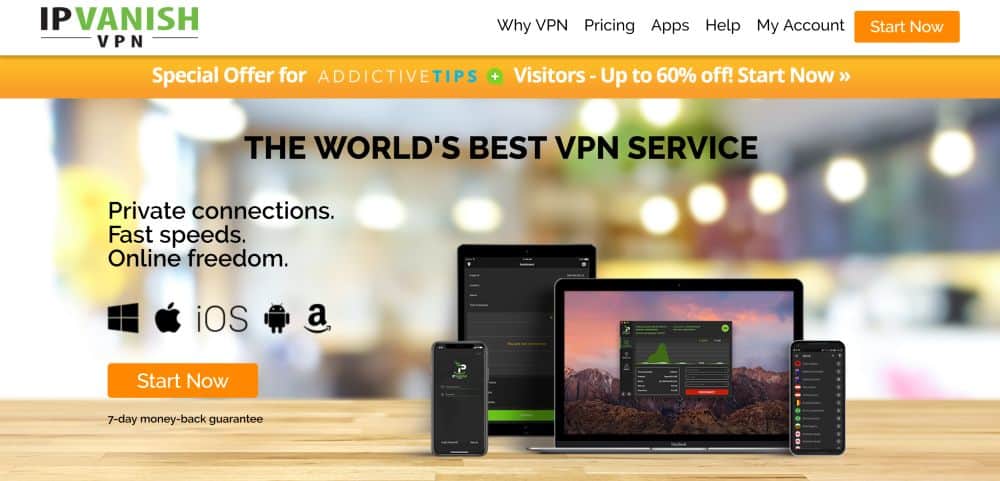
IPVanish is another well-established VPN and while its connection speeds are far from sluggish, it is their security provisions which really make them stand out from the pack. IPVanish employs 256-bit encryption across both L2TP and OpenVPN protocols. Network uptime and stability is great as well, with 1,300+ nodes spanning 60+ countries worldwide. Backing this is an automatic kill switch, which shuts down your Internet connection in the even that your VPN times out, even for a second. This is perfect for guarding your smart home network at all times.
IPVanish also comes with a cast-iron guarantee that no user data will be collected, while there are also no usage restrictions whatsoever. Their subscription prices come in a little cheaper than ExpressVPN’s too. And given the level of service they provide, IPVanish offers superb value for money.
Read our full IPVanish review.
How to install a VPN on a Wi-Fi router
Every VPN is different, so how to install your VPN onto your router may depend on which provider you have subscribed to. All should provide their own specific guidance as to how to do this. But, in general, the process is broadly similar. We have outlined the general process below, but it is worth seeking out your own providers guidance, either on their website or via their customer support service, before beginning.
You will of course need to ensure that you have a router which is able to support a VPN client. The easiest way to do this is to buy a router which already has this capacity. There are growing number of routers from all the major manufacturers which tick this box and this is certainly the approach we would recommend. The other two ways to install a VPN onto a router involve either flashing a custom firmware onto an existing device to add the capability or buying a router which has already been pre-flashed. Both are technically tricky and can be more prone to errors. So, the best bet is to buy a router which proudly states that it offers ‘VPN Client’ or ‘VPN Client Mode’ on its box.
Once you have purchased such a router, all you need to do is follow this simple process:
- Subscribe to your chosen VPN provider. To do this, you will need to head over to their website using the links on this page and then choose the subscription package that best suits your needs. Follow the onscreen payment instructions and once that has been processed, you are all set.
- On your computer, log into your VPN account and seek out the option for Manual Config. You will need to look for the details for the PPTP and L2TP-IPSec protocols. This should give you a list of server address around the world. Keep this tab open.
- You will now need to access your router’s Control Panel and login using your administrator’s password. Every router does this differently, but its instructions or the manufacturers online support should be able to tell you how.
- Once you have logged in, click on Settings followed by
- Now configure your Internet connection to L2TP (which is more secure than PPTP) by inputting the information from the Manual Config page you opened in step 2.
- Once you have done this, click save, and after a few moments, your router should now be connected to your VPN of choice and all of your internet-connected devices will be protected.
IoT convenience has a price
Unfortunately, by virtue of being connected, IoT devices are also left them open to security risks that are we’re just starting to appear. Chester Wisniewski, a researcher at Sophos–a well-known security firm– suggests to “think of any smart home appliance as a tiny computer. If you can access or control it remotely, someone else can too”.
Threats are everywhere. It has been demonstrated by researchers that by hacking into a single device, hackers can often access an entire home network. It could start from a simple hack of an unprotected security camera and end up with personal data being stolen from your family computer.
As another example, the Ring security camera was hacked to not only hijack the camera, but to allow the hacker to speak to an 8-year-old girl claiming to be Santa Clause. We’ve also heard of this Bluetooth-enabled teddy bear that was designed for kids to receive messages from their loved ones but could be hacked and used for surveillance. And these are just a few examples. We’ll never say it enough, threats are everywhere. This is the price we have to pay to get the conveniences from the Internet of Things.
Some important security issues affecting IoT devices
Of course, most IoT devices run limited operating systems and, therefore, shouldn’t be affected by most of today’s threats. Just like there are not many viruses attacking Linux computers, there shouldn’t be any attacking connected devices, shouldn’t there? It is true but that doesn’t mean they are without risks.
IoT devices often have limited capabilities and are not particularly good when it comes to security. That leaves them open to hacking and they could be used as a way to gain access to other networked devices such as your computers. The main IoT threats are botnets, authentication and data privacy. Let’s explain.
Botnets
The greatest security risk from IoT devices is not necessarily to us. On the contrary, the greatest risk is to have our IoT devices become part of botnet attacks to others.
A botnet is a group of many devices under the control of a hacker. They can be used to virtually bombard a website with enough requests that it will stop working. And similar distributed denial-of-service, or DDOS, attacks can also target service providers and cause service disruptions. The Mirai botnet attack brought down a good part of the American Internet back in 2016.
The number of DDOS attacks rose by 91% last year and this is largely attributed to growing breaches of smart home devices. Researchers have recently found another spread of the Mirai malware that has infected over 100,000 devices within several days.
Here’s a concrete example. A flaw was found by researchers last year in Hue smart lightbulbs from Phillips. The flaw could have allowed attackers to infect a lightbulb with malware that would spread to other similar devices within a few hundred meters with the potential to eventually affect all such lightbulbs within a city. And once the malware has infected numerous devices, they can be used to launch some DDOS attack.
Internet-attached cameras could similarly become infected and used to upload massive amounts of data to the Internet, effectively rendering part of it unusable. And how about simultaneously turning on tens of thousands of air conditioners in a city with a potential of taking down part of the region’s power grid.
Why are IoT devices so vulnerable to botnets?
The problem with IoT devices being so vulnerable stems for the fact that no one even thought they could become a threat. It has only recently surfaced that these devices could be hacked into. And to make things worse, due to their often limited interfacing capabilities, developers may build backdoors right into their devices to ease their development. And with companies always in a rush to push new technology out to the market, these backdoors are often left even after the development cycle is complete. Another reason is that many users of IoT devices don’t change the default passwords to access their devices or use weak ones.
There’s even a particular search engine that makes it incredibly easy for hackers to find many internet-connected devices. And when their users are still using the default password or an easily cracked one, breaching these devices is a piece of cake.
Security software provider Bitdefender’s Cheif Security Researcher Alex Balan said:
“We’re monitoring about 300 botnets that are made up entirely of IoT devices. Hackers are crawling the internet, looking for vulnerable, connected devices. This is the biggest consequence of unsecured smart home devices – a DDOS attack costs real-life money by disrupting internet service.”
Securing authentication
Many IoT devices need to authenticate against other devices or systems. When they do, they must be configured to do it securely. IDs and passwords must be carefully crafted and, whenever possible, encryption keys such as SSH could be used to authenticate against other systems. CCTV and DVR devices often have this kind of functionality built-in.
Device SSL certificates could also be added during the manufacturing process of IoT devices. They’d help establish device identity while facilitating the authentication process. Incorporating security into the device from the onset is one of the most important factors IoT manufacturers need to consider. Possible vulnerabilities and flaws must be considered in the design process.
In other instances, device SSL certificates can be issued during the manufacturing process or added later to establish device identity and facilitate the authentication process. The concept of building security into the device from the outset is an important concept for IoT manufacturers to consider. A few examples of such IoT devices that can use SSL certificates are the Amazon Web Services IoT Button, smart meters and some home energy management devices.
And last but not least, authentication should be used for device software and firmware updates as well. This would ensure that updated software can only be retrieved from approved sources. Otherwise, there’s a risk of seeing our devices “updated” with malicious code from an unauthorized source.
Safeguarding privacy
Many IoT devices offer different types of monitoring or recording capabilities. Think of network-attached surveillance cameras, for example. Another popular example is the baby monitor or the “nanny cam” some people use to monitor their babysitters. Smart speakers are yet another example.
Bitdefender recently discovered that Nest home security cameras could be remote-controlled from the web and let people see in other people’s homes, moving the cameras and pointing them wherever they wanted. They have even been used to solicit information from children.
Another important privacy concern for many people has to do with hackers using IoT devices as “jump points” to gain access to other devices within their home. This could leave their personal data exposed.
Some devices pose a greater risk
Unbeknownst to you, the security camera or wireless router you’ve been using for years could be some of the leading sources of vulnerabilities in your smart home network. Tom Canning, Vice President of IoT and Devices at Canonical, the company behind Ubuntu Core, an operating system for IoT device says:
“Devices that pose the greatest risks, are those that have been connected and then forgotten about by consumers. The ability to keep these devices updated and secured is critical, but many of them have weak security, weak password solutions, or no way to locate, patch or install OS updates.”
Another risk comes from devices that are not monitored by their manufacturers for software vulnerabilities. It can also come from devices that don’t get timely software updates and patches. And to make matter worse, identifying these devices is not always easy.
As Canning indicated, “Manufacturers should ensure there a reliable mechanism for software fixes to be rolled out – without the need for consumer intervention or special skills. Often times, these smart home devices (or Internet of Things devices) are built, offered on the market and then are ignored once they hit the stores, leaving millions of potentially unpatched devices with undiscovered vulnerabilities in the hands of unsuspecting consumers, just waiting to be hacked.” This is scary!
Securing your IoT devices
Although it might be relatively easy to realize that your computer or smartphone has been hacked, identifying a compromised smart home device is way more difficult. Phones and computers have all sorts of protection and alerting systems which will often block unknown access attempts or at least send out a notification. Connected home appliances, on the other hand, are simply online and programmed to respond to specific events.
As Caning also says, “Internet-of-things devices themselves must be acknowledged as the most critical point at which security should be considered. A device that can’t be hacked doesn’t exist, there are only devices with undiscovered vulnerabilities.”
6 More things you can do to improve your IoT security
There are several things you can do to improve the security of your IoT devices. Here are a few suggestions. Some of them are obvious and you might already be doing them. Just the same, make sure you are taking as many measures as possible to lock down your security.
1. Change the default password of all IoT devices
This is really the most basic precaution you can take. The five most popular passwords (and these include common default passwords for several brands) can access one in 10 smart home devices. Unfortunately, 15% of IoT device owners don’t ever change default passwords. It might be due to an unwieldy interface that makes changing them a pain. But no matter what, make sure you never leave a default password.
2. Choose devices with automatic software updates
It is a known fact that out-of-date software could contain bugs that allow hackers access. Automatic software updates ensure that devices are protected as quickly as possible and that they always run the latest and safest software. Be wary of connected devices that require manual updates. Chances are they’ll end up outdated and vulnerable.
3. Buy well-known brands
It’s not that equipment from larger, well-known companies is inherently more secure. But they will usually be more responsive to bug reports and do a better job of protecting their customers. While the innovative device from a new startup might be exciting, you run the risk of seeing the manufacturer disappear and leave you vulnerable. Otto, for example, was the manufacturer of a $700 smart door lock. After only four months of operations, it shut down, leaving customers with an internet-connected lock that would receive no further software updates.
4. Don’t use sensitive user accounts on IoT devices
While logging into your smart TV with your Facebook credentials can appear practical, it could be risky if your smart TV has a software vulnerability that allows attackers to access its login. A smart plug from Edimax even requested users’ personal email addresses and passwords in the setup process, putting this information at risk in the event of a hack.
You should never add confidential information to a smart device unless you are absolutely positive that it is secure. Of course, some devices might not allow that. The Amazon Fire TV stick, for example, will have your Amazon, Gmail and credit card information. But Amazon is a brand that we can trust. And furthermore, as we’re about to discuss, we can secure our home network to make it harder for someone from the outside to access our device.
5. Pick your smart devices wisely — Do you really need it?
Only buy smart devices that you need. Forget the “cool” factor of having the latest and greatest web-enabled light switch. And when you can avoid it, don’t connect to the Internet things that don’t absolutely need it. For example, suppose you have a smart TV and a modern Xbox or PlayStation game console. Perhaps you could leave your TV not hooked up to the Internet and watch Netflix on your game console?
6. Secure your home network connection
First and foremost, you must change your Internet router password. Even if it seems to be a seemingly random string of characters, it needs to be changed. And you must also make sure your WiFi network is using an encrypted WPA2-PSK connection.
Conclusions
Smart homes and the Internet of Things are not just visions for the future, they are already an integral part of our modern lifestyles. And this is only going to increase as the technology develops. Whether we like it or not, Smart Homes are here to stay, and it is vital that we take the necessary steps to protect our security and privacy while using them. The best way to do this is by using a VPN, such as the ones we have recommended in this article, to protect all of the data being communicated by our IoT devices.
A VPN is not a foolproof solution to all of the risks associated with Smart Homes and the IoT. But it does ensure that all of the data their devices are transmitting is encrypted and secure. And it also ensures that any data that is intercepted cannot be directly traced back to your physical location. By using a VPN, the threat posed by hackers and government surveillance officers to IoT devices is significantly diminished and that is a really great start to ensuring that your Smart Home is secure.
What is your experience of IoT devices and new Smart Home technology. Have you suffered any security or privacy breaches as a result of having these devices in your home? Do you use a VPN installed on your router to keep these devices secured? How did you find the installation process for doing this and do you feel safer as a result? We are always interested to hear your thoughts and opinions, so why not share them with us using the comment box below.
If you need a VPN for a short while when traveling for example, you can get our top ranked VPN free of charge. NordVPN includes a 30-day money-back guarantee. You will need to pay for the subscription, that’s a fact, but it allows full access for 30 days and then you cancel for a full refund. Their no-questions-asked cancellation policy lives up to its name.

I’m using vpn for few years now and am recommending it to everyone.. don’t know how I lived before without it. Now using nordvpn and so far no complains, use it mainly for streaming netflix, torrents and watching premier league matches occasionally.. On my usual activities I reach almost the same speed like my ISP, so quite impressed.