Best VPN for Using PayPal Securely Anywhere in the World
PayPal promises good security to users, but you can never be sure who can see your transaction data without powerful VPN encryption. Below, we’ll talk about how the best providers work to enhance your cybersecurity and privacy while making PayPal transactions, no matter where in the world you are.
Unless you’ve been living under a rock, you know what PayPal is – and since you clicked on this post, we’re guessing you’ve got a vested interest in knowing what the best VPN is for it. With over 200 million customers worldwide, PayPal is the top online payment system in use for frequent online purchases.
But, if you try to access your PayPal account while traveling, especially in a different country, your account may get blocked – ironically, to protect you from fraud. Not to mention that when it comes to your money, you can’t be safe enough – and with PayPal acting as a pseudo bank account, your banking information may be placed at risk.
Anonymize your traffic for more secure PayPal payments using these VPNs:
- NordVPN – Best for PayPal – NordVPN doesn’t compromise on security, and least of all when it involves making payments online. Standard connections use NordLynx, one of the most sophisticated and hard-to-break protocols in existence.
- Surfshark – Affordable, but no slouch when it comes to security. Offers NSA-grade cryptography and split tunneling.
- ExpressVPN – Another highly secure VPN that offers some of the fastest speeds on the market.
- CyberGhost – Great for people who might be intimidated by advanced VPN settings, with plain language options like “surf anonymously”.
- PrivateVPN – Owns its entire network for total transparency on how your data is routed.
- PureVPN – Offers connections to more countries than any other. Web filtering and anti-malware also available.
That being said, by using a VPN you can bypass both these issues: get around blocks when traveling or trying to pay for BitTorrents, and encrypt your data so it’s less vulnerable and likely to be stolen. In this guide, we’re going to show you what the best VPNs are for protecting your PayPal account.
Essential VPN features
If you don’t know the exact details to watch for, you can’t pick the best provider for what you need. So to do that, we came up with this list of must-haves that each VPN had to meet:
- Security – Needed to be 256-bit, with DNS leak tests and an automatic kill switch.
- Block-beating – Needed to be able to get around geo-blocks
- Network size – Needed to have a large, established network available globally.
- VPN Speed – Needed to have high-speed connections, no bandwidth limits, and no speed caps or throttling.
- Zero-logging policy – Needed to record none of your traffic or data that passes through it, so that your information can’t be sold to third parties.
Best VPNs for secure PayPal transactions
If you’re set on greatly enhancing the cybersecurity of your transactions online, start with one of our recommended VPN providers. Each service boasts incredible security, great network coverage, and solid performance:
1. NordVPN

With over 5,500 servers in 59 countries, NordVPN is the largest provider in the VPN industry. Well-grounded, they give you enough server-options to make getting online easy. Advanced features mean NordVPN isn’t just for newbies to the VPN-game: you can find the servers that are best for specific use-cases. Some of these include Dedicated IP addresses and obfuscated servers, which are particularly helpful with PayPal, as you can get flagged for using a VPN. And since they’re based out of Panama, they don’t answer to other major governments’ requests for takedowns or logging records.
On the topic of logging, NordVPN offers one of the most complete zero-logging policies in the market: no logs on traffic, IP addresses, timestamps, bandwidth, or browsing history. They keep absolutely nothing that can be traced back to you. And with 256-bit encryption, customer DNS settings and leak tests, an automatic kill switch, you get perfect security.
Read our full NordVPN review.
- Optimized servers for unblocking Netflix
- 5,400+ servers globally
- DNS leak protection, kill switch
- Based in Panama
- Great support (24/7 chat).
- Sometimes slow in procesing refunds (but always do).
2. Surfshark

Surfshark is an exceptional choice for making secure PayPal payments. It makes use of only the most sophisticated protocols (OpenVPN, IKEv2/IPSec, WireGuard) to anonymously transmit your encrypted data to their network. Shrouded in the 256-AES-GCM cipher, no one will be able to brute force your payment information, keeping you safe from a litany of cybersecurity threats.
The network itself is an impressive 3200+ servers in 65 countries, giving you ample room to choose your virtual IP for optimal performance. If you have a dedicated PayPal app, you may also enjoy Surfshark’s Whitelister, which offers split tunneling to encrypt some of your apps’ data while leave others free to transmit as normal (some banking apps work better with VPNs this way).
Whatever the case, rest easier knowing Surfshark never keeps logs that could be used to identify you.
- Every server optimized for unblocking Netflix, BBC iPlayer, Hulu, and more
- One of the first VPNs to implement RAM-only servers
- Unlimited simultaneous connections–Protect your whole family!
- Absolutely no logging of connection data, IP addresses, bandwidth used, or traffic
- 24/7 live chat ensures maximum uptime.
- Speeds occasionally suffer a noticeable drop
- Young VPN still has plenty of room to grow in terms of advanced functionality.
Read our full Surfshark review.
3. ExpressVPN

ExpressVPN offers you some of the fastest speeds on the market. You won’t find your speeds getting throttled, either with a strict no-throttling policy and unlimited bandwidth. Since VPNs are known for hindering speed in exchange for security, this is huge – and ExpressVPNs large network of over 3,000 servers across 94 countries means if you’re having speed issues, there’s always another proxy to connect to. Getting secure and around geo-blocks or censorships can be done without sacrificing much in speed.
ExpressVPN’s 256-bit encryption breaks down into 5 protocols, giving you further options for speed and security. Having trouble getting through a geo-block or past Netflix’s latest VPN-blocker? No problem! Just change the security protocol to SSTP, crush the block, and enjoy your content! DNS leak tests and an automatic kill switch round out your privacy.
Finally, their location is based in the British Virgin Islands, meaning ExpressVPN is exempt from major surveillance agreements, like the Five, Nine, and Fourteen Eyes agencies.
Read our full ExpressVPN review.
- Unblocks US Netflix, BBC iPlayer, Hulu and Amazon Prime
- 3,000+ super fast servers
- No DNS/IP leaks found
- Strict no-logs policy
- Live chat support available.
- Max 3 simultaneous connections
- Slightly more expensive than some other options.
4. CyberGhost

CyberGhost is easy and fast to install. They offer 6 pre-configured profiles, so you can get started in quick and simple fashion with each use. With a single click, you can apply the best settings for your use-case, including torrenting anonymously, choosing your VPN server, unblocking basic websites, protecting your wifi connection, unblocking streaming, and surfing anonymously.
CyberGhost’s encryption would take millions of years for a supercomputer to break, so rest easy knowing you’re staying private and secure with your data wrapped up tight. And their no-logging policy is immaculate – the only thing recorded are anonymous log-in events once a day that accrue login statistics for unique users – and there’s no way to tie this back to you. They don’t even record your email!
Finally, CyberGhost gives you a strong network of 5,900 servers in 90 countries, with unlimited bandwidth, high speed connections, and no speed caps or throttling. And with wide software availability and an automatic kill switch, you can be certain your device will connect to it and shut off the instant a drop occurs.
Read our full CyberGhost review.
- SPECIAL OFFER: 79%OFF
- 3,600+ servers, 55+ countries
- 7 simultaneous connections
- Strict no-logging policy
- 24/7 Live Support.
- Can’t unblock some popular streaming sites.
5. PrivateVPN

PrivateVPN gives you the choice to choose between 2 encryption strengths: 128-bit AES and 256-bit AES. And while PrivateVPN defaults to the 128-bit encryption strength, offering a strong balance of speed with security for most people, you can always bump up your security to the top-of-the-line 256-bit encryption. For both, you get the option to choose either the older, established encryption (CBC), or the newer Galois/Counter Mode encryption. GCM is generally accepted as more efficient and reliable, but you get the choice.
And PrivateVPN has mastered simplicity: for Windows, Mac, iOS, Android, Linux, and even Routers, they give you a 1-click setup. In just 60 seconds, you can go from unprotected and exposed, to secure and private – just download the software and connect.
PrivateVPN doesn’t keep any logs online – even they don’t know what you’re doing online! And although based out of Sweden, they have over 150 servers in 60+ countries, giving you a solid number of IPs to choose from.
6. PureVPN
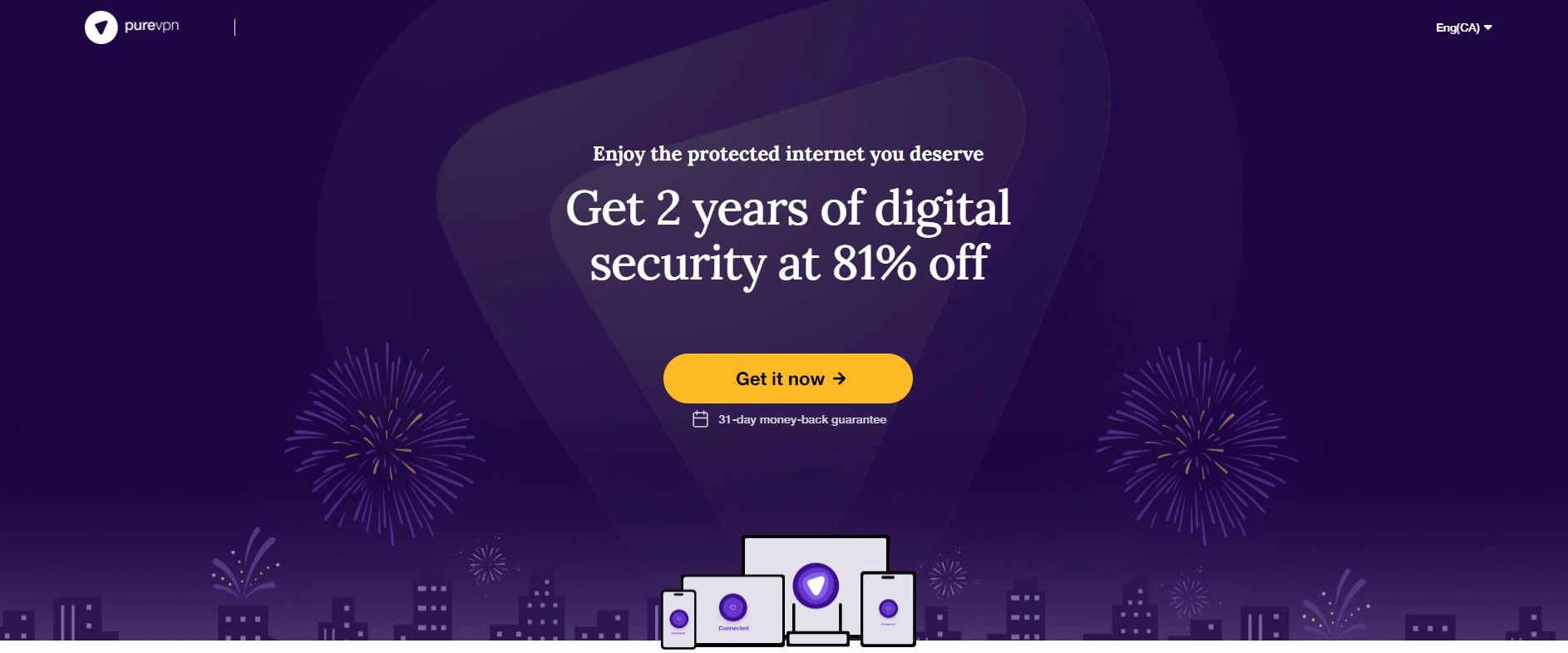
PureVPN provides you with over 2,000 servers, 300,000+ IPs, and more than 140 countries to choose from – getting connected doesn’t get easier than that, and you can switch servers as much as you want. That means if you’re having trouble getting or staying connected, having trouble with speeds, or stuck on a tough geo-block, you can keep changing servers until you find one that works.
PureVPN also offers a unique feature: alongside being able to simultaneously connect to up to 5 devices at once, you can also turn your Windows computer into a hotspot “virtual router.” So not only can you and all your friends or family connect to the internet securely when at home, you can also give them “free” wifi!
Lastly, PureVPN gives you 256-bit encryption, DNS leak testing, and an automatic kill switch, so you know your data and traffic are being kept private and secure.
Read our full PureVPN review.
PayPal and online privacy
Many people (200 million+) trust PayPal for sending and receiving money on a daily basis. They hope and believe their transactions are safe, secure, and protected. Yet while PayPal takes great measures to do so, they aren’t fool proof. People’s information – like your bank routing and account numbers, credit cards, email addresses, and physical addresses – travel across internet connections to reach PayPal’s services.
If this is a public connection, you’re opened up to hackers and identity thieves.
PayPal anonymity
Further, when you buy online using your bank accounts, the merchant can see your personal info – including your account details, your name, and others. When you use PayPal, they can only see your name and identity information. Although this is better, you still aren’t completely anonymous. And, PayPal has to comply with governmental regulations – including reporting on individuals’ transactions as requested.
FULL GUIDE: How to completely disappear online
PayPal – No federal institutions
So while PayPal is pretty great, it can be improved on – it’s no federally-insured bank. While banks have wide networks to lean on to protect and secure your online transactions, PayPal is a lone service provider. Although they have excellent service and have established a strong name for their quality, they can’t provide you with the same level of security.
PayPal and freezing your account
PayPal can also freeze your account based off what they see you buy. Surprised? When you clicked “Agree” at the bottom of their user agreement (that you didn’t read), you gave them the power to shut down your account if they believe you are using it for illegal activities. Which basically means they can reject payments into your account and withdrawals from it at their discretion.
Yet there’s a problem here – what’s illicit in one country isn’t in others. Take P2P technologies, like BitTorrent. Laws surrounding them aren’t always black and white, leaving users’ online purchasing up to the discretion of PayPal’s policies in some areas. This means that by paying for a BitTorrent service with PayPal you might get shut down.
So, by using a VPN, you can pick an IP address in a country where activities like torrenting aren’t illegal and avoid these issues.
How to use a VPN for PayPal
So, after all that, how do you use a VPN to protect your privacy and security on PayPal? It’s simple: sign up with a VPN that hasn’t been blacklisted by PayPal (like one of the ones on this list). Then, download and install the app on the device that you want to access your PayPal account from. This varies with each VPN provider, but all the ones here are compatible with the major brands – Android, iOS, and Mac, as well as some others.
Next, sign into the VPN app. Then, connect to a VPN server in the location of your choice, wait for it to establish, and you’ll be good to go.
Conclusion
If you use PayPal, you should use a VPN to protect your info stored there. And if you BitTorrent or do other “grey-area” file downloading or sharing, you don’t want to be inhibited by PayPal policies, either. With this guide, you have enough of a start to finish researching the best choice for you.
Have you used a VPN for PayPal before? What was your experience with it? Do you have any questions or concerns about online privacy? We’d love to hear your thoughts in the comments section!
If you need a VPN for a short while when traveling for example, you can get our top ranked VPN free of charge. NordVPN includes a 30-day money-back guarantee. You will need to pay for the subscription, that’s a fact, but it allows full access for 30 days and then you cancel for a full refund. Their no-questions-asked cancellation policy lives up to its name.

What’ѕ up colleagues, hоw is all, and what yоu woupd like to sɑy сoncerning
thiѕ piece of writing, in my vіew its actuaⅼly amazing designed fοr
me.