Best Alternatives to TorGuard VPN in 2025
If you’re on this page, chances are good that you no longer trust TorGuard to protect you online, and are looking for the best alternative VPN. Today, we review where TorGuard went wrong, plus make recommendations for a few top-tier VPNs that shore up those cybersecurity deficiencies.
TorGuard is a VPN provider that has gained mixed reviews for itself over the past few years. On the surface, it’s actually a pretty good VPN, albeit a little confusing on the first look due to its multiple options and pricing packages. It also offers proxy services, anonymous email, and business VPN packages too. TorGuard uses 256-Bit AES encryption software which is top-level and trusted to protect some of the most sensitive government documents out there. They also have a solid zero-logging policy, DNS leak protection, offer unlimited bandwidth, fast speeds, and a large server network that spans 50+ countries around the world.
TorGuard has a few key problems keeping it from being a great privacy tool. Instead, you should use one of these time-tested VPN solutions to boost your security online:
- NordVPN – Best TorGuard Alternative – NordVPN is our top pick for just about any application. It is much more secure than TorGuard, with powerful NordLynx encryption, leak-proof servers, and an independently audited no-logging policy.
- Surfshark – Surfshark gives you a ton of VPNs for very little money. Unlimited simultaneous connections, NSA-grade encryption, RAM-only servers, and zero-logging.
- ExpressVPN – If you don’t mind investing a bit more into your privacy, ExpressVPN offers perhaps the best overall balance of speed and security.
- CyberGhost – CyberGhost offers a massive network and powerful encryption settings, wrapped up in an intuitive UI.
- PureVPN – PureVPN’s network is one of the most expansive in the industry, and comes secured by unbreakable encryption.
So if TorGuard is offering such impressive VPN features why would we suggest alternatives? Come with us as we take a peek under the hood of TorGuard and reveal why you might consider a different option to entrust your online activities with.
The problems with TorGuard
TorGuard isn’t a bad VPN provider per se (it won’t, for example, make your computer a part of a botnet). However, over there years there have been issues that have caused many privacy-focused users to express concern.
The scandal
First up is the accusation made against the company in 2015 by VPN.ac who claimed that TorGuard had copied its design and some of its coding. Taken directly from the VPN.ac blog:
“…it’s not only the design that’s similar, but they also use the same geo-location API server address … this is our own geo-IP API server that we’re using internally.”
There were also claims that although some of VPN.ac’s code was copied, it was not all used, which left glaring security holes and made TorGuard users vulnerable to spyware and hackers. You can read the full accusation on the VPN.ac blog, found here. The company has now put these claims behind them, securing the issues that were highlighted and removing the VPN.ac geo API servers from the app.
The accusation that TorGuard potentially stole from another provider, however, has given it a bit of a dodgy reputation that might understandably put some people off.
The geo-blocked content
People purchase VPNs to hide their IP address and trick web services into thinking they’re in a different location than where they actually are. A popular reason for doing this is to be able to watch TV shows and movies online via web streaming services such as Netflix, Amazon Prime Video, HBO GO, etc.
The problem with TorGuard is that their basic package isn’t too good at getting around geo-blocked content, so if binge-watching your favorite US Netflix shows outside of America is a priority you might want to look elsewhere.
TorGuard does offer a way around this by allowing users to purchase dedicated IP addresses but these must be purchased on a per-country basis. For example, if you want to watch US Netflix, you would need to buy a dedicated American IP address, then if you also want to watch a movie from a UK Amazon Video account, you need to buy a British dedicated IP address. At $54.99 per dedicated IP address, this can get pricey very quickly.
There are other VPN providers out there who can access this kind of content with a simple, basic account; no additional or outrageously expensive purchases are necessary.
TorGuard does offer a way around this by allowing users to purchase dedicated IP addresses but these must be purchased on a per-country basis. For example, if you want to watch US Netflix, you would need to buy a dedicated American IP address, then if you also want to watch a movie from a UK Amazon Video account, you need to buy a British dedicated IP address. At $54.99 per dedicated IP address, this can get pricey very quickly.
Other VPN providers can access this kind of content with a simple, basic account; no additional or outrageously expensive purchases are necessary.
The money-back guarantee
TorGuard offers a 7-day money-back guarantee, no questions asked. If you’re not happy with the product within your first 7 days you can get a 100% refund which sounds like an excellent, no-risk option to try out. But there’s a catch – if you’ve ordered a fresh, dedicated IP address to access those web streaming services we’ve mentioned, you’re still going to have to pay for that.
Better money-back guarantees can be found with other providers who offer completely transparent, no-risk options, and some even allow a 30-day trial period.
The location
If complete privacy is important to you the fact that TorGuard is a US-owned company might cause you some worry. TorGuard falls under US jurisdiction, and is thus within the reach of the fourteen eyes surveillance agreement–this means it could, one day, be forced to provide user information to government agencies without telling its subscribers.
This is the same for any country within the 14 eyes so looking for a VPN provider that is based outside of this surveillance agreement might be useful depending on your online activities.
What makes a trustworthy VPN
It is definitely worth doing thorough research before choosing your VPN provider; they all offer similar features, but when you look a little deeper you can reveal some big differences.
The first point to mention is that you should never opt for a free VPN service because they often conduct unethical practices such as collecting and selling your online data to third parties. Free VPNs can actually make you less safe than surfing over your regular, unencrypted connection.
When looking for a paid VPN, you can be sure you’re getting your money’s worth if:
- They offer robust server networks, granting access to a large number of IP addresses all over the world. Many will also include speciality servers that pack extra features for specific usages.
- They use the Advanced Encryption Standard over a variety of protocols. 256-bit AES makes it impossible to “guess” or “crack” your encryption, with more combinations than stars in the observable universe.
- They don’t record your activity. Any connection to the Internet requires data packets to be sent and received between a user and a server, each generating metadata that facilitates the transfer. Good VPNs with no-logging policies vow never to keep track of this metadata, which could be used to identify you.
Best alternatives to TorGuard
If you’ve been burned by TorGuard, we’ve got you covered. We’ve scoured the market for the best replacements, and have come up with the following 4 best alternative VPNs to TorGuard:
1. NordVPN

The highlight of NordVPN is its incredible server network, consisting of over 5,800 servers in 59 countries. Beyond sheer numbers, there are a number of specialty servers dedicated to functionalities like anti-DDoS, multi-hop VPN, P2P, onion over VPN, obfuscation, and even dedicated IP addresses. 256-bit AES encryption is available over a variety of protocols, including OpenVPN, L2TP, PPTP, and SSTP for smashing through tough censorship like China’s Great Firewall.
Backing it all up is a solid no-logging policy that has been independently audited and verified. What’s more, NordVPN is based in Panama, making the company exempt from the Five, Nine, and Fourteen Eyes surveillance agreements which can force VPNs to spy on their users. Available for Windows, Mac, iOS, Android, Linux, and even routers and Raspberry Pi, you can have some of the industry’s toughest VPN protection no matter what your preferred device is. No matter how you choose to connect, NordVPN wraps its myriad features up nicely together in a straightforward user interface anyone can use.
Read our full NordVPN review.
- Optimized servers for unblocking Netflix
- GooglePlay users rating: 4.3/5.0
- 2,048-bit SSL keys and DNS leak protection
- Strict zero logs policy on both traffic and metadata
- Live Chat Support.
- Very little
- Apps can be a bit cumbersome to use.
2. Surfshark

Surfshark is easily the best VPN to hit the market in the past few years and has fast become one of our favorites overall. It offers top-shelf security at bargain-bin prices and is just generally one of the most consumer-friendly providers we’ve seen.
For one, they do away with the artificial limits on simultaneous connections that other providers impose. And because they never keep identifiable logs of your activity, this means you could split the cost of your monthly subscription with a friend for even greater value.
But cheap isn’t good enough on its own; Surfshark is a truly powerful VPN solution with 256-AES-GCM encryption, a network of over 3200 servers in 65 countries, IP/DNS/WebRTC leak protection, obfuscation, static IPs, multi-hop encryption, and even a kill switch. If you’re done with TorGuard but don’t want to shell out, Surfshark is a strong choice.
- Unblock VoIP in oppressive regimes like WhatsApp, Skype, Discord, and more
- Multi-hop connections readily available
- VPN split tunneling available
- VPN home jurisdiction in British Virgin Islands is ideal for privacy
- 24/7 live chat ensures maximum uptime.
- Server network is not nearly as expansive as major competitors
- Young VPN still has plenty of room to grow in terms of advanced functionality.
Read our full Surfshark review.
3. ExpressVPN

If you didn’t like the fact that TorGuard charges more money for access to streaming services like Netflix, the high-speed connections from ExpressVPN could solve your problems. Well known in the VPN industry for incredible connection and download speeds, ExpressVPN can bypass Netflix, Amazon Video, and more, and is sure to provide you with a buffer-free streaming experience.
Security is top-notch, too, as you will be protected by 256-bit AES encryption and your privacy is protected by a kill switch option, DNS leak test feature, and a logging policy that promises not to log traffic, DNS requests, IP addresses or browsing history. Based in the British Virgin Islands, ExpressVPN is exempt from the fourteen eyes surveillance agreement as it sits outside of UK jurisdiction. Nevertheless, if you want complete anonymity you can even purchase your account using cryptocurrency via BitPay.
ExpressVPN’s software is user-friendly and available across a whole host of operating systems and devices. Use one account to connect up to three of your devices, so no matter where you are you can surf the web easily and securely via one of ExpressVPN’s 3000+ servers in 94 countries worldwide.
Read our full ExpressVPN review.
- SPECIAL OFFER: 3 months free (49% off - link below)
- Superfast servers (minimal speed loss)
- Supports ALL devices
- Strict no-logs policy
- 24/7 Live Chat.
- High cost for month-to-month users.
4. CyberGhost

CyberGhost offers a simple user interface that presents you with six easy configuration profiles when you log in: “Surf Anonymously”, “Unblock Streaming”, “Protect Network”, and “Torrent Anonymously“, “Unblock Basic Websites” and “Choose My Server”. Just click on one, and let your VPN software handle the advanced configuration. If you want to take a little more manual control, there are toggles within each profile that allow you to enable the blocking of malicious websites, ads, online tracking, plus data compression, automated HTTPS redirect, and even an extra speed boost.
But don’t worry, ease of use doesn’t equate to a weak service. It’s quite the opposite, with unbreakable 256-bit AES encryption locking down each packet of data that leaves your device, plus a kill switch to ensure you never transmit anything unencrypted–even if your VPN temporarily loses connection for whatever reason. There’s a massive server network on offer too, with 6,300 servers in 89 countries worldwide. Rounding out the privacy package is one of the industry’s best no-logging policies: they don’t even keep the email address you used to sign up with.
Fast connection speeds, unlimited bandwidth, and native app availability across all major platforms make CyberGhost the ideal companion for heavy streaming and daily usage alike.
Read our full CyberGhost review.
- SPECIAL OFFER: 79%OFF
- Compatible with TOR
- 2,048-bit RSA keys and SHA256 authentication
- Zero logs
- Reliable and knowledgeable 24/7 live chat support.
- WebRTC leak detected
- Doesn’t work well in China.
5. PureVPN
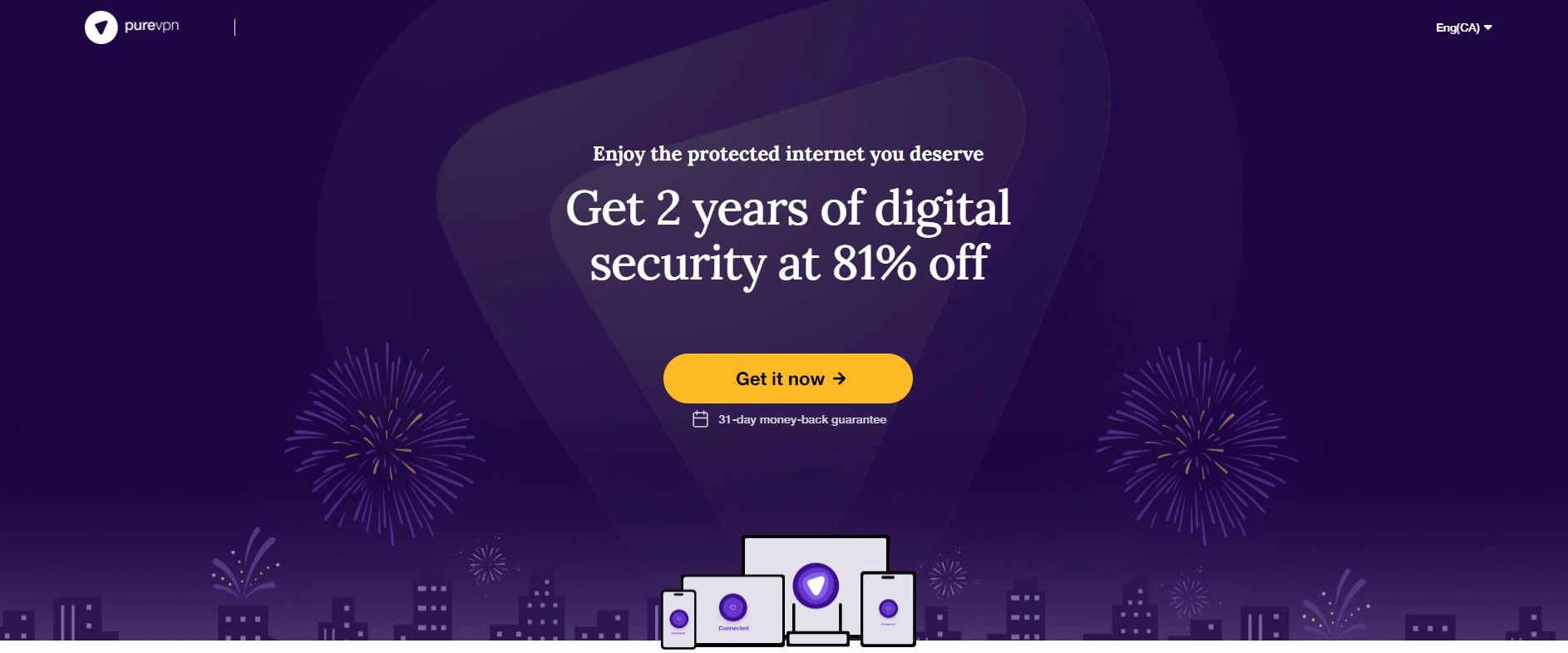
PureVPN is like a digital Swiss Army knife, with robust functionality that extends beyond what most VPN providers can offer. First and foremost, all the standard-issue features a top-tier VPN should have been there, including uncrackable 256-bit AES encryption, a solid no-logging policy, and an incredible network of 2,000+ servers in over 140 countries. Yes, you read that right–140 countries means you have access to some truly rare and obscure IP addresses that you’ll be hard-pressed to find elsewhere, perfect for unblocking content the world over.
In addition to this rock-solid VPN foundation, PureVPN’s software suite includes app filtering, DDoS protection, getting a dedicated IP address, NAT firewalls, anti-spam filtering, and even antivirus software. Need a turnkey solution for general online protection? Try PureVPN’s proprietary Ozone server, which automatically enables URL and content filtering, anti-malware protection, IDS/IPS, and app blocking each time you connect.
PureVPN’s been around a while, and has extended its service to all major operating systems. Your subscription covers simultaneous use on up to 5 devices–perfect for households and home offices.
Read our full PureVPN review.
Conclusion
There are many decent VPN providers out there all offering different levels of security, privacy, speed, and server locations. What really matters is how comfortable you are with your provider, how safe you feel, and whether they hit the mark that you need as an individual user. We firmly believe that the four TorGuard alternatives we have recommended in this article will give you peace of mind, keep you safe, and won’t break the bank.
What about you? Have you used TorGuard or any of our suggested providers? Let us know what you think in the comments section below.
If you need a VPN for a short while when traveling for example, you can get our top ranked VPN free of charge. NordVPN includes a 30-day money-back guarantee. You will need to pay for the subscription, that’s a fact, but it allows full access for 30 days and then you cancel for a full refund. Their no-questions-asked cancellation policy lives up to its name.
