The Best VPNs to Use with Tor and How that Works
Tor and VPNs are two essential tools for guarding your privacy online, however it’s not always clear where they overlap and where the differences lie. Looking for the best VPN for Tor? We’ll help you first understand key encryption protocols, then show you how to use a VPN with Tor, how to use and install both services, while highlighting the unique benefits of each. We’ll also cover the top VPN providers to use with Tor with a proven track record of optimizing the security and privacy of Tor-ready devices.
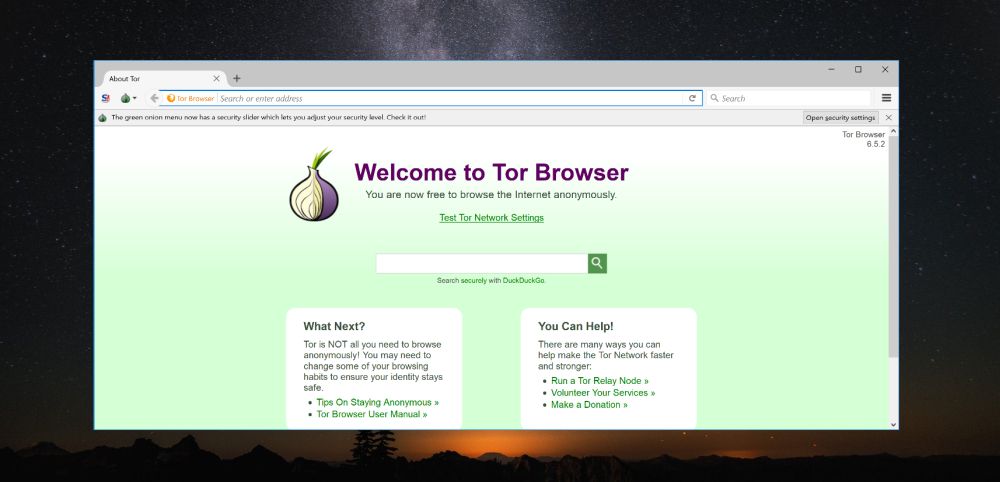
What is a VPN?
A VPN, or Virtual Private Network, is used to encrypt data and anonymize its users. Consumer VPNs are used for all kinds of purposes: bypassing censorship, watching another country’s Netflix and ensuring that neither their ISP nor anyone else can snoop into what they’re doing online.
VPNs work through a variety of VPN protocols. VPN protocols determine how a VPN routes and manages the data going through it. You’ll enjoy different speeds and different levels of security depending on what VPN protocol and VPN provider you happen to be using. While some focus on speed over security (or vice versa), it’s generally a good idea to find one that can do both well.
Always use a good VPN when using Tor. We recommend these secure providers:
- NordVPN – Best for Tor – NordVPN’s special Onion over Tor server enables you to get directly onto the network without the Tor Browser. High security, low latency, no data limits.
- Surfshark – Thoroughly modern encryption, obfuscation and leak protection ensure safer Tor usage.
- ExpressVPN – Tor is slow, but you don’t have to sacrifice even more performance for anonymity with this provider.
- IPVanish – The classic choice for hiding your activity online; trusted by thousands worldwide.
So, let’s discuss the best VPNs to use with Tor; we’ll also going to introduce you to how Tor and VPNs can be utilized together to safeguard your privacy without too much compromise on performance.
What is Tor?
The acronym TOR stands for ‘The Onion Router’ but knowing its full name doesn’t really adequately explain what TOR actually is. It is actually an internet browser, but unlike Google Chrome or Microsoft’s Edge, this is one which helps to protect your online privacy rather than hoovering up your personal data. The TOR Browser directs all of your online activity through a secure channel which makes everything you browse for anonymous. It stops your Internet Service Provider (ISP) from being able to see what you are doing online and the websites that you visit should also be unable to trace your activity back to your internet connection. Using the TOR browser you should also be able to access blocked and censored sites.
The TOR Network consists of a network of many hundreds of thousands of different servers located all over the world. Your data is passed around this network before reaching its destination and as each connection has no observable link to the previous one, it quickly becomes almost impossible to trace your activity back to you. If you just want to be anonymous online, TOR is great, but it does have some drawbacks. It does not offer you complete protection from hackers who may want to compromise and steal your data. The browser itself is also not 100% secure itself and has been known to install malware onto user devices in the past.
Tor is not only an incredibly interesting piece of software, with an incredibly interesting history. Despite its modern day association with cyber criminals, its underlying technology (known as “onion routing”) was developed by US Naval Researchers and DARPA.
Onion routing is known as such because it relays messages through a node network of proxy servers, each of which adds a new layer of encryption to any data passed through it. Each encapsulated message can be peeled away in the application layer of a protocol stack, much like peeling off the layers of an onion. In theory, the end result of transmission via Tor is that a message should be nigh untraceable to its originating IP address. While Tor itself isn’t vulnerable, the opposite ends of the relays (the original user and the exit node) can still be compromised.

The media has portrayed Tor users as criminals or creeps, but in reality the utility of internet anonymity attracts people from all walks of life. In reality, there is a rather large number of legitimate usages for Tor including whistleblowing, anonymous communication, journalism, and much more. Ultimately Tor is only a tool, and how it is used depends entirely on the person who is using it.
The idea of being compromised on Tor remains a scary one, however. Even if you aren’t a shady type, there are a large number of less scrupulous Tor users out there, and they may not be friendly. If they learn your personal information, it could have some truly scary consequences. In general, as long as you practice good browsing and don’t give any personal information out on Tor, you’ll be safe. The chance of actually getting nailed on the Tor network by normal means is infinitely small, and isn’t worth the worry for most users.
How does TOR work?
The TOR Network consists of a huge number of different servers. These servers are more commonly referred to in TOR lexicon as relays. They are operated by volunteers located all over the world. If you are wondering why the word ‘Onion’ cropped up in the TOR acronym, the reason is that, like an onion, the Tor Network is multilayered. It encrypts your data and then bounces it around various different relays.
RELATED READING: What Are Multi-hop VPNs?
Each relay then decrypts a single layer of the encrypted data you are sending before passing it on to the next relay. The final relay it reaches is the intended destination of your data (i.e. the website you are trying to visit). This process makes it almost impossible to follow your data from your device to its ultimate destination and so renders what you do online pretty much totally anonymous.
How to install TOR
If you want to try out the TOR network for yourself, you will need to download to TOR browser onto your device. It is not massively complicated to do, but to help you through it, we have compiled this short step-by-step for you to follow:
- Visit https://www.torproject.org/projects/torbrowser.html to download and save the TOR Browser. It is available for Windows, Mac OS, and GNU/Linux devices and in 16 different languages.
- When the file has downloaded, click Run to set up the Tor Browser
- Choose the destination folder you want the TOR files to be saved in. Ensure that there is at least 80MB free disk space available.
- Now click Install and the TOR Browser will be download. Follow the simple onscreen instructions and when you have finished, the TOR Browser should be installed and ready to use.
Understanding VPN Protocols: OpenVPN and L2TP/IPSec
The most widely used VPN protocols are OpenVPN and L2TP (with IPSec encryption).
OpenVPN is a VPN protocol that’s commonly seen implemented with third-party applications. The “open” in its name stems from the fact that it’s open source, which means that anyone can edit and improve its source code. Due to robust developer support, OpenVPN boasts some of the best security out there, and thus far has not been broken. It focuses on security, but does so without an excessive compromise on speed.
L2TP is another VPN protocol, but requires IPSec to be implemented alongside it. This is because L2TP is technically just a tunneling protocol, while IPSec is an encryption protocol; the two combined make one of the most popular VPN protocols out there. There are no known vulnerabilities, as L2TP is heavily focused on security. Like OpenVPN, its speed isn’t bad either (depending on the day, it might even be a little faster).
RELATED READING: This is the most reliable VPN that works in China
Why and how to use Tor along with a VPN
Let’s say you’re not most users, though. Say you’re a whistleblower, like Edward Snowden, or you’re doing something of similar weight that absolutely must not be detected by anyone. Whether you fit that description or you just want to be careful for the sake of being careful, using a VPN with Tor may just be the answer that you’re looking for.
But how do you use it? There are two distinct methods for the utilization of VPNs alongside Tor. There are benefits to both solutions.
Method 1: VPN-to-Tor
The first method of using Tor with a VPN is to route your VPN traffic into the Tor network. Since your VPN will hide your traffic from your ISP, using Tor within it will effectively hide that you’re using Tor at all, which is useful if people are actively searching for evidence of Tor usage/connections, or your ISP restricts usage of Tor altogether.
Fortunately, the execution of this method is pretty simple. All you need to do is enable your VPN, verify that it’s working properly, and open your Tor browser of choice (whether that’s the official Tor Browser or Whonix, a popular alternative).
Method 2: Tor-to-VPN
This second method effectively prevents any possible interception of your Tor traffic, but won’t hide your Tor traffic from your ISP like the first method does. If you want to ensure that it’s impossible for anyone on the Tor network to track your data back to you, this is the method to go with (though it is much more difficult to set up).
This method requires either a dedicated PORTAL router or Whonix. We recommend Whonix for convenience’s sake if you don’t already own a PORTAL router. Using Whonix will require that you have VirtualBox as well, since Whonix is technically its own OS. Here’s a tutorial on that.
Once you’re in your Whonix workstation or you’re connected to your PORTAL router, sign into your VPN network. Congratulations: your Tor traffic is now completely secure against all eyes but your own!
What are the best VPNs for Tor?
Below you have a list with our recommendations for the best VPNs for use with Tor.
1. NordVPN

Because NordVPN is based outside of the US, it is legally able to maintain a firm no-log policy. This means its users don’t get saddled with the liability created by mandatory logging laws.
While some logging may be tolerable in a VPN context (the most basic kind), no logging is still better than some logging. NordVPN is another great option for this usage scenario based on that alone.
In addition to a no-log policy, NordVPN supports Double VPN. Double VPN routes your VPN traffic through two VPN servers instead of just one of them, like most VPNs. When implemented in tandem with Tor, your data becomes virtually impossible to track, since its origin is buried under so many layers of abstraction and encryption.
However, using Double VPN comes with a performance penalty. Considering Tor’s already low speeds, that may end up being a problem if you’re short on time and need your Tor browsing to be as fast as possible.
Additionally, NordVPN may occasionally have trouble on its initial connection. While this can usually be fixed by simply trying again, this can be quite annoying to deal with in the long run, especially if the implementation of Tor makes it a recurring issue.
Finally, Nord offers Netflix spoofing. If for some reason, you want to enjoy Netflix from another country while also browsing Tor, NordVPN makes that possible. NordVPN also has the most compatible platforms out of all the entries on this list.
Read our full NordVPN review.
- Optimized servers for unblocking Netflix
- Fast and stable connections
- DNS leak protection, kill switch
- Retains no metadata of your browsing
- 24/7 Chat Support.
- Refund processing can take up to 30 days.
2. Surfshark

While Surfshark doesn’t have specialty servers geared specifically for Tor, their general security practices are a cut above most other providers by default. First and foremost, their encryption is on par with the NSA, via the 256-AES-GCM cipher. Moreover, Surfshark only uses modern tunneling protocols, ditching the likes of PPTP for OpenVPN, IKEv2/IPSec, and WireGuard.
The result is a VPN which is fast and highly secure, but there’s even more to consider. No matter which of the 800+ servers you connect to, you get obfuscation, anti-malware, plus IP/DNS/WebRTC leak protection. Round that out with a kill switch, and not a single packet of your Tor traffic will escape unencrypted.
Surfshark offers an independently audited logging policy, enforced by the favorable BVI jurisdiction.
- Break through harsh censorship to securely access social media and foreign news sites
- Diskless server network ensures you leave no trace behind
- DNS leak and kill switch protection keep your defenses up even when your connection drops
- VPN home jurisdiction in British Virgin Islands is ideal for privacy
- Refund requests are simple and fast–no waiting or hassle.
- Growing network doesn’t have same coverage as more mature VPNs
- Relatively young VPN still has to prove itself trustworthy over the long haul.
Read our full Surfshark review.
3. ExpressVPN

ExpressVPN is one of the most popular VPNs on the market. This is because of its sheer level of performance, which means it’s one of, if not the fastest VPN service out there. In addition to speed, ExpressVPN also offers VPN split tunneling, which will allow you to route only certain applications (say, Tor) through your VPN while using your normal connection for other stuff (gaming, for instance).
ExpressVPN is also one of the options on this list that offers a .onion site and Bitcoin payments. Along with their privacy-sensitive logging policy, these features give you the ability to create a completely anonymous account on ExpressVPN’s network that can’t be traced back to you. In fact, they don’t even want to track back to you!
While ExpressVPN does technically have logging, this logging is extremely basic: only the dates when you connect and the amount of data that is used within that date. This is also matched alongside your account information, but not your IP address. And even if it were, you using Tor to access your VPN would negate that as well.
In addition to great performance and the convenient split-tunneling feature, ExpressVPN supports Netflix spoofing. If you want to use your VPN to access other country’s Netflix as well, feel free, just be sure not do the Netflix viewing through Tor, as it’ll be quite slow and Netflix might actually detect your Tor usage. Honestly, ExpressVPN has very few downsides to speak of. Besides its price, which is higher than any other VPN on this list and higher than most offerings you might see, ExpressVPN really doesn’t have any outstanding flaws. It’s just an incredibly solid VPN offering.
Read our full ExpressVPN review.
- SPECIAL OFFER: 3 months free (49% off - link below)
- Fast serves with minimal speed loss
- OpenVPN, IPSec & IKEv2 Encryption
- Strict no-logs policy
- 24/7 Customer Service.
- Slightly more expensive than some other options.
4. IPVanish
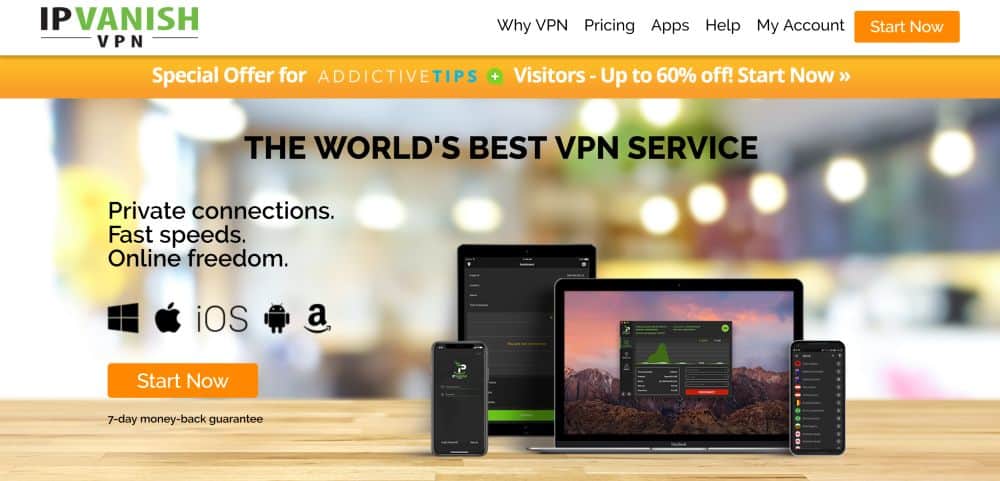
A passing glance will tell you that IPVanish has a no-frills VPN solution designed for one thing and one thing only: giving you private traffic.
While the lack of extra features may be a downside to some, that shouldn’t matter much to you. You probably don’t need a VPN to use Netflix if accessing Tor and the Dark Web is your main concern, and IPVanish isn’t really geared toward anything else. Instead of bothering with all that, it focuses on pure performance and is easily one of the most reliable solutions on the market.
This is ideal, since any weak link in your connection could expose you. With IPVanish in play and its automated DNS leak protection, you should be completely safe. Additionally, IPVanish claims that they don’t keep logs at all, which makes it ideal from a privacy standpoint.
In fact, if you want to go all the way, you can sign up for IPVanish from within Tor, use an anonymous email address and pay with Bitcoin. Done that way, your IPVanish traffic will never be able to be traced to you, even if they are logging it, because they’ll have no idea who you are.
Read our full IPVanish review and our tutorial on how to use Tor with IPVanish.
More on VPNs
Its primary intended purpose is to allow users to use the internet security and to help protect their privacy while they do it. As such, it will encrypt all of your online data and redirect it through an external server which, in a similar way to the TOR network, will help to hide your real location whilst also preventing your ISP from seeing what sites you are visiting.
But there are various other things you can do with a VPN too. It enables you to use public Wi-Fi networks with confidence as it secures all your data. It lets you bypass online censorship which has been imposed either by your government or ISP and access the internet freely. It also lets you get around geo-restrictions which prevents some websites and online streaming services from being accessible in different countries. And it lets you use services like Kodi or BitTorrent download sites without fear of legal repercussions if you inadvertently download copyrighted content.
How do VPNs work?
To use a VPN, you have to sign up with a VPN provider who will then provide you with software which allows you to access their network of servers. Each VPN provider will operate a network of secure servers located in different places around the world. When you connect to one of these servers, which can usually be done with just a single click of the mouse, all of your online data is redirected through an encrypted tunnel and via this server before heading on to the website or service you are trying to visit.
By encrypting everything you do online, you are ensuring that anyone who wants to see and log your online activities will be unable to do so. This includes hackers, government surveillance operatives, law enforcement agencies, and even your own ISP. By passing this data through another server you are also making yourself anonymous online too. This is because when the data leaves the VPN server it is tagged with the IP Address of that server rather than your own internet connection. An IP Address is the code which tells websites and anyone else who is looking, where this online data came from. Because it has been changed, your own IP Address and therefore physical location is completely hidden, and you are rendered all but anonymous while online.
If you want to evade online censorship or geo-restriction, you just have to connect to a server in a different country where these restrictions are not in place. Because your ISP and the websites you visit cannot see where you are located, if the VPN server is in the right place you will be able to access anything without impediment.
How to install a VPN
To use a VPN, you will have to sign up with a VPN provider. There are more than a thousand of these currently trying to win your custom, and below you will find a few that we recommend. But all work in pretty much the same way. This means that the installation process to get a VPN up and working on your device will be similar, no matter which provider you opt. So, while you should always check with your provider and follow their specific instructions, the installation process will work roughly like this:
- Choose your preferred VPN provider and head over to their website. If you don’t know which provider you want to sign up with, pick one from our recommended VPN list below.
- On the website, choose the subscription package which best suits your needs and then follow the onscreen instructions to subscribe to their service. Don’t worry, most VPNs will cost you no more than a few dollars a month.
- When you have subscribed, you will need to download your VPNs software onto your device. Most providers will offer dedicated apps for Windows and Mac computers as well as Android and iOS devices. Many offer apps for other devices too. Choose the right software for you and then follow the instructions to download it onto your device.
- Once the app has installed, open it and when prompted, enter the login details you will have been given when you completed step 2 of this process.
- This will open you app and you will then have a choice. With most VPNs you will be able to connect to their network with a single click and then get on with your internet browsing. Or, if you prefer, you can select which of their servers you want to connect to or otherwise customize their service to suit your needs.
TOR vs VPN – The advantages and disadvantages
While the TOR network and a VPN are very different at a technical level, they do serve a pretty similar purpose for users and even after reading this far, some people are probably still scratching their heads to know whether TOR or a VPN is the best option for them. To try and clarify this and help you make an informed option, we decided to compile a simple list of the advantages and disadvantages of each. These simple bullet points should help to crystalise your thinking and enable you to come down firmly on one side of the fence or the other.
Tor advantages
- Private and anonymous – absolutely no-one is able to see what you are doing online or trace your online activity back to you. trace you to external IPs visited
- Secure and Reliable – Because TOR is a distributed network, consisting of a huge network of independent relays, it is almost impossible to shut down. If one relay goes down, the network simply cuts that out and bounces data elsewhere.
- Free – There is absolutely no charge to use the TOR Router.
Tor disadvantages
- Slow and inconsistent speeds – the nature of how TOR works means it is almost always slow and speeds can be very irregular. Bouncing data around different relays around the world takes time and as you could use differing numbers of relays, speeds can change very quickly.
- Unsuitable for P2P or Streaming – Because of these slow speeds, TOR is not suitable for downloading content from P2P sites (or anywhere else for that matter) or for streaming media content online. P2P is also frowned upon in the TOR community because it slows the whole network down for everyone else too.
- Can’t be used to get round geo-restrictions – technically TOR can be used to spoof your location to fool sites that use geo-restriction. But it is not a simple thing to do and can be a bit tricky and technical for anyone not already familiar with how TOR works. As a result, it is not usually recommended for this purpose.
VPN advantages
- Fast Connection Speeds – A premium VPN service, like the ones we have recommended here should have very little impact on your internet connection speeds. Most use super-fast VPN servers and because your data is only passing through a single server, it gets to its intended destination much faster than on the TOR network. This makes a VPN ideal for downloading, streaming, and P2P.
- Easy to evade censorship and geo-restriction – With a VPN it is really easy to change your geo-location. Providers offer a network of server in locations around the world. User can choose any of these and then connect. Once connected, you will be able to access any content available in that location and so circumvent your own countries online censorship and access anything that is geo-restricted where you are.
- Secure and private – A VPN still makes ensures it users privacy and security. Most offer 256-bit encryption, and a variety of different encryption protocols, with OpenVPN the default with most providers. Most providers keep no usage logs whatsoever, so once you disconnect, your online activity is not traceable anywhere.
VPN disadvantages
- Price – There are free VPNs available but these are not recommended as they are frequently not secure and will often sell your online data to third parties. The best VPNs do come at a price, but this is usually only a few dollars a month and still represents great value for money. There are secure ways to pay too.
- Trust – By using a VPN, you are essentially placing your trust in the VPN provider you choose. Unlike the TOR network, your data is being passed through a single server and can therefore be seen by your provider. Most reputable VPNs will keep no records of your activity, but some do. It is therefore important to do some research and only pick a provider who privacy policies are acceptable to you.
Conclusion
While the TOR Network and VPN serve similar purposes, they are in fact very different, both in the way they work and what they offer to users. If privacy is your primary objective and you’re ok with using a different browser while not planning to do any online activity which is too data-intensive (e.g., video clips, online games), then the TOR Network is definitely a viable option for you. But for most regular internet users, the slow speeds it offers means it is not very practical on a day-to-day basis..
In contrast, a quality VPN service like NordVPN can offer extremely fast connection speeds and comes with many other benefits. VPNs are easy to download and use, offer all of the security and privacy benefits of the TOR network, and in addition also allows you to stream and download content securely and privately as well as evade online censorship and geo-restriction. So while the TOR network serves a very specific purpose for a very specific demographic, a VPN is an online security and privacy tool that can be used by anyone. For this reason, in most circumstance, we would suggest readers opt for one of the VPNs we have recommended in this article.
Ultimately, it doesn’t matter which of these options you pick — they’re all great. Just go with the one that you feel most comfortable with, and tell us in the comments below which one that was!
What have your experiences of using VPNs been? Have you found our recommended providers to be as good as we have, or have you encountered any problems? Have you used the TOR network and if so how did you find it? Are there any advantages or disadvantages to either the TOR network or a VPN that we didn’t mention? We are always interested to hear your comments and opinions, so why not share them with us using the comments box below?
If you need a VPN for a short while when traveling for example, you can get our top ranked VPN free of charge. NordVPN includes a 30-day money-back guarantee. You will need to pay for the subscription, that’s a fact, but it allows full access for 30 days and then you cancel for a full refund. Their no-questions-asked cancellation policy lives up to its name.
